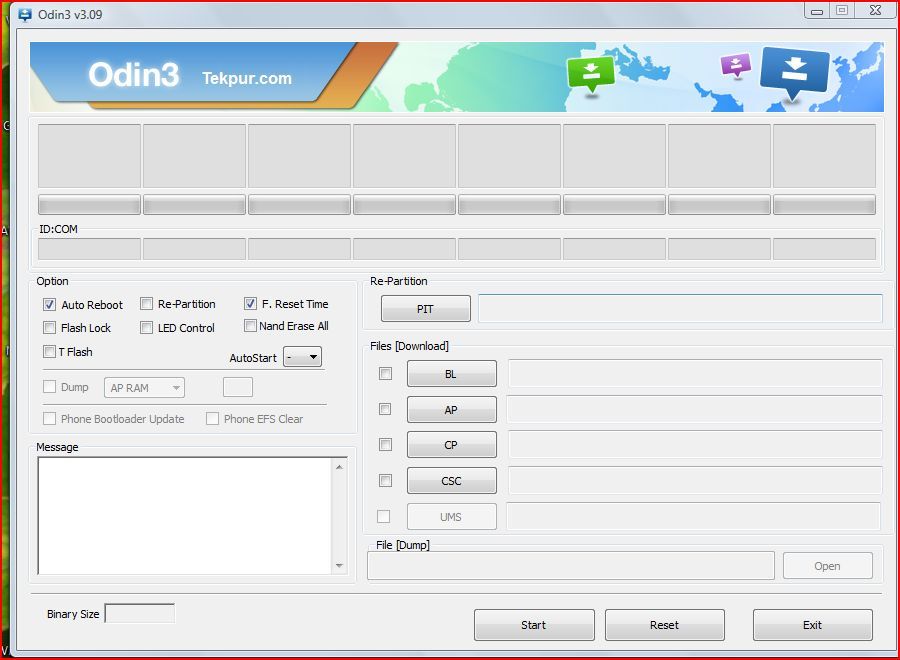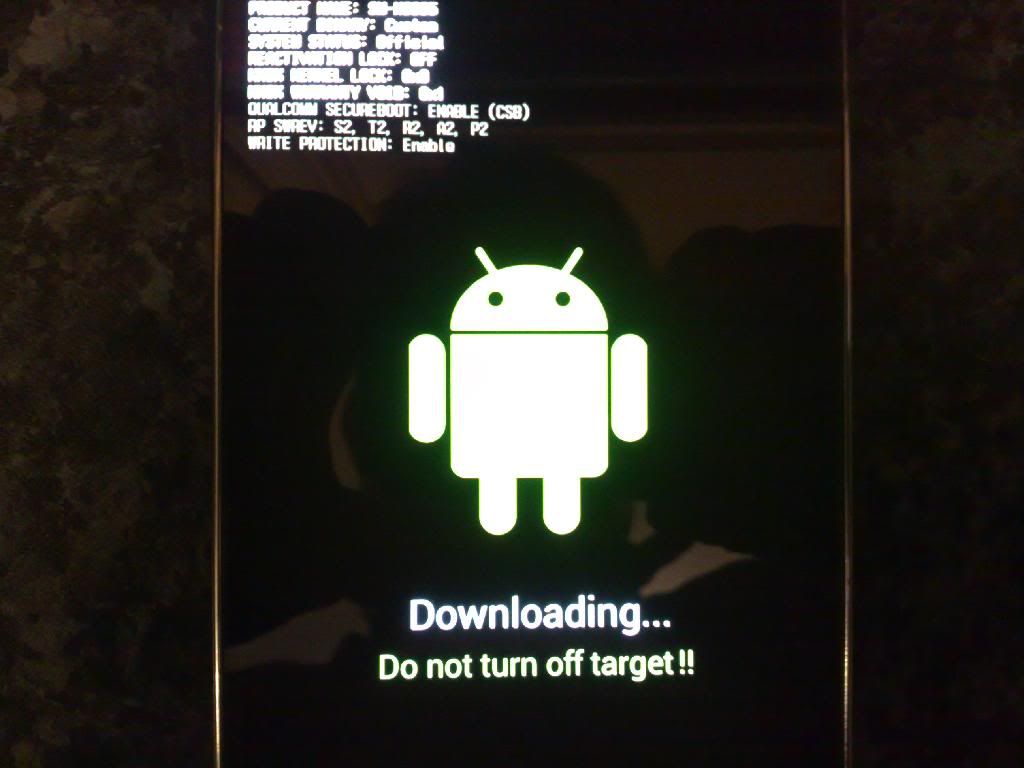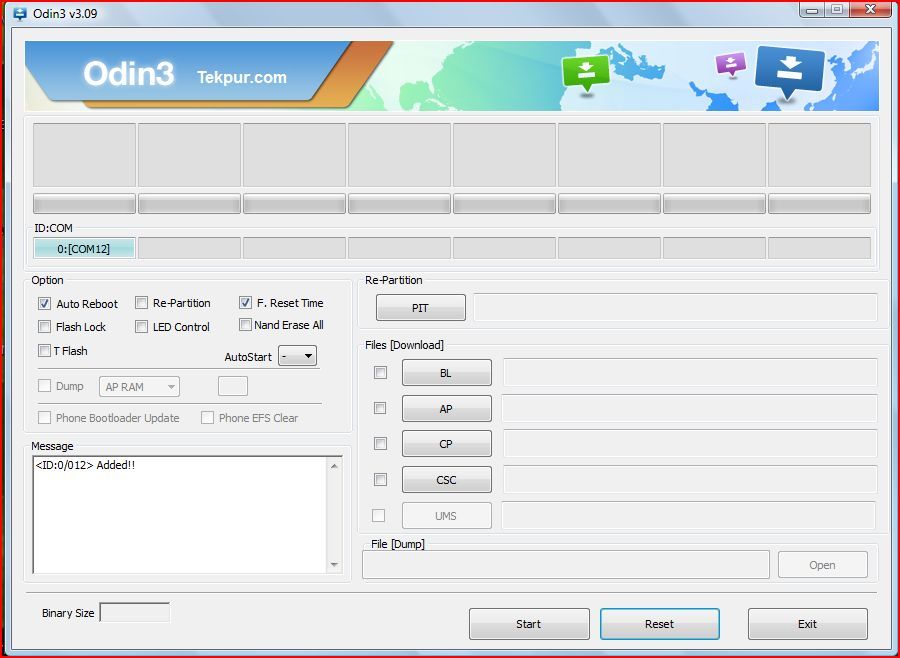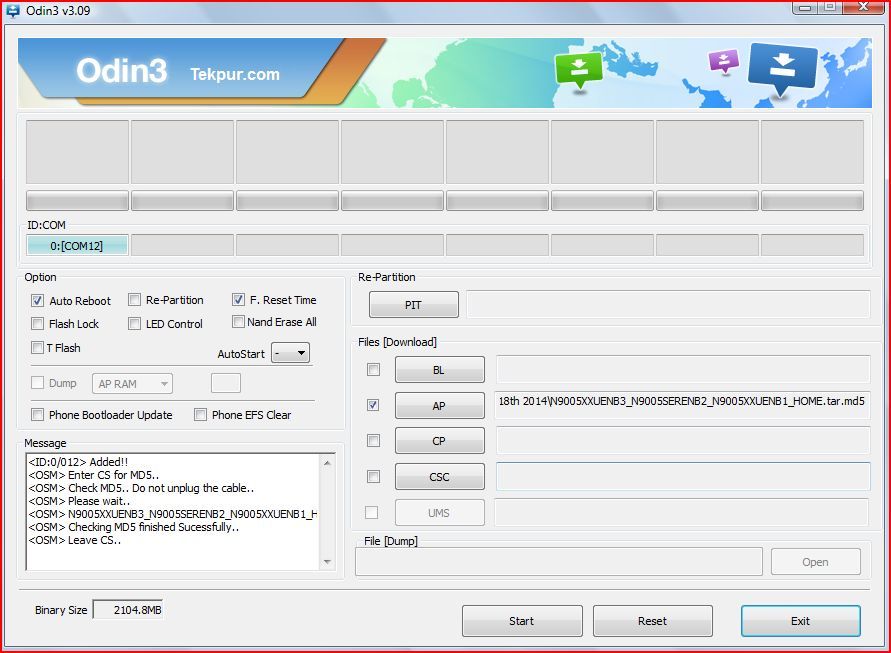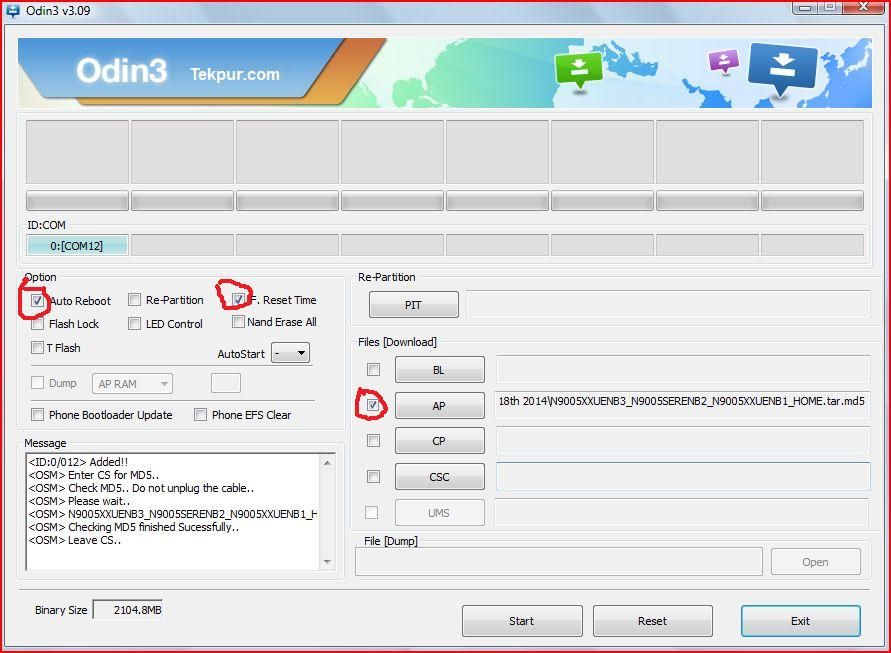My model no is gt-19505
Android version is 4.4.2
Firmware is
Ap 19505xxufnb8
Cp 19505xxufnb8
Csc 19505btufnb3
My carrier is EE in the UK
Thanks
Excellent, let us begin (dons surgeons gloves with a snap). I intend to show you how to wipe your phone entirely and start again. Hopefully ending up with your phone as if it is fresh out of the box running KitKat with no issues whatsoever.
First start with a fully charged phone. It can be charging while my Dropbox folder gives you the EE firmware and the Odin PC application you need to flash it.
Here is the link for the .tar.md5 file, which is the latest EE 4.4.2 (KitKat) firmware for a Samsung Galaxy S4 (GT-i9505) It comes in a .zip folder and will need unzipping/extracting download it to your desktop and unzip/extract it to there by double clicking it:
LINKS REMOVED SEE IRONASS' POST.
Here is Odin V3.09 a PC application you will need to flash the firmware to your phone dowload and save both files in this link to a desktop folder called "ODIN V3.09" you create yourself:
https://www.dropbox.com/sh/q29x3tv7l5j6epj/7CaOVqd6xB/Odin_v3.09
Please do not share these links, even though they are on a public forum. Dropbox get rather uppity and will suspend my public folder (again). I will take them down after a while and if you do not have them by then PM me with an email addy and I'll send them to you.
OK. Once you've done all of the above and your phone is fully charged copy all the media off of your phone you want to keep to your PC so you can get it back after you have successfully flashed, this includes your removable memory card if you have one as well. Now turn off your phone and wait until it shuts down (remove it from PC if still attached first). Remove the SD card if you have one.Now go into "Recovery mode" by pressing and holding in this order all at the same time starting with Volume up, then home and finally the power button. Keep them all pressed until you get a buzz and the Samsung GT-i9505 screen and release all three. Now using volume up and down navigate to clear cache and use home key to select, then do a factory reset (warning this will wipe your phone). Now from recovery go to reboot and once rebooted shut it down again.
Now on the PC make sure Kies is not running (you need it installed for the drivers to connect your phone to Odin.), if it is not installed install it from Samsung here :
Kies | Samsung UK
and then run it once.
Make sure it is fully closed including any of it's processes via windows task manager.
Now from the Odin V3.09 folder you made right click the Odin .EXE file and run it as administrator. On opening it will look like this :
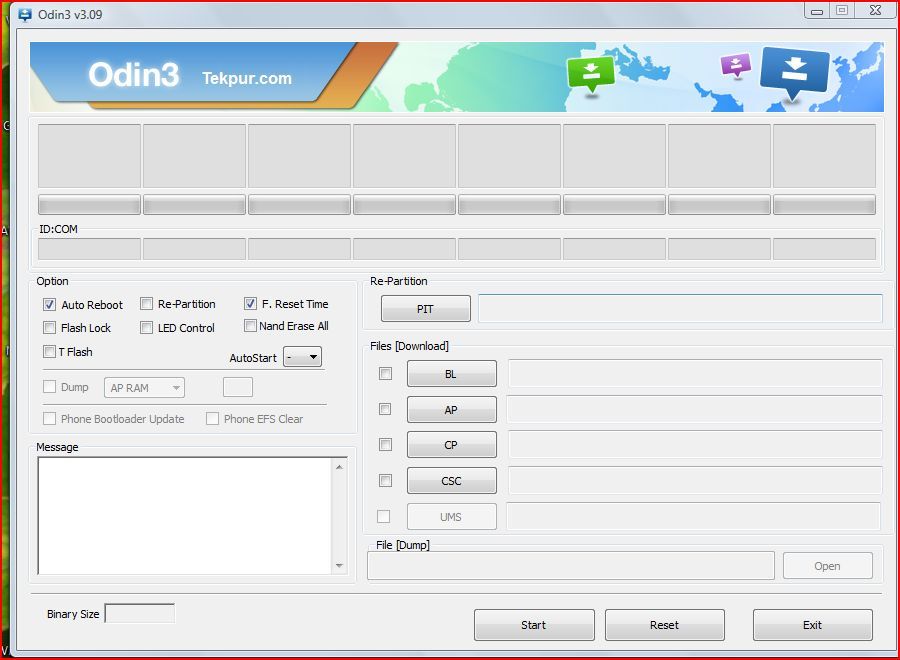
Turn your phone on and wait until it boots. Now from a home screen go Menu>settings>general>about device(bottom option) and the bottom piece of information is build number tap on this repeatedly (seven times if memory serves) until you get a toast message saying "your a developer". Now go back and a new option called "developer options" is there, select it and check the "USB debugging" option. Go back to a home screen and shut down.
Now go into download mode on your phone. From phone completely off press and hold volume down + home key + power. Press them in that order and keep them all pressed until you get the warning screen about a custom OS, press volume up to continue to download mode. which looks like this :
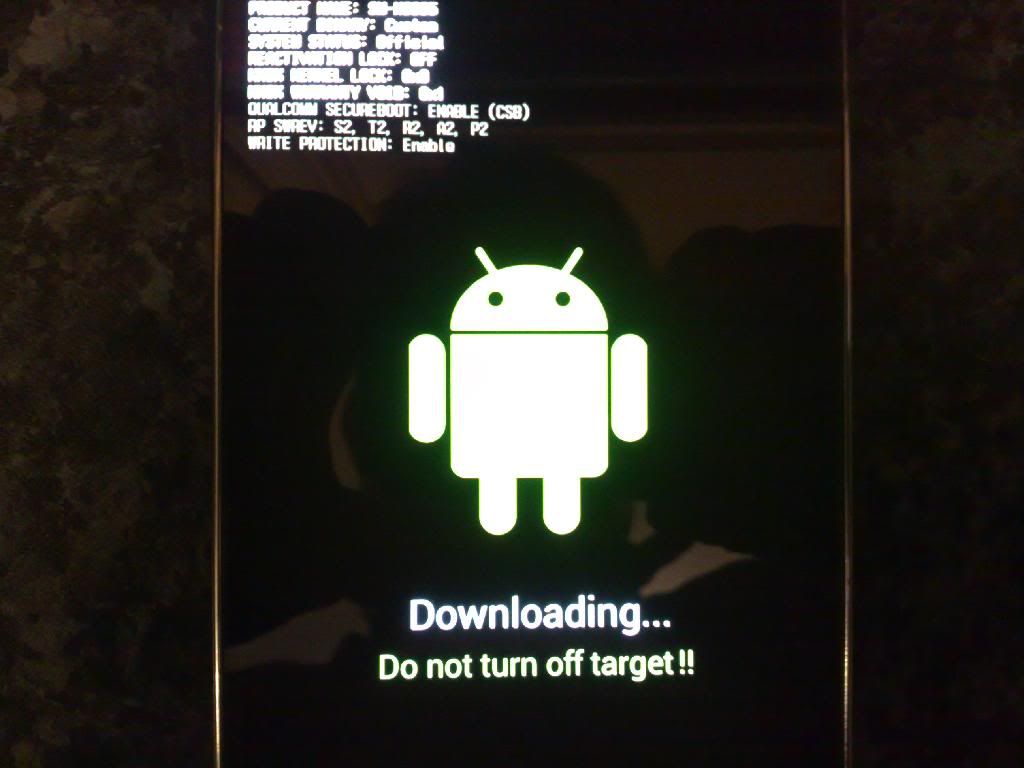
Now connect your phone and Odin will connect and look like this :
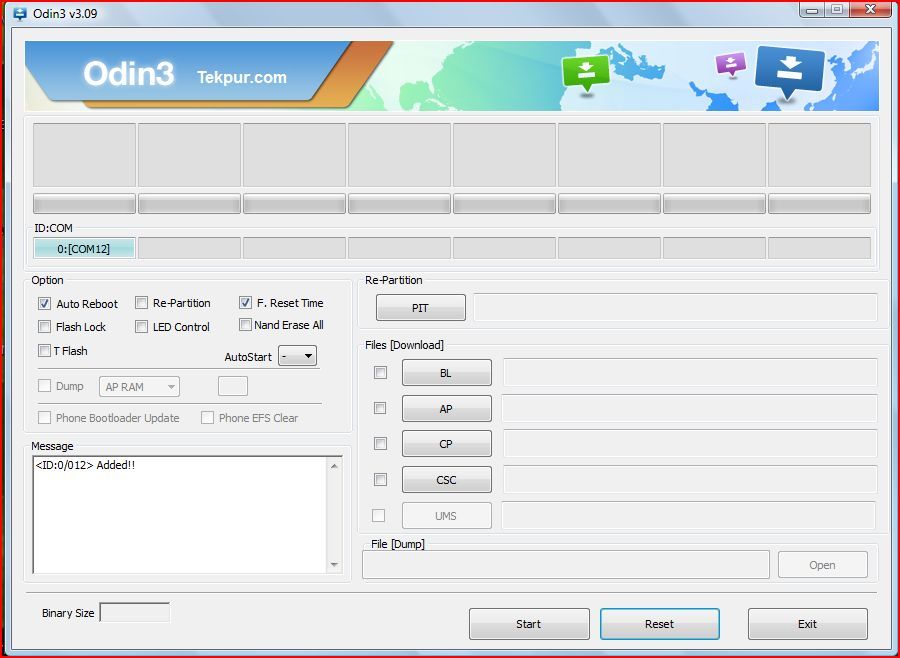
Now check the AP tick box in Odin and click the AP button, browse to the .md5 firmware file saved on your desktop. select it and now Odin, once it has done the md5 checksum checking will look like this (ignore the file name on this screenshot shown to the right of the AP box, that is for a Note 3. I used my phone to do this screen shot as I haven't got an SGS4 any longer. Be sure the processes explained in this post are identical apart from this one detail) :
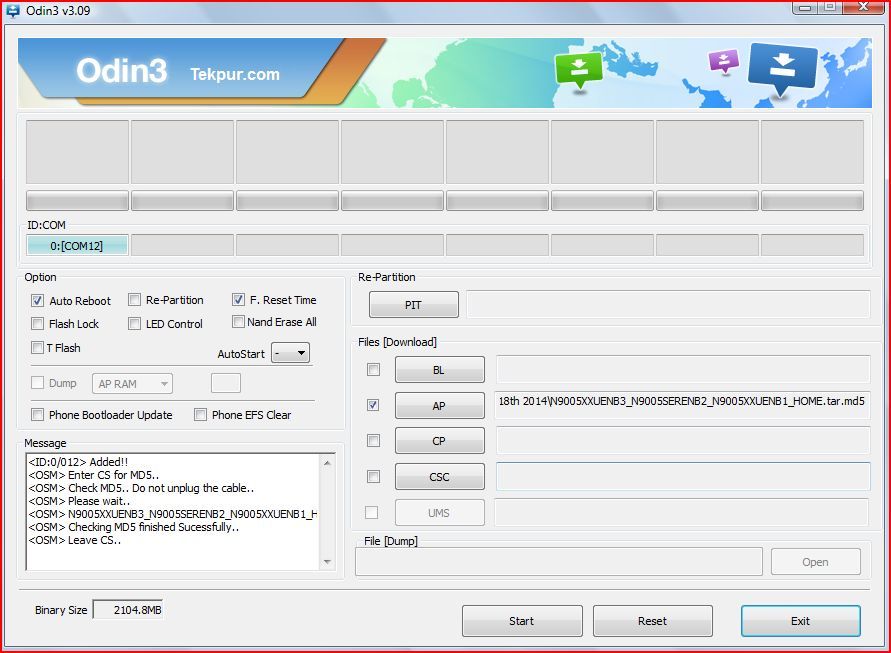
Now making sure these check boxes are ticked
ONLY THESE, NO OTHERS(VERY IMPORTANT) press start.
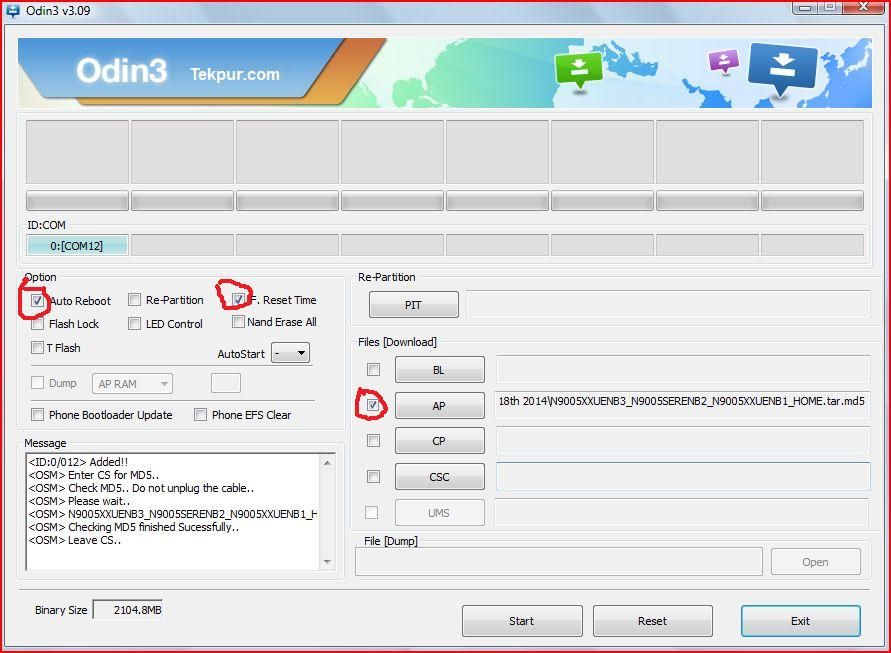
The phone will then be reflashed with EE firmware version 4.4.2 (KitKat). Odin will do a running commentary in the left hand box and will end with the word "Reset". Your phone will then reboot (it can take a while on it's very first boot, don't worry) you can then unplug the phone and close Odin.
Your phone is now as it would be when first ever turned on and all your problems should be sorted. Reformat your memory card in the phone, and connect the USB to copy back your media. At this point I would suggest only re downloading your apps one at a time and testing them one by one. It could be the source of your problems is a rogue app that is not yet updated to run correctly in KitKat, but it can be uninstalled if this is the case.
Good Luck, this is a little drastic, sounds difficult (but isn't once you've done it once) and will teach you much about your device just doing it. If you still have issues (which I seriously doubt you will) it may be your device itself is at fault. I recommend a warranty claim (Your warranty will still be valid doing all of the above), as the phone itself could be faulty.


 ), of even numbered Samsung Galaxy phones I feel confident I can sort him and his errant device out........
), of even numbered Samsung Galaxy phones I feel confident I can sort him and his errant device out........