Hey
A while back (Some time in 2009) I attempted to root my HTC Magic / Sapphire 32B from Cupcake... following this guide: Magic Rooting - Android Wiki (Method 1). I did all the steps right until I finished, no problem, but it didn't actually work ;D, I still had official firmware 1.5. After this I just gave up, since the phone actually worked fine with no problems... After 1.6 came out I tried to update to it via the Settings >> About Phone >> System Updates, it downloaded fine... then it said "Requires a Restart", So I restarted it. Still 1.5. I tried again... 5 times, It didn't work at all... I tried to go to fastboot and flash it to 1.6 which I downloaded from google, didn't work... Again, I just gave up. But I REALLY want the new offical firmwares now, I'm sick of 1.5, is t here anything I can do to reset my phone so I can get to the new firmwares?! I don't mind losing data or anything..
EDIT: Adding some useful info...
Model Number: HTC Magic
Firmware Version: 1.5
Baseband Version: 62.50S.20.17U_2.22.19.26I
Kernel Version: 2.6.27-00392-g8312baf android-build@apa27 #72
Build Number: CRB17
VODAFONE
A while back (Some time in 2009) I attempted to root my HTC Magic / Sapphire 32B from Cupcake... following this guide: Magic Rooting - Android Wiki (Method 1). I did all the steps right until I finished, no problem, but it didn't actually work ;D, I still had official firmware 1.5. After this I just gave up, since the phone actually worked fine with no problems... After 1.6 came out I tried to update to it via the Settings >> About Phone >> System Updates, it downloaded fine... then it said "Requires a Restart", So I restarted it. Still 1.5. I tried again... 5 times, It didn't work at all... I tried to go to fastboot and flash it to 1.6 which I downloaded from google, didn't work... Again, I just gave up. But I REALLY want the new offical firmwares now, I'm sick of 1.5, is t here anything I can do to reset my phone so I can get to the new firmwares?! I don't mind losing data or anything..
EDIT: Adding some useful info...
Model Number: HTC Magic
Firmware Version: 1.5
Baseband Version: 62.50S.20.17U_2.22.19.26I
Kernel Version: 2.6.27-00392-g8312baf android-build@apa27 #72
Build Number: CRB17
VODAFONE


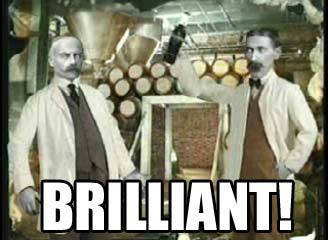
 .
. 










