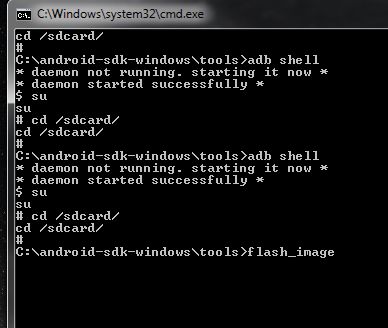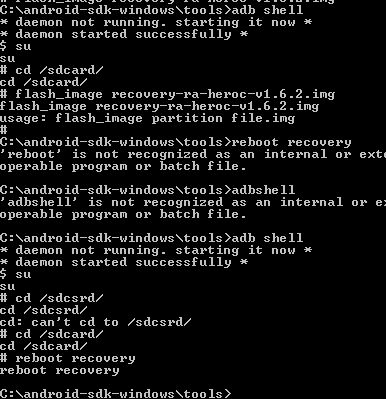I passed all the root tests in Fresh Kitchen and am ready to root. It is not clear to me if I need to wipe (I have stock ROM, don't think I need to wipe from what I read but want to be sure).
Don't know if I need to have SD card mounted before starting rooting process. This is unclear in everything I read.
Don't know when and how the backup process is done, after the Root or before? The backup process is unclear also.
Don't know what RA is? I see it referred to but can't figure it out.
I watched the videos on Fresh Kitchen 1.0.5.3 and am still unclear on the questions above.
Are there written instruction on how to use Fresh Kitchen 1.0.5.3 to Root?
I cooked my own ROM using Fresh Kitchen, that part was easy.
On a side note, has anyone else noticed their location on the home weather screen being incorrect? I am in Ankeny, IA and it is showing Crocker, IA. I rebooted but that didn't help.
Thanks in advance.
Don't know if I need to have SD card mounted before starting rooting process. This is unclear in everything I read.
Don't know when and how the backup process is done, after the Root or before? The backup process is unclear also.
Don't know what RA is? I see it referred to but can't figure it out.
I watched the videos on Fresh Kitchen 1.0.5.3 and am still unclear on the questions above.
Are there written instruction on how to use Fresh Kitchen 1.0.5.3 to Root?
I cooked my own ROM using Fresh Kitchen, that part was easy.
On a side note, has anyone else noticed their location on the home weather screen being incorrect? I am in Ankeny, IA and it is showing Crocker, IA. I rebooted but that didn't help.
Thanks in advance.


 How can you manually root when the link in this step doesn't work?
How can you manually root when the link in this step doesn't work?