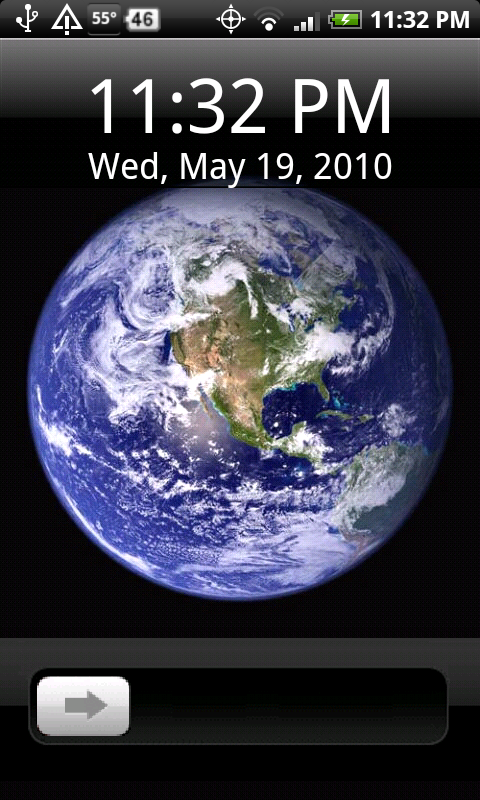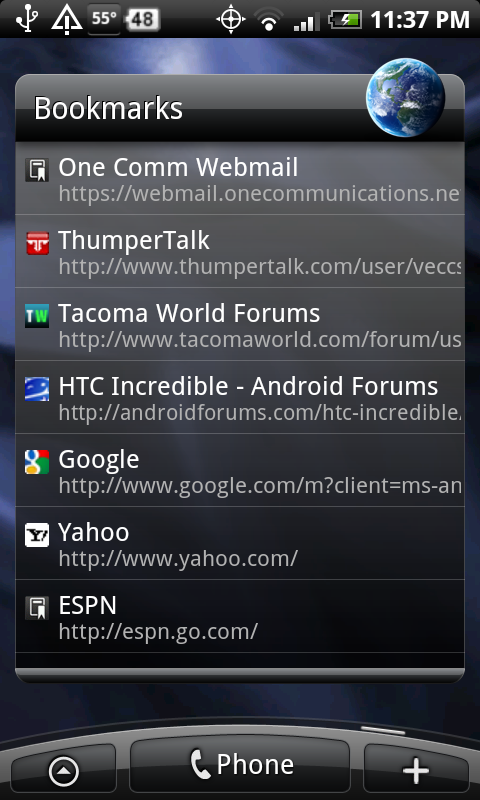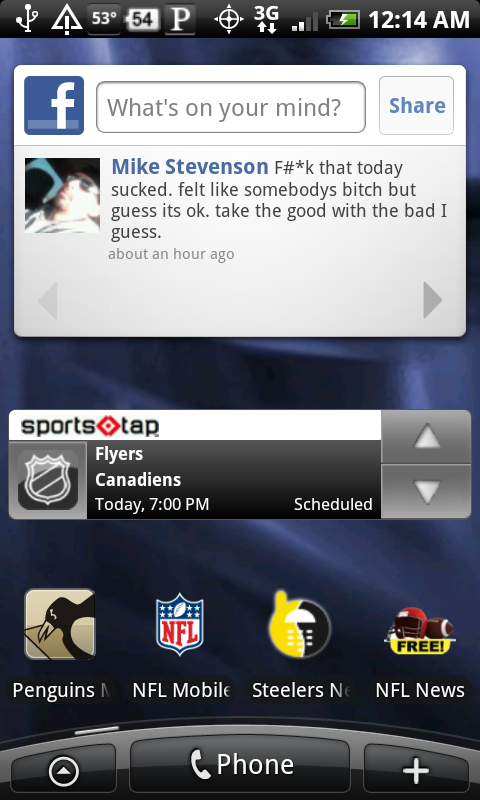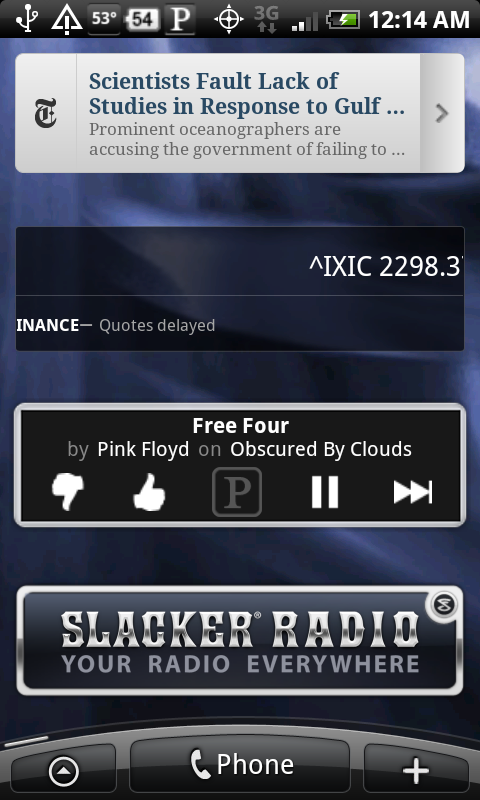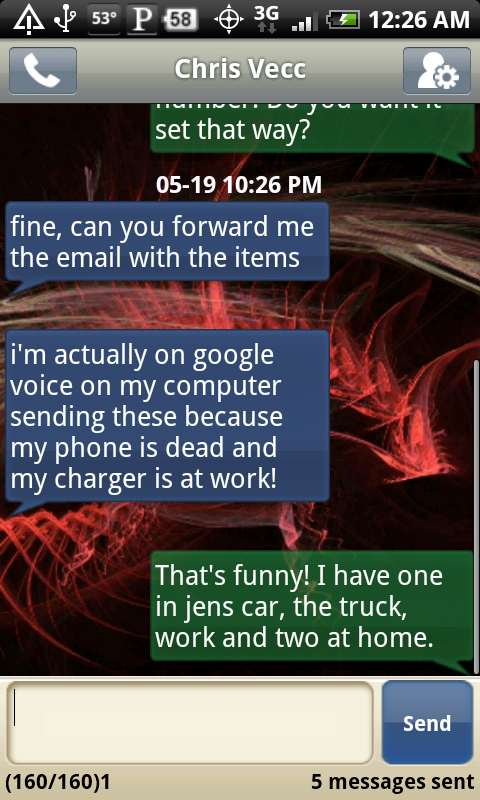A few comments about the GDE app say they think it slows down the system. Have you had any experience with slow downs?
With that many programs and widgets loaded on his phone, how would he ever know!!!
J/K but damn that's a lot of stuff on a little phone! Looks sweet though.
Upvote
0