Last Updated: Jun 09, 2010
Battery performance depends on many factors, including network configuration, signal strength, the temperature of the environment in which you operate your phone, the features and/or settings you select and use, items attached to connecting ports, and your usage patterns for voice, data and other programs.
There are several differences between other phones and your new HTC EVO™ 4G that can impact your battery life:
Multiple radios
The multiple radios use battery life even when you are not using them. To improve battery life, turn off your Bluetooth, GPS, 4G, WiFi and WiFi hotspot if you are not using them.
Preloaded widgets are available for your Home screen to conveniently monitor use of radios:
Live Wallpaper and backlight settings
Live Wallpaper uses significantly more battery than standard wallpapers when your screen is ON
Email Applications Settings
Preloaded Applications
There are several preloaded applications which update based on frequency settings:
(Menu > Settings > Update Schedule; this may slightly vary from App to App).
In general, the less frequently you allow these applications to update, the better your battery life. If you find there are applications you don't use at all, for the best battery life experience, configure the application to either not sync at all or to sync at the lowest frequency. You can also end the application or service by going to the Running Services Widget mentioned above.
Google Talk
When you sign up for the Google Market or Gmail with your Gmail account information, you are also signed in to the Google Talk instant messaging application. The Talk application tracks the presence of your Google Talk contacts in order to let you know who is available to instant message. Each presence change uses power, even if you do not have the Talk application open.
If you do not use Talk on your device or do not mind if it is only operating when you actually have the application open, then you can eliminate this extra battery consumption:
4G
The 4G radio should only be turned on when the improved network speed is required for an application, such as YouTube, Web Browsing or Sprint Mobile Hotspot. When not in use, it's important to use the built-in 4G widget to turn the 4G radio OFF.
If you have your 4G radio ON, but are no longer in 4G coverage, then your device will be scanning in an attempt to re-acquire the 4G network. Your battery can be significantly drained by scanning, so if you know you will be out of 4G coverage for an extended period of time or if you are not acquiring a 4G signal as indicated in the task bar, it is important to turn your 4G radio OFF.
Even when in 4G markets, particularly when mobile, you may be going in and out of 4G coverage. If you notice that you do not have a 4G signal at any point in time, turning off the 4G radio will save you significant battery life. Simply turn it back on to check for 4G coverage when you are back in 4G coverage.
To check for the latest 4G coverage in your area, click here.
3rd-Party Applications
Be especially cautious with all 3rd-party applications that you download from the Android Market. Often times these applications have not been designed with battery life in mind. Many of these applications significantly impact your battery life and quite often they remain running even when you exit the application. It's important for you to understand the behavior of all the applications you download and to:
Link: Support - Article
CDMA trick:
Download an app by the name Network
Run it to see if its showing GSM or CDMA auto (PRL)
It should be showing CDMA auto (PRL) Refer to the images below (original link)
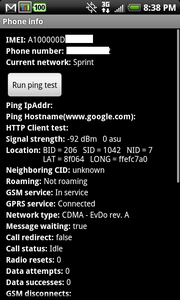
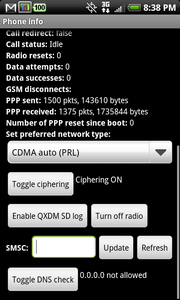
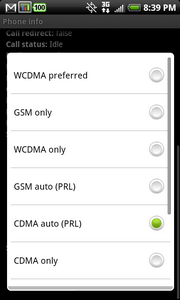
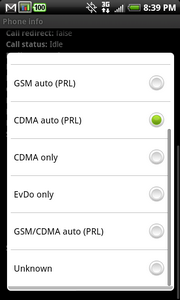
Also need to calibrate the battery...
With the phone in the on position.
Fully charge the battery with the phone on... (until the led turns green.)
Once the led turns green, unplug the charger until the led goes off.
After the led goes off, plug the charger back in. When the led turns green , power off the phone.
now.... with the phone fully powered off...
1. Unplug the charger.
2. Wait until led goes off.
3. Plug charger back in until the led turns green. When it turns green, unplug the charger again and go to step 1.
4. repeat steps 1 and 3, 10 times. This may take anywhere from 30 seconds to 30 mins per cycle. Typically only about 1 minute. though.
Battery performance depends on many factors, including network configuration, signal strength, the temperature of the environment in which you operate your phone, the features and/or settings you select and use, items attached to connecting ports, and your usage patterns for voice, data and other programs.
There are several differences between other phones and your new HTC EVO™ 4G that can impact your battery life:
- HTC EVO has more radios to power (3G, 4G, Bluetooth, WiFi, GPS)
- HTC EVO has a larger screen than most typical feature phones
- HTC EVO has more capabilities than most typical feature phones
- Management of multiple email accounts and syncing
- WiFi access point
- WiFi Router capability
- 4G data
- GPS
- Access to several 3rd party applications through the Market
- Applications and Processes running in the background
Multiple radios
The multiple radios use battery life even when you are not using them. To improve battery life, turn off your Bluetooth, GPS, 4G, WiFi and WiFi hotspot if you are not using them.
Preloaded widgets are available for your Home screen to conveniently monitor use of radios:
- Power Control Widget – allows you to see radios that are ON and OFF
- Widget > Power Control
- Individual Widgets – available for Airplane Mode, Bluetooth, GPS, Mobile Network, Wi-Fi, 4G, Hotspot
- Widget > Settings and select what you want to monitor
- Running Services Widget – can help you identify services that are running that you no longer need that could be ended to save battery life
- Shortcut > Settings > Running Services Widget
Live Wallpaper and backlight settings
Live Wallpaper uses significantly more battery than standard wallpapers when your screen is ON
- Ambient Light Sensor – controls backlight brightness based on your ambient lighting condition
- Settings > Sound and Display > Brightness
- Manual Control – You can use your Power Control Widget to easily adjust your backlight intensity with a simple touch.
Email Applications Settings
- Bottom line, email synchronization settings can have significant impact to battery life and the ideal settings are going to vary by person. Try different configurations that achieve the best compromise between convenience and battery life.
- Generally, less frequent email syncing equals better battery life
- Shorter polling frequencies (5 minute, 10 minute, 15 minute) can actually be worse for your battery life than As Items Arrive, especially if you do not have high volumes of email.
- Email settings allow you to set up peak and off-peak hours for email sync on each email account
- Pop Account – Mail > Menu > More > Settings > Send & Receive > Set Download Frequency
- Exchange Account – Mail > Menu > More > Settings > Send & Receive > Schedule
- Manual Sync – allows you to receive emails only when you choose to; this can be optimal for battery life if you don't necessarily need emails as quickly as they arrive. Sync by selecting Menu > Refresh
Preloaded Applications
There are several preloaded applications which update based on frequency settings:
- Stocks
- Weather
- News
- Peep
- Flickr
(Menu > Settings > Update Schedule; this may slightly vary from App to App).
In general, the less frequently you allow these applications to update, the better your battery life. If you find there are applications you don't use at all, for the best battery life experience, configure the application to either not sync at all or to sync at the lowest frequency. You can also end the application or service by going to the Running Services Widget mentioned above.
Google Talk
When you sign up for the Google Market or Gmail with your Gmail account information, you are also signed in to the Google Talk instant messaging application. The Talk application tracks the presence of your Google Talk contacts in order to let you know who is available to instant message. Each presence change uses power, even if you do not have the Talk application open.
If you do not use Talk on your device or do not mind if it is only operating when you actually have the application open, then you can eliminate this extra battery consumption:
- Press Menu then tap All apps > Talk > Menu > More > Settings
- Uncheck the automatically sign in box.
- Make sure you exit the application by going to Menu > More > and selecting Sign Out
- In order to again receive Instant Messages through the Talk application, all you'll need to do is open the Talk application again and it will automatically sign you in.
4G
The 4G radio should only be turned on when the improved network speed is required for an application, such as YouTube, Web Browsing or Sprint Mobile Hotspot. When not in use, it's important to use the built-in 4G widget to turn the 4G radio OFF.
If you have your 4G radio ON, but are no longer in 4G coverage, then your device will be scanning in an attempt to re-acquire the 4G network. Your battery can be significantly drained by scanning, so if you know you will be out of 4G coverage for an extended period of time or if you are not acquiring a 4G signal as indicated in the task bar, it is important to turn your 4G radio OFF.
Even when in 4G markets, particularly when mobile, you may be going in and out of 4G coverage. If you notice that you do not have a 4G signal at any point in time, turning off the 4G radio will save you significant battery life. Simply turn it back on to check for 4G coverage when you are back in 4G coverage.
To check for the latest 4G coverage in your area, click here.
3rd-Party Applications
Be especially cautious with all 3rd-party applications that you download from the Android Market. Often times these applications have not been designed with battery life in mind. Many of these applications significantly impact your battery life and quite often they remain running even when you exit the application. It's important for you to understand the behavior of all the applications you download and to:
- Learn how to use the running services application or other 3rd-party task managers to identify applications that are still running even when not in use and to end applications that are still running but no longer needed
- Know how to close the application so that it does not continue running
- If the applications synchronize data, make sure you optimize the synchronization settings for improved battery life
Link: Support - Article
CDMA trick:
Download an app by the name Network
Run it to see if its showing GSM or CDMA auto (PRL)
It should be showing CDMA auto (PRL) Refer to the images below (original link)
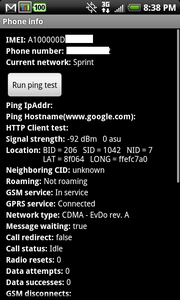
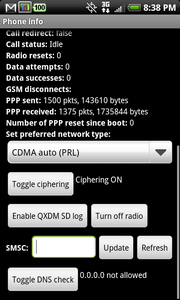
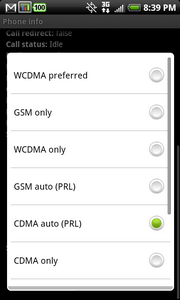
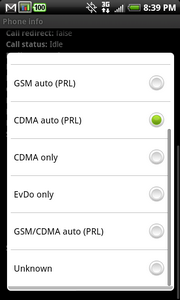
Also need to calibrate the battery...
With the phone in the on position.
Fully charge the battery with the phone on... (until the led turns green.)
Once the led turns green, unplug the charger until the led goes off.
After the led goes off, plug the charger back in. When the led turns green , power off the phone.
now.... with the phone fully powered off...
1. Unplug the charger.
2. Wait until led goes off.
3. Plug charger back in until the led turns green. When it turns green, unplug the charger again and go to step 1.
4. repeat steps 1 and 3, 10 times. This may take anywhere from 30 seconds to 30 mins per cycle. Typically only about 1 minute. though.


 great post E!!!
great post E!!!







