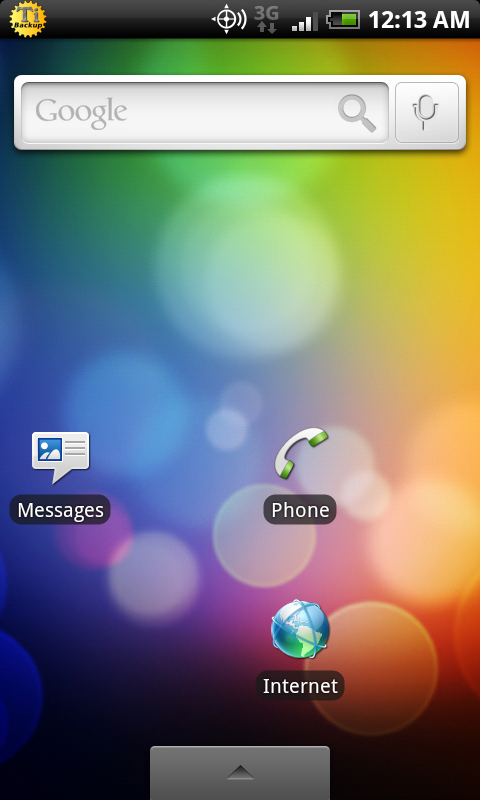Incredible ROMS | Yeah, you know you want it.
Interesting reading.......
**Update** I am not a noob but I am not a genius either. After figuring out what to do I got the unrevolved rom working. Nothing fancy, but sense is officially gone!
Uploaded screenshots on reply #17
Interesting reading.......
**Update** I am not a noob but I am not a genius either. After figuring out what to do I got the unrevolved rom working. Nothing fancy, but sense is officially gone!
Uploaded screenshots on reply #17