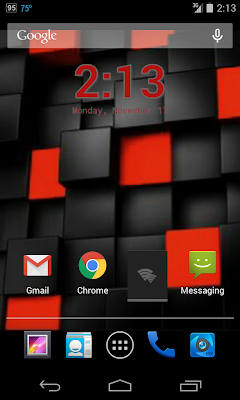I am All But a root virgin.
My N4 is rooted with the Wugs tool kit but that's about all I knew how to do. I may not even have the latest version of Wugs though I have updated that once since I rooted early this year.
I was too ignernt and skeered to even update to 4.4.3.
I originally rooted mainly to turn on Lte which I was going to do with that app for that but I managed to bugger that up too. I still have no Lte but that's not an issue really now with the H+ speeds here.
I still have no Lte but that's not an issue really now with the H+ speeds here.
I REALLY don't want to lose all my data.
I just saw a post about the PIA of updating phone drivers on Win 8.1 not sure what that is about.
It's probably time that I do an upgrade.
What's the Easiest Way to accomplish this without losing my data I have now. I really don't care if I stay rooted or not.
Please help. Please type very slowly.
Bruce in Ocala, Fl
My N4 is rooted with the Wugs tool kit but that's about all I knew how to do. I may not even have the latest version of Wugs though I have updated that once since I rooted early this year.
I was too ignernt and skeered to even update to 4.4.3.
I originally rooted mainly to turn on Lte which I was going to do with that app for that but I managed to bugger that up too.
 I still have no Lte but that's not an issue really now with the H+ speeds here.
I still have no Lte but that's not an issue really now with the H+ speeds here.I REALLY don't want to lose all my data.
I just saw a post about the PIA of updating phone drivers on Win 8.1 not sure what that is about.
It's probably time that I do an upgrade.
What's the Easiest Way to accomplish this without losing my data I have now. I really don't care if I stay rooted or not.
Please help. Please type very slowly.

Bruce in Ocala, Fl