What is a soft-brick?
Your phone boots up but gets stuck at the Samsung logo. Still able to boot into recovery (Home+Power) and download mode (Volume Down+Home+Power). In that case, you are still able to revive your phone using this guide.
What is a hard-brick?
Your phone won't boot up at all. It will not even charge. Not able to get into recovery or download mode. Possibly you used ROM Manager, which should NEVER be used on SGA. If you are still able to boot into download mode using a USB jig, then you still stand a chance. If not, sorry, your phone is dead. Take it to Samsung and act dumb.
Guide to unbrick GT-S5830
1. Download these files
- Samsung USB Drivers: Hotfile.com: One click file hosting: SAMSUNG_USB_Driver_for_Mobile_Phones_v1_3_2300_0.zip (if you already have Kies installed, skip this)
- ODIN v4.38 from here: ODINv4.38.rar | by ryuinferno for Galaxy Ace
- Firmware from here: samfirmware.com (choose any according to your region)
2. Extract the firmware package downloaded from samfirmware.com. If it has a single .tar or .tar.md5 file then see Step A. Otherwise, if you have got two or more (usually four) .tar or .tar.md5 files see Step B.
Step A:
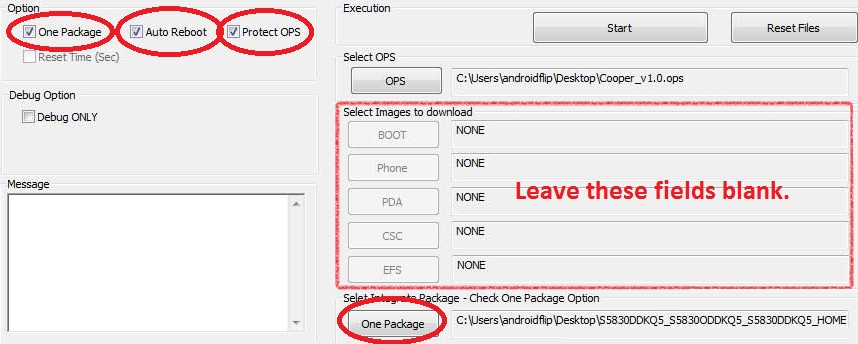
a. Launch ODIN v4.38.
b. Check One Package, Auto reboot and Protect OPS check boxes.
c. Click on OPS button and Load Cooper_v1.0.ops file on it.
d. Now go to the bottom and click on One Package button.
e. Load the single *.tar or .tar.md5 file in this field.
Step B:

a. Launch ODIN v4.38
b. Check Auto reboot and Protect OPS check boxes. (Note : Do not check one package option, use this option only when you need to flash a complete rom in one package.)
c. Click on OPS button and Load Cooper_v1.0.ops file on it.
d. Click on BOOT button and Select .tar (or .tar.md5) file with APBOOT in the name.
e. Click on PDA button and Select .tar (or .tar.md5) file with CODE / PDA in the name.
f. Click on PHONE button and Select .tar (or .tar.md5) file with MODEM in the name.
g. Click on CSC button and Select .tar (or .tar.md5) file with csc / csc-multi in the name.
h. Leave EFS blank.
3. Turn off your phone.
4. Boot into recovery mode (Home+Power simultaneously).
5. Navigate using the volume buttons, select wipe data and confirm with Home button.
6. Once done, unplug the battery.
7. Reinsert the battery and boot into download mode (Volume Down+Home+Power simultaneously).
5. Connect your phone to your PC via USB cable.
6. Once connected in download mode, Odin will say Detected! (see the image below) and then you may press Start button
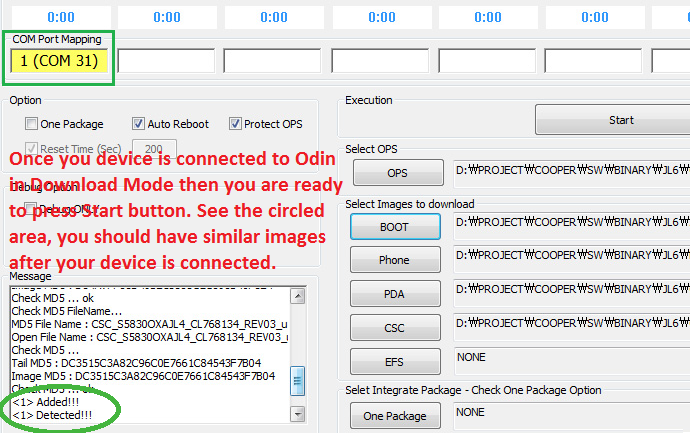
6. Wait for the process to complete (It will show "PASS" as in the image below)
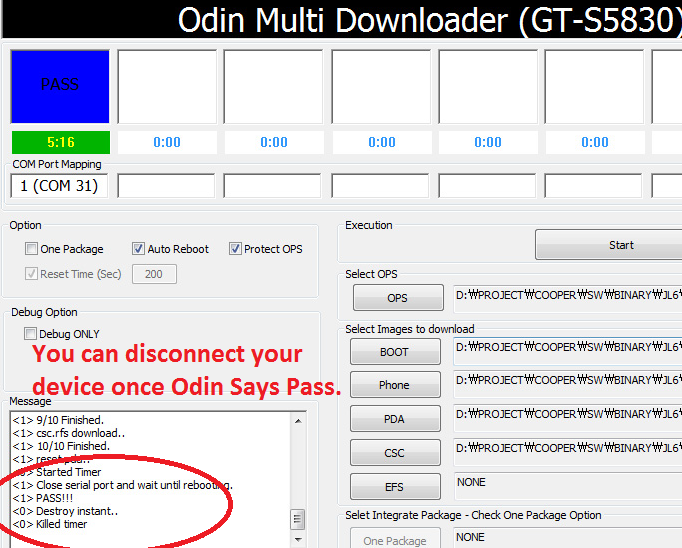
7. Disconnect your phone and wait for the reboot to complete.
Guide to upgrade/downgrade GT-S5830
Basically the steps are all the same, but just skip step 4,5,6. A data wipe is not required for this.
That's all. Hopefully this will help to solve most of your problems.
References: How To Flash Official Stock Firmwares On Samsung Galaxy Ace GT-S5830 Using Odin.
Your phone boots up but gets stuck at the Samsung logo. Still able to boot into recovery (Home+Power) and download mode (Volume Down+Home+Power). In that case, you are still able to revive your phone using this guide.
What is a hard-brick?
Your phone won't boot up at all. It will not even charge. Not able to get into recovery or download mode. Possibly you used ROM Manager, which should NEVER be used on SGA. If you are still able to boot into download mode using a USB jig, then you still stand a chance. If not, sorry, your phone is dead. Take it to Samsung and act dumb.

Guide to unbrick GT-S5830
1. Download these files
- Samsung USB Drivers: Hotfile.com: One click file hosting: SAMSUNG_USB_Driver_for_Mobile_Phones_v1_3_2300_0.zip (if you already have Kies installed, skip this)
- ODIN v4.38 from here: ODINv4.38.rar | by ryuinferno for Galaxy Ace
- Firmware from here: samfirmware.com (choose any according to your region)
2. Extract the firmware package downloaded from samfirmware.com. If it has a single .tar or .tar.md5 file then see Step A. Otherwise, if you have got two or more (usually four) .tar or .tar.md5 files see Step B.
Step A:
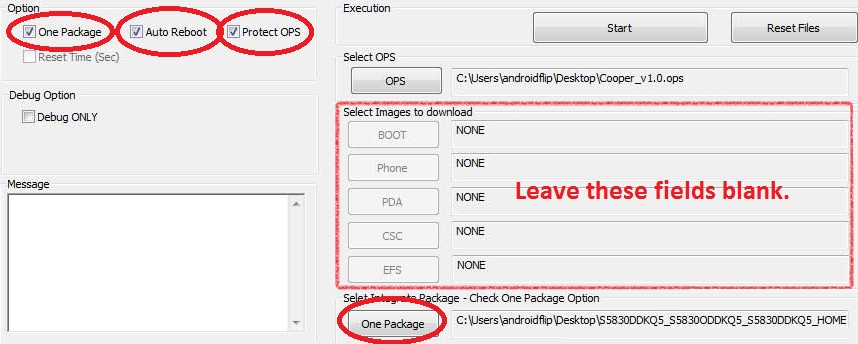
b. Check One Package, Auto reboot and Protect OPS check boxes.
c. Click on OPS button and Load Cooper_v1.0.ops file on it.
d. Now go to the bottom and click on One Package button.
e. Load the single *.tar or .tar.md5 file in this field.
Step B:

a. Launch ODIN v4.38
b. Check Auto reboot and Protect OPS check boxes. (Note : Do not check one package option, use this option only when you need to flash a complete rom in one package.)
c. Click on OPS button and Load Cooper_v1.0.ops file on it.
d. Click on BOOT button and Select .tar (or .tar.md5) file with APBOOT in the name.
e. Click on PDA button and Select .tar (or .tar.md5) file with CODE / PDA in the name.
f. Click on PHONE button and Select .tar (or .tar.md5) file with MODEM in the name.
g. Click on CSC button and Select .tar (or .tar.md5) file with csc / csc-multi in the name.
h. Leave EFS blank.
3. Turn off your phone.
4. Boot into recovery mode (Home+Power simultaneously).
5. Navigate using the volume buttons, select wipe data and confirm with Home button.
6. Once done, unplug the battery.
7. Reinsert the battery and boot into download mode (Volume Down+Home+Power simultaneously).
5. Connect your phone to your PC via USB cable.
6. Once connected in download mode, Odin will say Detected! (see the image below) and then you may press Start button
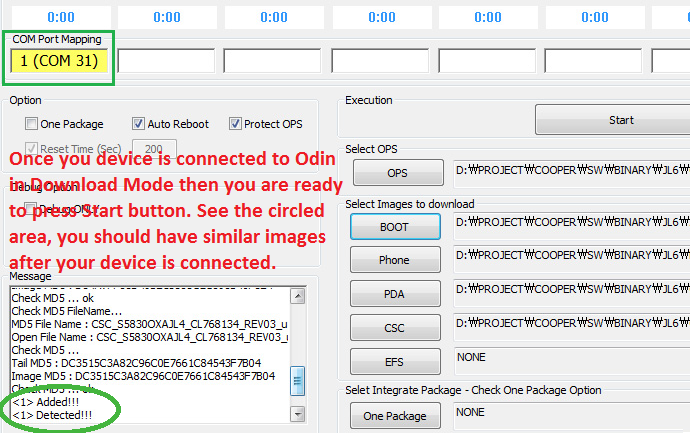
6. Wait for the process to complete (It will show "PASS" as in the image below)
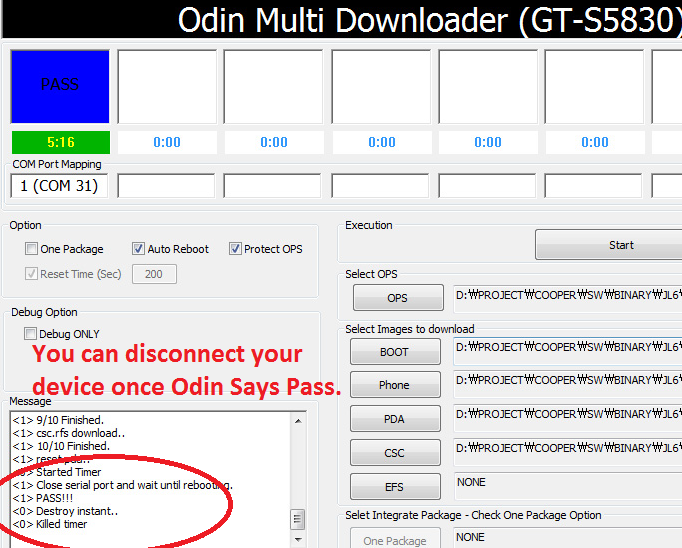
7. Disconnect your phone and wait for the reboot to complete.
Guide to upgrade/downgrade GT-S5830
Basically the steps are all the same, but just skip step 4,5,6. A data wipe is not required for this.
That's all. Hopefully this will help to solve most of your problems.

References: How To Flash Official Stock Firmwares On Samsung Galaxy Ace GT-S5830 Using Odin.









