Upvote
0
-
After 15+ years, we've made a big change: Android Forums is now Early Bird Club. Learn more here.
You are using an out of date browser. It may not display this or other websites correctly.
You should upgrade or use an alternative browser.
You should upgrade or use an alternative browser.
ADW Launcher
- Thread starter OMJ
- Start date
No...still small if you turn the dots off.
yea I tried it...
Also to add to your other post... If you are a fan of the 5 column app drawer that is on the CM Launcher, then you are in luck... Under settings you can select how many columns (up to 6!!!!) you have in the app drawer. You can also select the number of rows but this only seems to apply if you are using the new style app drawer (the one that scrolls left and right)... BTW you don't even have to be running a CM ROM to use this feature...
Really REALLY loving this one!!!
Upvote
0
Upvote
0
Been using this for a few hours now. My experience so far...
This clearly, at least for me, has the fastest loading app drawer I've ever seen.
App drawer scrolling is generally very good, as good as some of the best I've seen w/Helix, but it does hiccup once in a while.
Screen-to-screen swiping, once you have loaded things up, still needs some work. (See below for my setup details). I'm running Cyanogen Mod with P3Droid 900Mhz kernel...
I have instances when I can't get home screens to swipe right/left, it's non-responsive, or it will hold for second and then jump suddenly to the next screen, jerky rather than smooth. This happens w/finger flicking, and using the navigation dots similar issues with them sometimes not responding, or having a delayed response and jerky transition to the next screen.
So a mixed bag for me right now - really like the fast opening drawer, scrolling is good, and up to six apps on secondary dock is cool. But I'd really like to have four apps on the primary dock, and most importantly the screen-to-screen scrolling problems are bugging me more and more...
Curious if anyone else w/similar home screen count/widget load is seeing similar issues...
I have five screens in my normal setup:
Left-to-right:
1. Pandora Widget
2. World Clock widget, YouTube widget, Astro & Root Explorer icons, MountUSB widget, TripIt icon
3. (main screen): Beautiful smaller home, Google news widget (news only); eight icons for various programs
4. Network widget, SetCPU widget, Beautiful Home BT widget, CalWidget 4x3
5. Facebook widget
This clearly, at least for me, has the fastest loading app drawer I've ever seen.
App drawer scrolling is generally very good, as good as some of the best I've seen w/Helix, but it does hiccup once in a while.
Screen-to-screen swiping, once you have loaded things up, still needs some work. (See below for my setup details). I'm running Cyanogen Mod with P3Droid 900Mhz kernel...
I have instances when I can't get home screens to swipe right/left, it's non-responsive, or it will hold for second and then jump suddenly to the next screen, jerky rather than smooth. This happens w/finger flicking, and using the navigation dots similar issues with them sometimes not responding, or having a delayed response and jerky transition to the next screen.
So a mixed bag for me right now - really like the fast opening drawer, scrolling is good, and up to six apps on secondary dock is cool. But I'd really like to have four apps on the primary dock, and most importantly the screen-to-screen scrolling problems are bugging me more and more...
Curious if anyone else w/similar home screen count/widget load is seeing similar issues...
I have five screens in my normal setup:
Left-to-right:
1. Pandora Widget
2. World Clock widget, YouTube widget, Astro & Root Explorer icons, MountUSB widget, TripIt icon
3. (main screen): Beautiful smaller home, Google news widget (news only); eight icons for various programs
4. Network widget, SetCPU widget, Beautiful Home BT widget, CalWidget 4x3
5. Facebook widget
Upvote
0
Wow, very smooth and fast! I like the secondary dock, though it is kinda strange to get to it and back to the regular app tray. Anyways, I've noticed a dearth of images in this thread, so here's the home screen, app tray, and Sense UI 'Leap' preview:

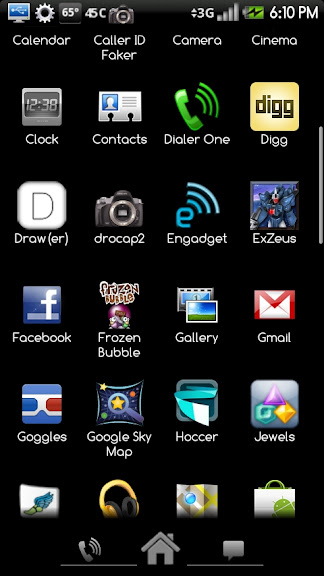

Froyo 2.2 Themed Launcher & 5 column tray



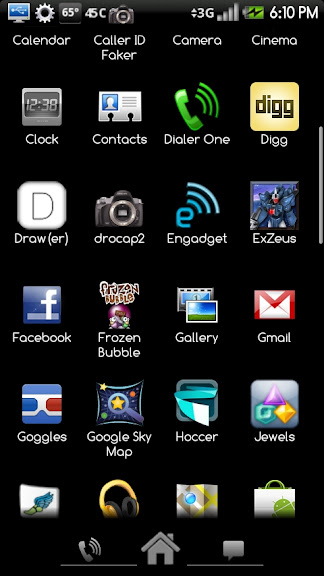

Froyo 2.2 Themed Launcher & 5 column tray


Upvote
0
I think I'm going to have to get it out and try in some more. I thought it was slightly lagy, and slow, but I think I'll play with some of the settings that you guys have been and see what happens.
Upvote
0
So will any of the themes from XDA work with this launcher? Most of them say they are for 1.6.
[METAMORPH] [5/06/10] Themed ADW Launcher2 w/ working Nexus Preview & Scrolling Dots - xda-developers
[METAMORPH] [5/06/10] Themed ADW Launcher2 w/ working Nexus Preview & Scrolling Dots - xda-developers
Upvote
0
Upvote
0
Upvote
0
whats that app you have there Fab??
Oooooh busted! no pun intended.
Upvote
0
Did everyone push this launcher to the system? any differences in performance?
Edit: Just noticed it's a zip.
Edit: Just noticed it's a zip.
Upvote
0
Did he pull it from Froyo? That looks like the new launcher in 2.2
Just themed to look like it.
I'm glad you guys like my app choices, lol.
Upvote
0
I have a theme set up, will this screw with it?
No...your theme will remain intact. Is appears to overwrite your default "Home" launcher though so back up before you flash it (no one uses "Home" anymore do they? lol).
For whatever reason, I cannot get the Sense UI Leap preview to show up.
Did you set this launcher as your default? There is a setting that ties the physical home button to the preview
AWDSettings > Previews Settings > "Home key binding" (make sure it's checked and AWD is set as your default homescreen)
So will any of the themes from XDA work with this launcher? Most of them say they are for 1.6.
[METAMORPH] [5/06/10] Themed ADW Launcher2 w/ working Nexus Preview & Scrolling Dots - xda-developers
I have the "Froyo" one running (it's in Fab's screenshots as well). It's located here in the first thread towards the bottom.
[MOD]2010.05.04-ADW.Launcher, now with... a lot of things - xda-developers
Interesting...I'll have to give this a try.
Look who's a mod now! Has the power changed you?

Did he pull it from Froyo? That looks like the new launcher in 2.2
Don't think so based on his thread at XDA...but who knows.
Upvote
0
I'm glad you guys like my app choices, lol.
Yeah, I can't believe you are running Caller ID Faker!

That Fabulous...he's such a kidder!
Upvote
0
Well I just did a fresh install of Nexbeast and used this launcher. It's incredible! Everything is so fast, and the scrolling between screens is as smooth as Sense UI! I love it! I don't know why it was running so terribly when I tried it earlier, but this is by far the best launcher yet.
Upvote
0
how do you install it? i know it says flash the file on the site but how? adb?
Using recovery. If you're using SPRecovery, you need to rename it to update.zip, otherwise, if you're using Clockwork, just use the install .zip option and scroll down to it to install.
Upvote
0
Well I just did a fresh install of Nexbeast and used this launcher. It's incredible! Everything is so fast, and the scrolling between screens is as smooth as Sense UI! I love it! I don't know why it was running so terribly when I tried it earlier, but this is by far the best launcher yet.
Frustrating...screen-to-screen is still very rough for me...everything else is excellent...

Upvote
0
Fastest lag free screen scrolling that I have seen yet, but the app bar implementation is horrible. It is too hard to flick the app bar up and down. Need to be able to access the main app drawer by long pressing menu or back keys like dxtop. That way you can keep the app bar open all the time and not have to close it to get to app drawer. Another option would be to have an open/close button for the app drawer on the middle right side of the screen.
Upvote
0
Frustrating...screen-to-screen is still very rough for me...everything else is excellent...
I think it is phone specific in this case. After I read your first post talking about this I tested the "finger flicking speed" and I soon thought I had a problem with it responding...but I was just already across all 5 pages in a quickness. My finger can barely keep up with the screen lol. I don't know what to tell you other than to try it on a new rom (or even load up an old Nandroid and give it a whirl).
Upvote
0
Fastest lag free screen scrolling that I have seen yet,but the app bar implementation is horrible. It is too hard to flick the task bar up and down. Need to be able to access app drawer by long pressing menu or back keys like extol. That way you can keep the app bar open all the time and not have to close it to get to apparently drawer. Another option would be to have an open/close button for the app drawer on the middle right side of the screen.
Opening the app bar is not an issue for me but closing it is. To open it, you can press and hold on the app launcher icon and then flick up. To close it, you have to find what is basically an invisible tab located above the app bar...kind of a pain but it's worth it. Hopefully it will be improved in future releases.
Upvote
0
BEST TECH IN 2023
We've been tracking upcoming products and ranking the best tech since 2007. Thanks for trusting our opinion: we get rewarded through affiliate links that earn us a commission and we invite you to learn more about us.
Smartphones
Best Android Phones
See All- Google Pixel 8 Pro Check Price
- Samsung Galaxy S23 Ultra Check Price
- Samsung Galaxy Z Fold5 Check Price
- Google Pixel 8 Check Price
- Samsung Galaxy S23 Check Price
Upcoming
See All
Best iPhones
See All- Apple iPhone 15 Pro Max Check Price
- Apple iPhone 15 Pro Check Price
- Apple iPhone 15 Plus Check Price
- Apple iPhone 15 Check Price
- Apple iPhone SE (2022) Check Price
Upcoming
See AllTablets

Best Tablets
See All- Samsung Galaxy Tab S9 Ultra Check Price
- Apple iPad Pro (2022) Check Price
- Apple iPad Air (2022) Check Price
- Apple iPad Mini (2021) Check Price
- Microsoft Surface Pro 9 Check Price
Upcoming
See AllLaptops

Best Laptops
See All- Apple Macbook Pro Check Price
- Apple Macbook Air (2023) Check Price
- Dell XPS 13 Check Price
- Acer Chromebook Spin 714 Check Price
- Dell Alienware m18 (2022) Check Price
Upcoming
See AllTelevisions

Best TVs
See All- Samsung The Frame TV Check Price
- Samsung Neo QLED 4K QN90C Check Price
- LG G3 OLED Check Price
- LG A2 OLED Check Price
- ROKU Plus Series Check Price
- Samsung S90C OLED Check Price
- SunBriteTV Veranda 3 Check Price
Upcoming
See AllGame Consoles

Best Game Consoles
See All- Nintendo Switch OLED Check Price
- Microsoft XBOX Series X Check Price
- Sony Playstation 5 Check Price
- Microsoft XBOX Series S Check Price
- Nintendo Switch Lite Check Price
Upcoming
See AllWearables

Best Wearables
See All- Oura Ring 3 Check Price
- Apple Watch Series 9 Check Price
- Google Pixel Watch 2 Check Price
- Samsung Galaxy Watch 6 Classic Check Price
- Fitbit Inspire 3 Check Price
- Amazfit Amazfit Band 7 Check Price
- Apple Watch SE Check Price
- Apple Watch Ultra 2 Check Price
Upcoming
See AllSimilar threads
- Replies
- 3
- Views
- 4K
Upvote
0
- Replies
- 0
- Views
- 146
- Replies
- 22
- Views
- 9K
- Replies
- 1
- Views
- 4K
- Replies
- 0
- Views
- 4K

