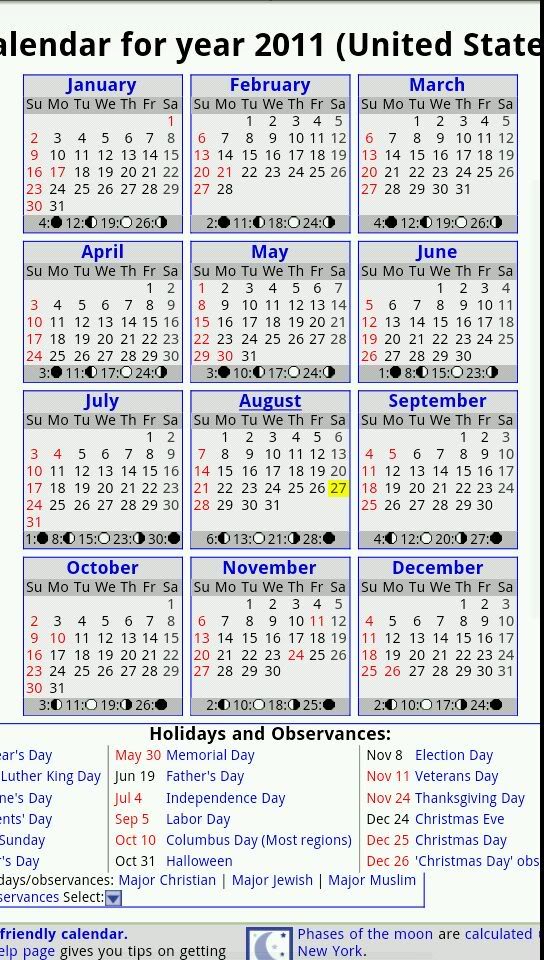Surprise number one when I got my Android phone, Android does not have a built-in Calendar!
Surprise number two, Android market does not have a simple Calendar app.
How do I qualify simple? What am I looking for when I say simple Calendar app?
Requirements of a Simple Calendar App:
1. The Calendar needs to be an app and not widget. Pardon my Android ignorance, a widget runs continuously in the background and thus uses memory, OS cache whatsoever, and more importantly battery power. An app however runs only when I open the app, and stop running when I close the app. In the context of a Calendar, I only need to use the Calendar when I want to find out about a certain day so I don't need the Calendar to be running continuously in the background as a widget. Thus the Calendar needs to be an app and not a widget.
2. The Calendar needs to show dates in a single month and possibly 2 months on a page or all 12 months on a page. The day view is not needed, this is a Calendar, not a day timer, the week view is not needed, this is a calendar and not a week planner. The ability to set up appointments, reminders are all bonuses which are not needed for a *simple* calendar app.
3. The only permission the app can have is Modify/Delete USB storage for writing user notes on certain dates, where applicable. No other permission should be a given, particularly internet access. In fact, I don't have a data plan so I have no internet access. And if I have internet access, why do I need to install a Calendar app from the Android Market which takes up memory, storage cache, battery juice when I can simply just use Google Calendar? I'm looking for a Calendar app because I do not have internet access.
4. Where possible, the Calendar apps should have no ads. If not, a no Ads version for a dollar would be acceptable.
Is there such a Calendar app that meets the above 4 requirements?
Surprise number two, Android market does not have a simple Calendar app.
How do I qualify simple? What am I looking for when I say simple Calendar app?
Requirements of a Simple Calendar App:
1. The Calendar needs to be an app and not widget. Pardon my Android ignorance, a widget runs continuously in the background and thus uses memory, OS cache whatsoever, and more importantly battery power. An app however runs only when I open the app, and stop running when I close the app. In the context of a Calendar, I only need to use the Calendar when I want to find out about a certain day so I don't need the Calendar to be running continuously in the background as a widget. Thus the Calendar needs to be an app and not a widget.
2. The Calendar needs to show dates in a single month and possibly 2 months on a page or all 12 months on a page. The day view is not needed, this is a Calendar, not a day timer, the week view is not needed, this is a calendar and not a week planner. The ability to set up appointments, reminders are all bonuses which are not needed for a *simple* calendar app.
3. The only permission the app can have is Modify/Delete USB storage for writing user notes on certain dates, where applicable. No other permission should be a given, particularly internet access. In fact, I don't have a data plan so I have no internet access. And if I have internet access, why do I need to install a Calendar app from the Android Market which takes up memory, storage cache, battery juice when I can simply just use Google Calendar? I'm looking for a Calendar app because I do not have internet access.
4. Where possible, the Calendar apps should have no ads. If not, a no Ads version for a dollar would be acceptable.
Is there such a Calendar app that meets the above 4 requirements?