I have gotten a few questions about how I did things like this:
Cropping one picture and making it into multiple icons. I have done a write up below, it is for Droid X or any phone with 480x854 screen resolution and 480x800, just make sure you follow the right one for your phone..
480 x 854 phones, (Droid X, Droid, etc.)
Start with an image that is 470x720. The justification is as follows:
There is a 10 pixel space between icons in every direction (except between the side of the phone screen and the icon), so if you're doing 4 1x1 icons across the top row of an image that is 470 pixels wide, that number comes from the following calculation 110+10+110+10+110+10+110 = 470.
5 icons 1x1 down (5 rows) is 136+10+136+10+136+10+136+10+136 = 720, that's how I figured out how big the starting image needed to be.
I then cut out sections that were theses sizes depending on columnXrow for each icon. This is best laid out on a piece of paper to begin with. I do all my math up front deciding where cut outs need to be and then start working.
1x2: 110x282
1x3: 110x428
1x4: 110x574
2x1: 230x136
3x1: 350x136
4x1: 470x136
4x4: 470x574
Large (3x3): 350x428
Middle (2x2): 230x282
Small (1x1): 110x136
Example:
lets say you want a 2x1 then 1x1 then 1x1, it would be:
230 + 10 + 110 + 10 + 110 = 470 pixels wide.
You're 230x136 2x1 icon would start at the top right of your image, coordinates (0,0) Your second cut would start at (240,0) (230 width of first image + 10 pixel space).
I typically start with my 470x720 image and then start cutting out icon sized chunks and pasting them into new image files to work on them further.
480x800 Screen Resolution Phones
If you are doing a 480x800 screen, start with an image that is 470x665 and then follow Paulmz dimensions of
The 470 came from the same 110 x 4 + 10 x 3.
The 665 comes from 125 x 5 + 10 x 4 = 665.
1x1: 110 x 125
1x2: 110 x 260
1x3: 110 x 395
1x4: 110 x 530
2x1: 230 x 125
2x2: 230 x 260
3x1: 350 x 125
3x3: 350 x 395
4x1: 470 x 125
4x4: 470 x 530



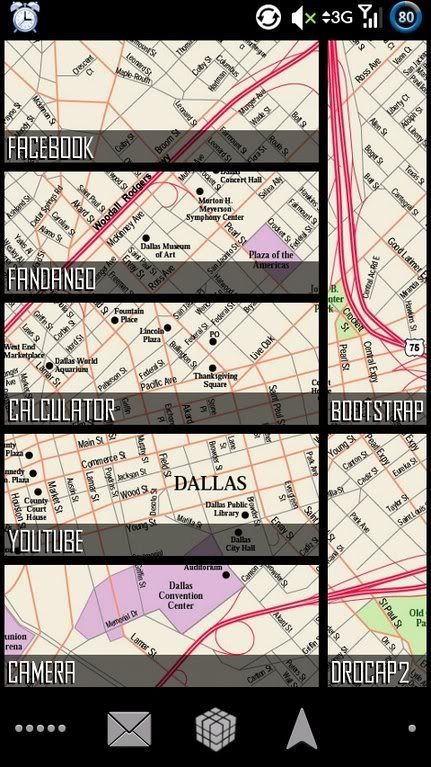
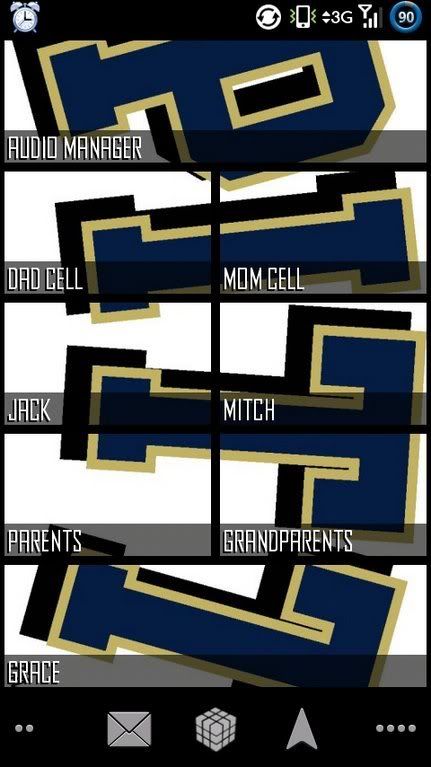
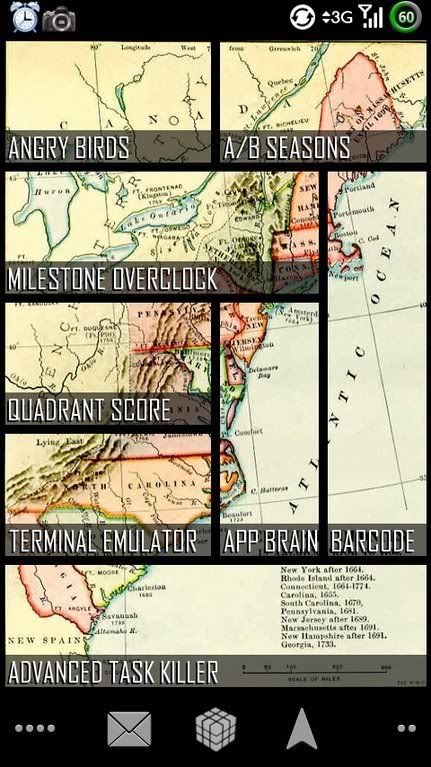
 This helped a lot haha. Finally figured it out. I guess I'll have to manually scale every picture to 470x665. The Only thing left to do is figure out how to add Shadowed boxes on Gimp and Text!
This helped a lot haha. Finally figured it out. I guess I'll have to manually scale every picture to 470x665. The Only thing left to do is figure out how to add Shadowed boxes on Gimp and Text! 









































