Apparently Google Music is getting a much needed update for the upcoming ICS release but it's been leaked already and is compatible with current version of Android so here it is.
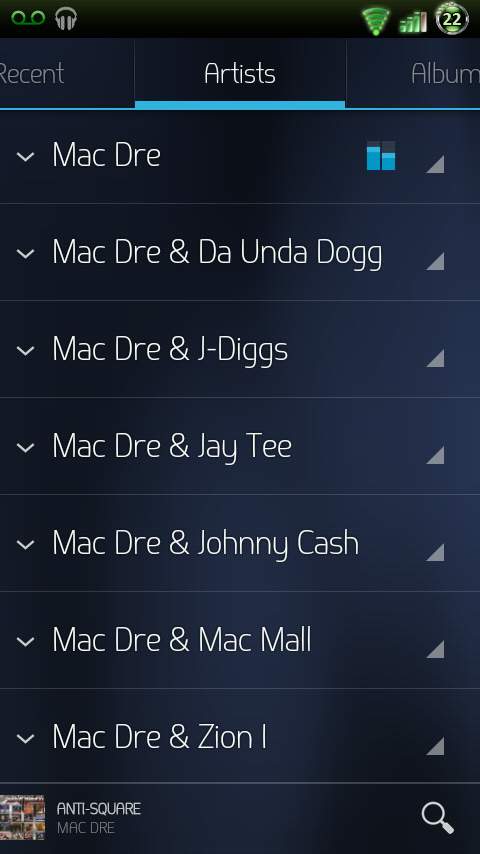
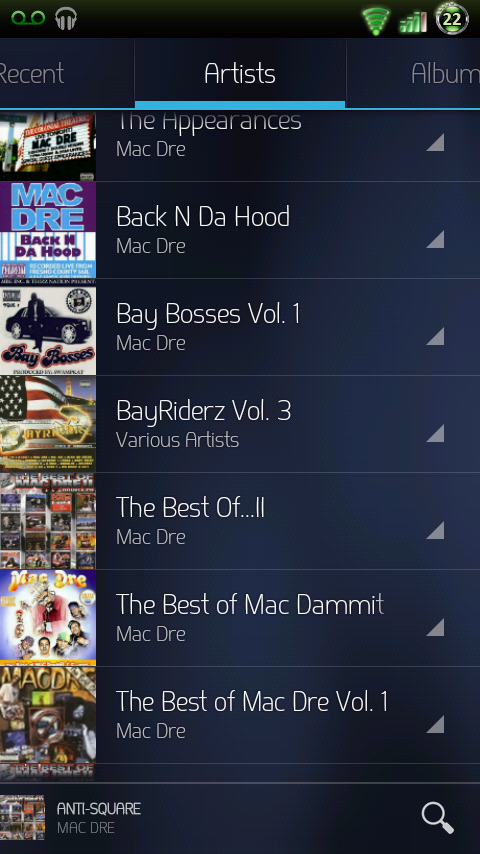
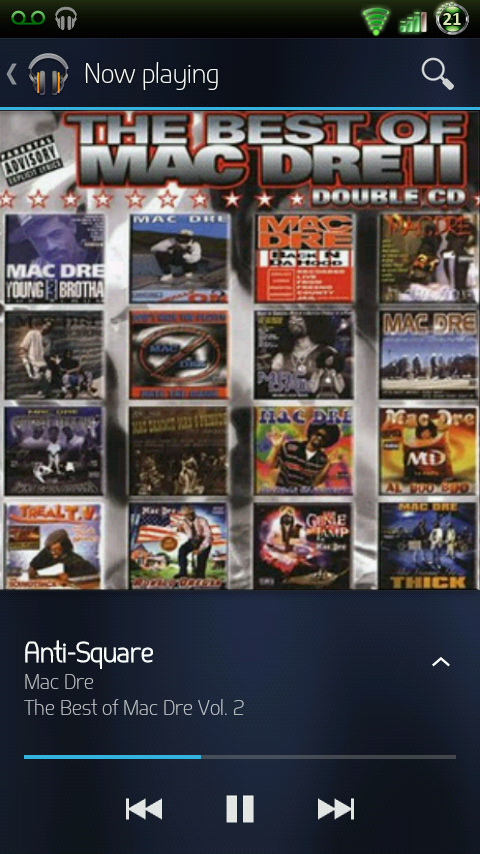
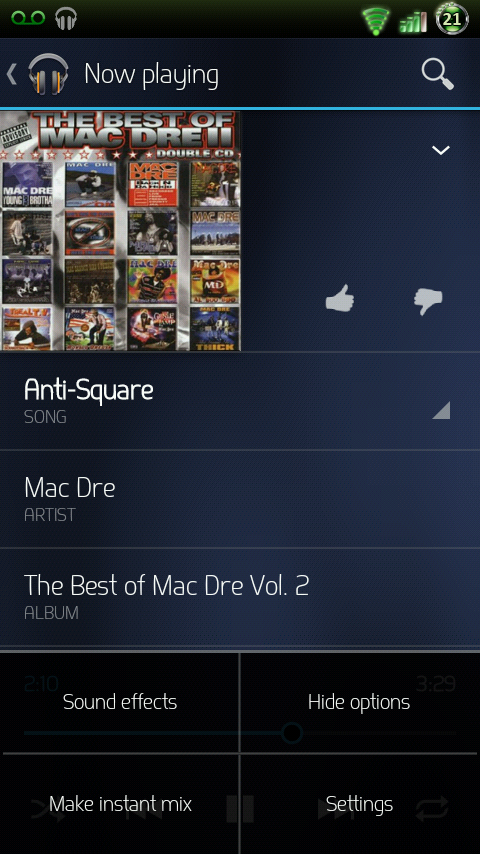
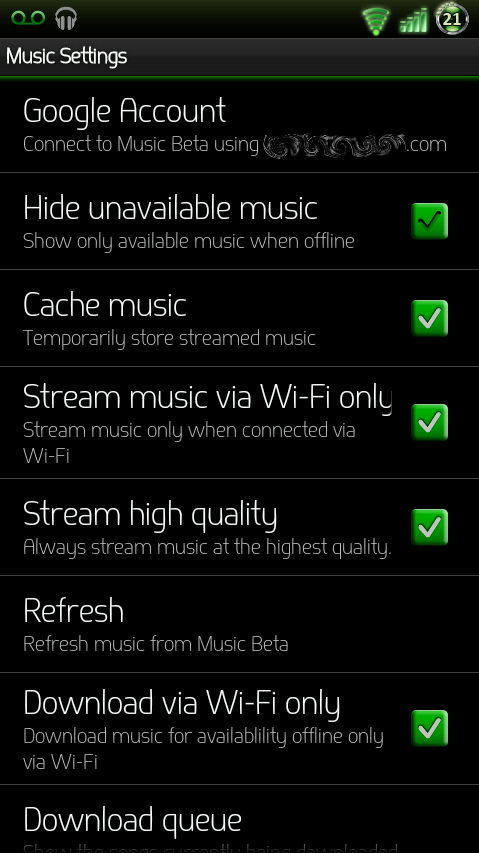
Installation instructions
1.) Uninstall your current version of Google Music
2.) Download and save the attached apk file to your sdcard
3.) Using the file explorer of your choice, navigate to said apk file
and install it by tapping on it.
4.) Open the app....it will tell you you're in offline mode only and will
ask for permission to access your google account. Ok permission
and close the app.
5.) From the homescreen, go to settings/applications/manage
applications and find the app, tap on it and then tap on
"clear data"
6.) Reopen the app and press the menu button, tap settings and then
tap "select google account" and select the one associated with
your Google Music account, then exit the app.
I'm not sure how it will react if your phone is set to auto sync, mine isn't so yours is, you may or may not have to do step 7
7.) From the homescreen, go to settings/accounts & sync and tap the
google account associated with Google Music, then tap
"Sync Music" and it will begin syncing your music that's loaded
in your Google Music account.
Enjoy!
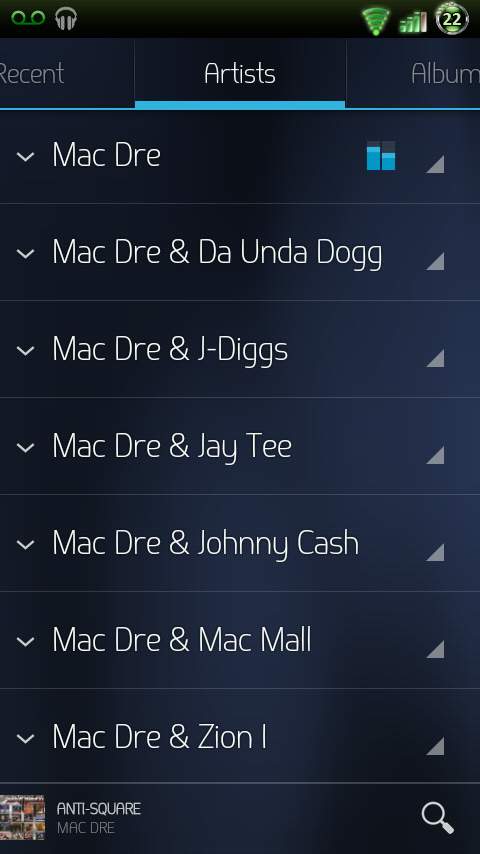
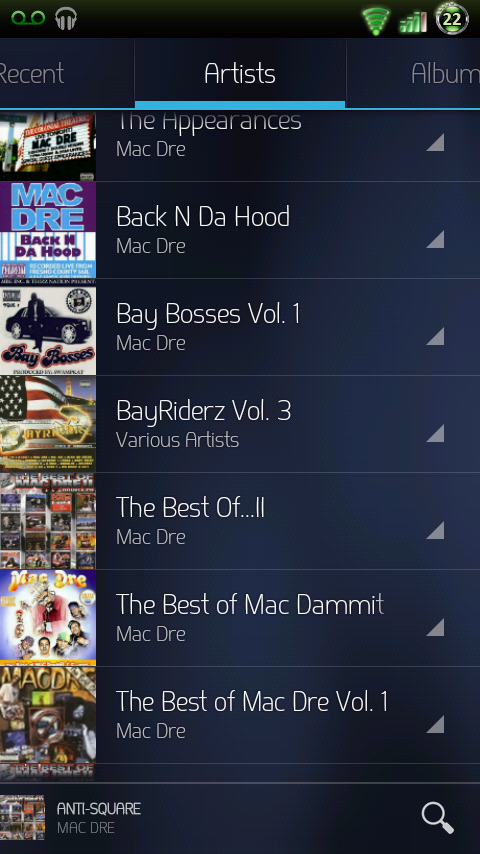
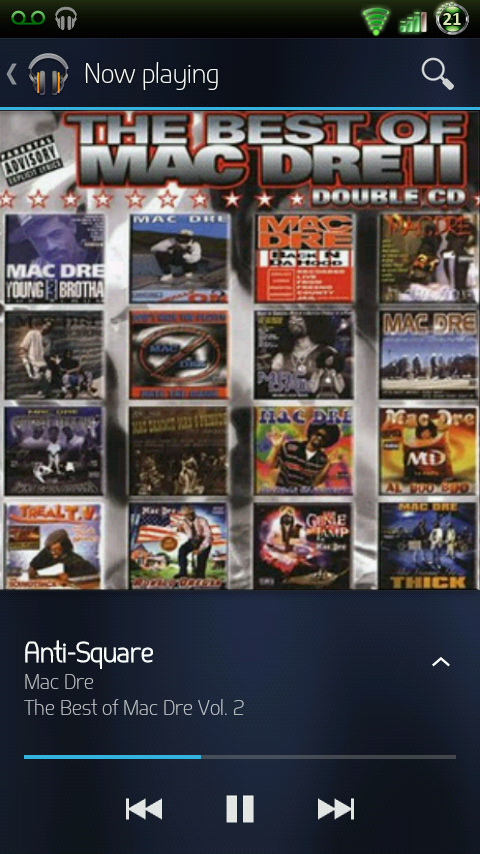
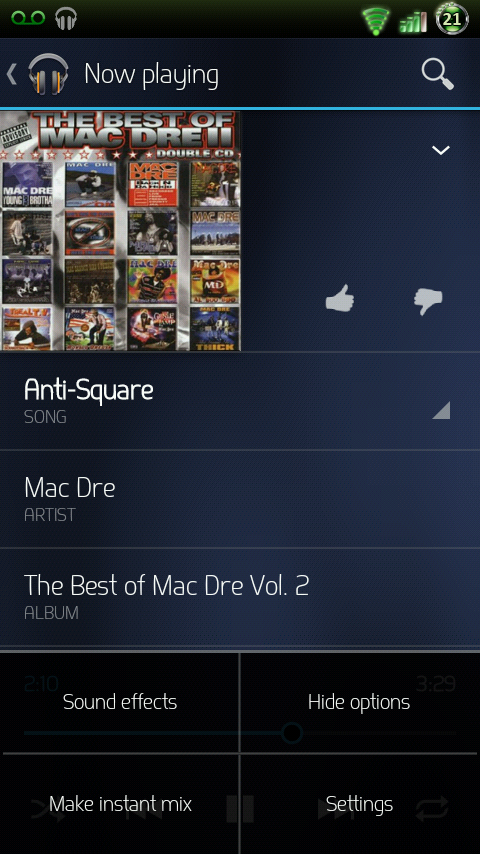
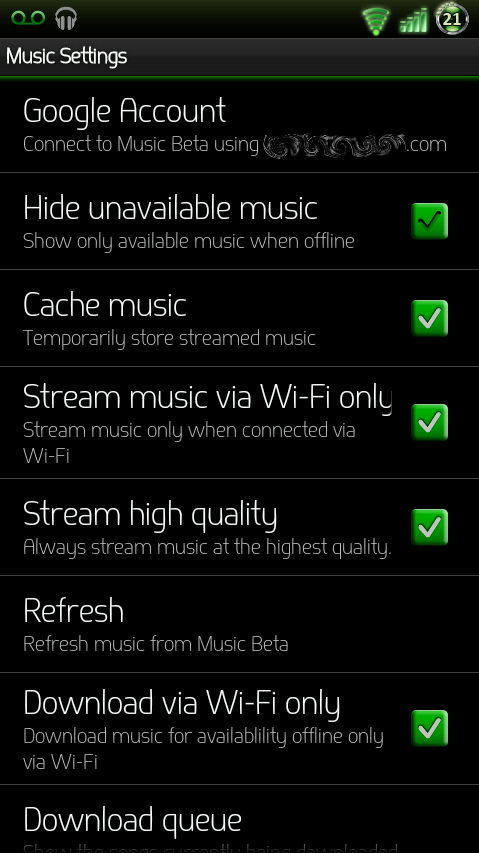
Installation instructions
1.) Uninstall your current version of Google Music
2.) Download and save the attached apk file to your sdcard
3.) Using the file explorer of your choice, navigate to said apk file
and install it by tapping on it.
4.) Open the app....it will tell you you're in offline mode only and will
ask for permission to access your google account. Ok permission
and close the app.
5.) From the homescreen, go to settings/applications/manage
applications and find the app, tap on it and then tap on
"clear data"
6.) Reopen the app and press the menu button, tap settings and then
tap "select google account" and select the one associated with
your Google Music account, then exit the app.
I'm not sure how it will react if your phone is set to auto sync, mine isn't so yours is, you may or may not have to do step 7
7.) From the homescreen, go to settings/accounts & sync and tap the
google account associated with Google Music, then tap
"Sync Music" and it will begin syncing your music that's loaded
in your Google Music account.
Enjoy!











