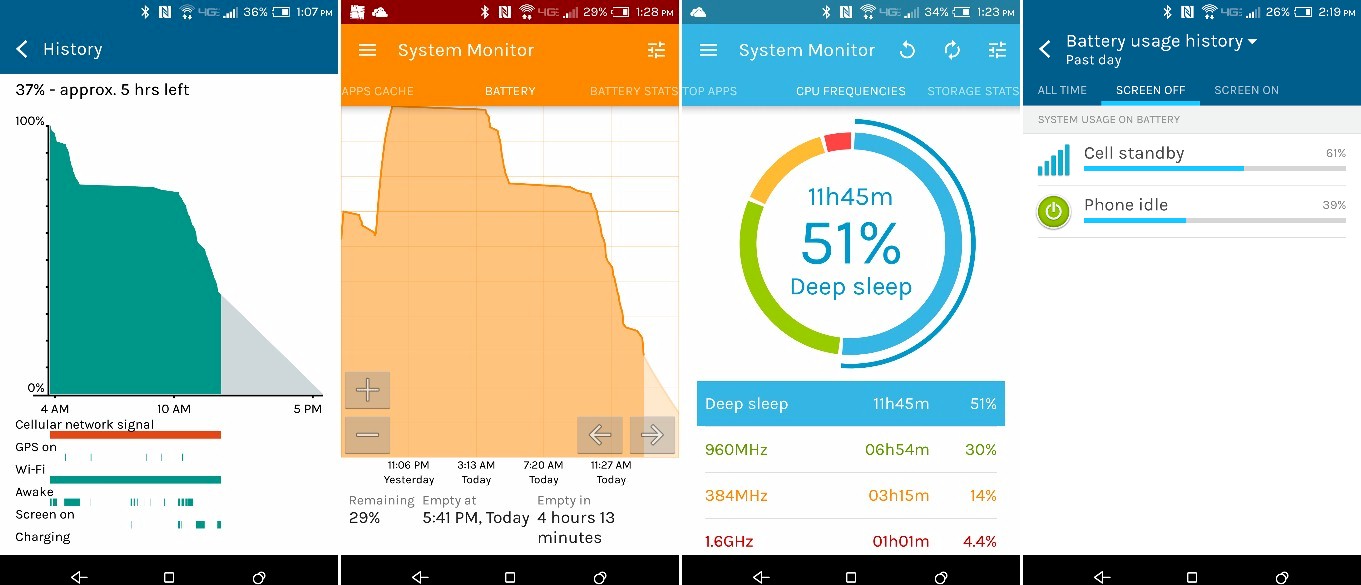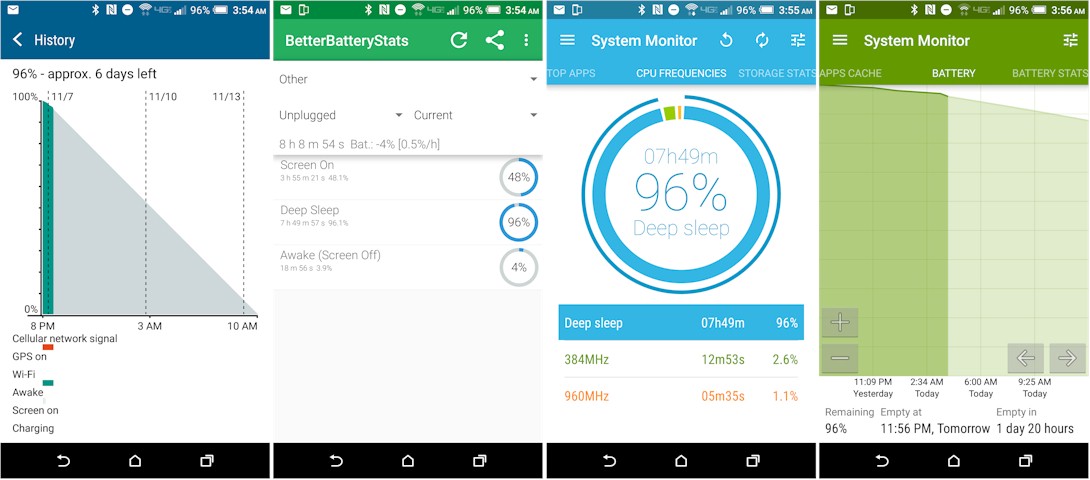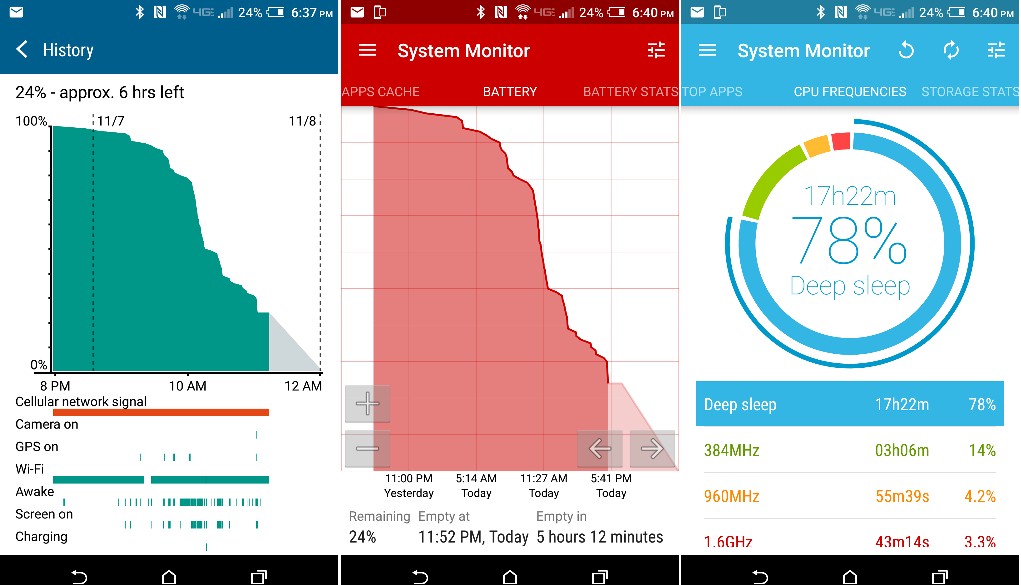OK my search for the app at the root of my battery drain continues. Wiping the cache had no impact. turning off location services had no impact. I suspect that the body sensor (accelerometers?) may have something to do with the problem. I am seeking further advice before I ultimately perform a factory reset and begin to reload my apps one at a time to check the power drain.
Yesterday afternoon and evening I watched my battery power drain significantly while only checking e-mail and answering a few texts. Last night before retiring I placed my phone on charge. This morning around 3:30 AM I unplugged the charger and left the phone on my desk untouched until I checked the battery history and my email around 9:00 AM. There was a large power drain (about 25% in two hours) after unplugging. The power consumption then decreased and leveled off (less than 3%) for the next 4 hours. Between 10:00 AM and 10:30 AM I exchanged a few text messages and had a 2 minute phone call. I then set the location mode into Battery Saver and placed it in my pocket to run an errand between 11:00 AM and noon. at noon I returned the phone to my desk where it remained until I captured the attached screen shots around 1:15 PM. The battery drain was significant (20%) in the hour that I was shopping. The drain slowed while the phone was resting on my desk then it increased when I began to capture images.
The power history indicates that the phone was awake for a significant time during the high drain intervals whether the phone was moving or not. I've listed all of my phone activity (fairly minimal) yet the phone was in Deep Sleep only 51% in the last 24 hours.
With the exception of the first drain all of the drain seems to coincide with phone motion (on body). Does anyone have suggestions regarding locating the drain source
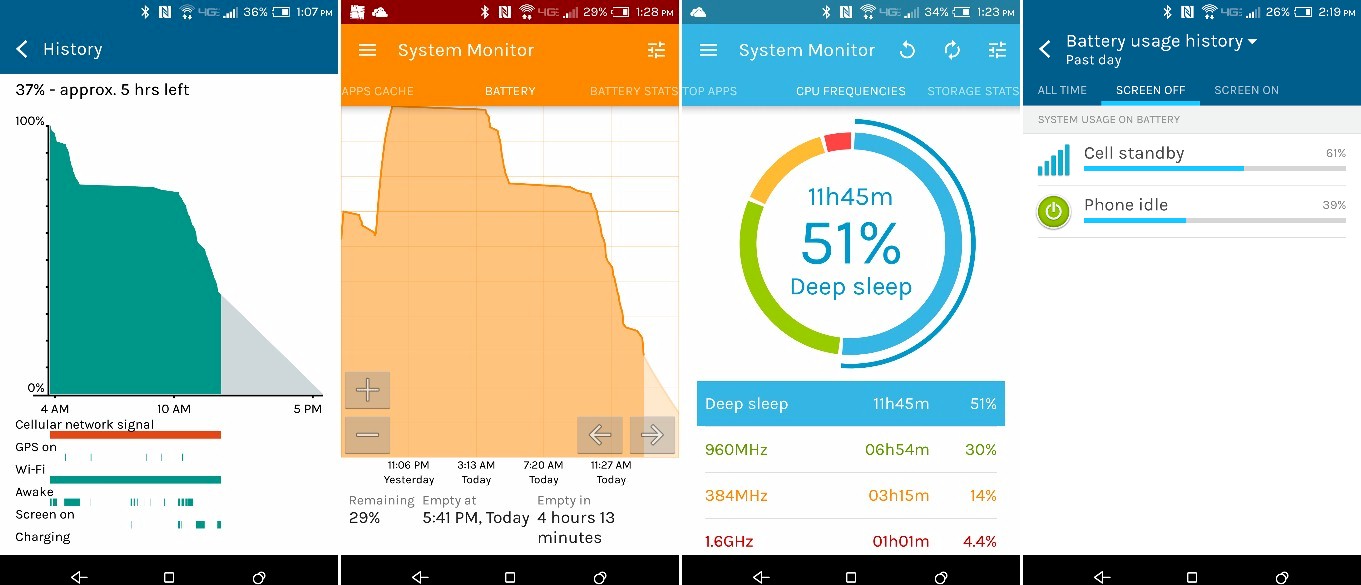
Yesterday afternoon and evening I watched my battery power drain significantly while only checking e-mail and answering a few texts. Last night before retiring I placed my phone on charge. This morning around 3:30 AM I unplugged the charger and left the phone on my desk untouched until I checked the battery history and my email around 9:00 AM. There was a large power drain (about 25% in two hours) after unplugging. The power consumption then decreased and leveled off (less than 3%) for the next 4 hours. Between 10:00 AM and 10:30 AM I exchanged a few text messages and had a 2 minute phone call. I then set the location mode into Battery Saver and placed it in my pocket to run an errand between 11:00 AM and noon. at noon I returned the phone to my desk where it remained until I captured the attached screen shots around 1:15 PM. The battery drain was significant (20%) in the hour that I was shopping. The drain slowed while the phone was resting on my desk then it increased when I began to capture images.
The power history indicates that the phone was awake for a significant time during the high drain intervals whether the phone was moving or not. I've listed all of my phone activity (fairly minimal) yet the phone was in Deep Sleep only 51% in the last 24 hours.
With the exception of the first drain all of the drain seems to coincide with phone motion (on body). Does anyone have suggestions regarding locating the drain source