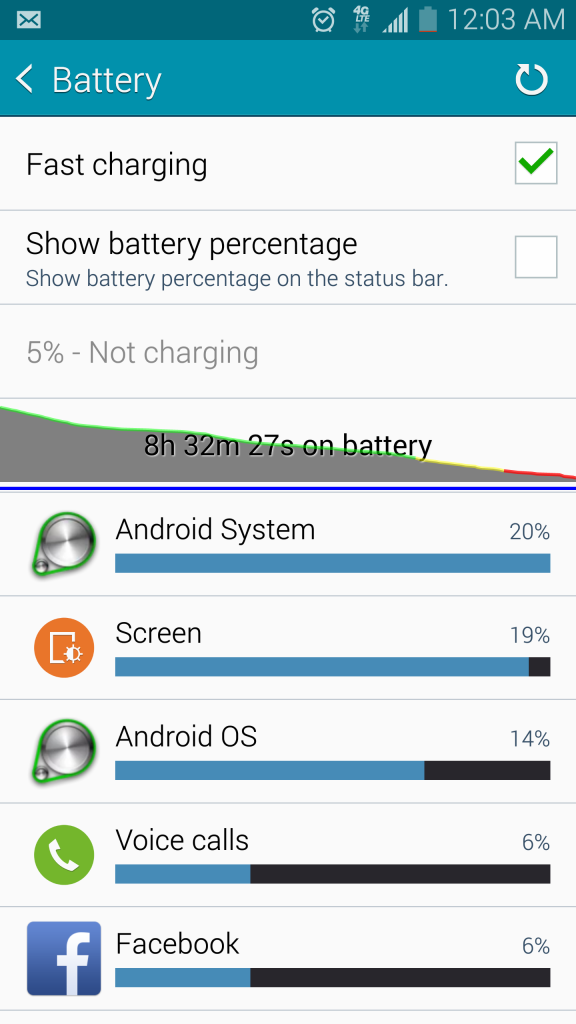Ok, here is my take and reason why MY Note 4 (and prior Samsung's) battery drains so ridiculously fast... there is a lot of good advice here but having to carry extra batteries, turn all animations off, leave it on the charger all the time just doesn't cut it, i want to use my phone 100%, not 35% to save battery, unfortunately until Samsung gets this glitch fixed this is what i did...
---------------------
Samsung Galaxy Battery Issues for Exchange Email Users:
Ok the verdict is in, there is a PROBLEM with Exchange Services running on Samsung Galaxy phones. I had a S5 and i noticed my phone would not last through the night, screen brightness is about halfway, not running anything special and the battery would be at about 95% when i went to bed at 10PM and wake up at 6AM and the phone was dead! This happened a lot and when i clicked to see what was using the battery up it said "Exchange Services" which obviously is my Microsoft Exchange account set up with all the defaults (push, etc..). For the heck of it i reloaded the phones software and got the same result, i even sent the phone back got a new one and got the same result, battery draining insanely fast!
I just got my Note 4 a couple days ago and guess what... it was full charged in the AM when i got it but by the time i went to bed it was down to about 23%, now this phone should last a lot longer than that, i checked the battery usage and sure enough, Exchange Services had been using over 50% of the battery.
I guess this is a known issue to some people but i found it hard to find it officially a known issue, but now after my tests i know it is.
I put my phone in NON PUSH mode during off peak days (Sat/Sun) so it checks mail every 5 minutes, i set this to start last night... i went to bed, woke up and my battery was at 96% still. So the push mode of the email must be killing the battery. This somewhat sucks because such a advanced phone should not have these issues, so many people use a corporate Exchange account on their phones (not gmail, touchdown, etc..), this is definitely a Galaxy problem they need to fix.
So... if your battery is draining really fast and you see something that says "Exchange Services" now you know why and how to fix.