Hope so. Have heard the author of DateBk is coming out with android app.
Don't use exchange. Just google. Although this and privacy concerns are starting to make me think twice.
While I was googling about android calendar apps i found plenty of suggestions already on the google forums.
Wow, would love to see a DateBk app for Android!
Please don't make assumptions and dismiss other users just to defend Google. I was a long time PalmOS user and it was all personal use. Having the calendar links to contacts and locations (as well as other useability features) with ease of use as a design philosophy was key to using a PDA efficiently. The android calendar is definitely a step backwards comparing features and capabilities.
If I posted to google forums I'd be singing with the ignored choir. If you searched google forums you would see as I have that many other users find these features to be desireable. How long has android been out? 2+ years? They're long over due and its likely that 3rd party will supply the functionality first.
Don't get me wrong I'm not saying it's perfect, just that it works ok for me. As options with increased functionality arrive I will be more than stoked to try them! I agree, having different areas of the phone link to each other does seem obvious and I look forward to seeing these features in action.
I just introduced the new Weekly view in Pure grid calendar
If you have any remark, let me know... this new view type is currently in beta (currently, events overlapping is not managed).
Scrollable to see multiple weeks
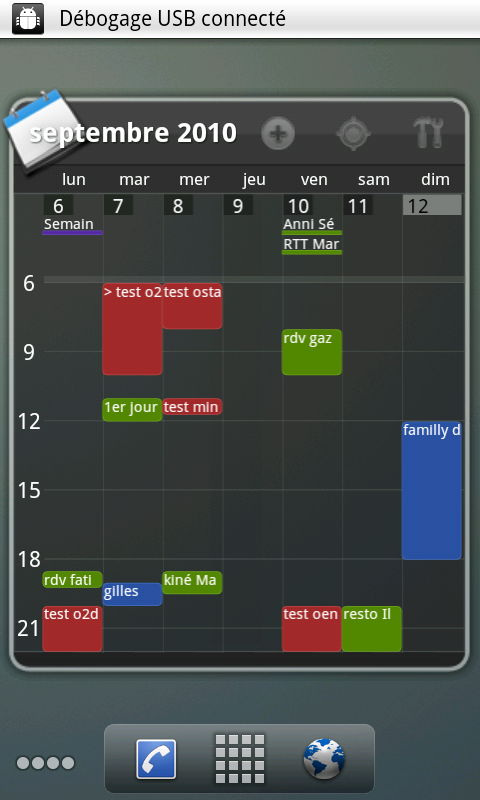
This looks beautiful, I might have to give it a try!
Upvote
0


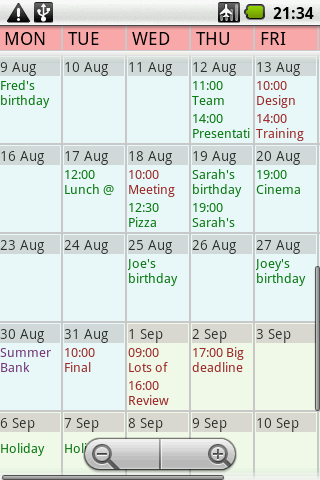
 .
.







