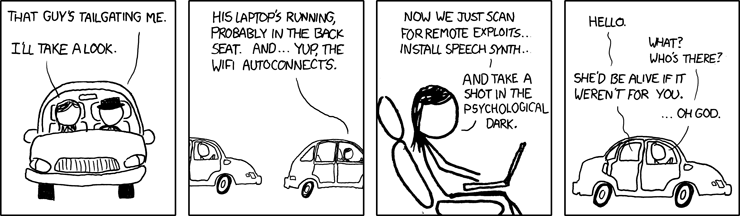I have a JBL SB400 sound bar with wireless sub woofer hooked up to my TV. It also has Bluetooth and I can play my music from my phone to the speaker. In order for me to do that I have to set the speaker in blue tooth mode with the speaker turned on first.
A few weeks ago I had the speaker shut off and the TV shut off. In the very early hours of the morning the speaker came on and was blasting hip hop/rap music. I quickly got up and shut it off. About two nights later the same thing happened. I do not have any hip hop/rap music on my phone or even on a CD. I'm thinking someone else hacked into it some how and would like to know how they did it. By someone doing this they can say I was playing loud music in the middle of the night when they were actually the ones that were doing it by hacking into the speaker. Lately I had just unplugged the power cord from the speaker so that they cant do it again but I should not have to do that all the time when I am not using the speaker.
A few weeks ago I had the speaker shut off and the TV shut off. In the very early hours of the morning the speaker came on and was blasting hip hop/rap music. I quickly got up and shut it off. About two nights later the same thing happened. I do not have any hip hop/rap music on my phone or even on a CD. I'm thinking someone else hacked into it some how and would like to know how they did it. By someone doing this they can say I was playing loud music in the middle of the night when they were actually the ones that were doing it by hacking into the speaker. Lately I had just unplugged the power cord from the speaker so that they cant do it again but I should not have to do that all the time when I am not using the speaker.