There is some real weirdness afoot. After 24 hours of solid battery performance, using bluetooth for car audio, few google searches etc battery was holding up really really well.
I just picked up the phone and noticed that the screen was very warm, and even the back of the device was a little warm in places. WTF - screen hadn't even been on, nor wifi and no apps updating or downloading.
Check battery stats and once again, google play services has slotted itself into the top of the list. What the hell is going on?
I'm hoping this is something that can be addressed via software, but I have heard that the Snapdragon 617 does some weird stuff like this every now and again when left to its own devices and it will absolutely eat your battery if not addressed when it happens. Something to do with some of the cores getting stuck etc.
I just picked up the phone and noticed that the screen was very warm, and even the back of the device was a little warm in places. WTF - screen hadn't even been on, nor wifi and no apps updating or downloading.
Check battery stats and once again, google play services has slotted itself into the top of the list. What the hell is going on?
I'm hoping this is something that can be addressed via software, but I have heard that the Snapdragon 617 does some weird stuff like this every now and again when left to its own devices and it will absolutely eat your battery if not addressed when it happens. Something to do with some of the cores getting stuck etc.
Last edited:
Upvote
0

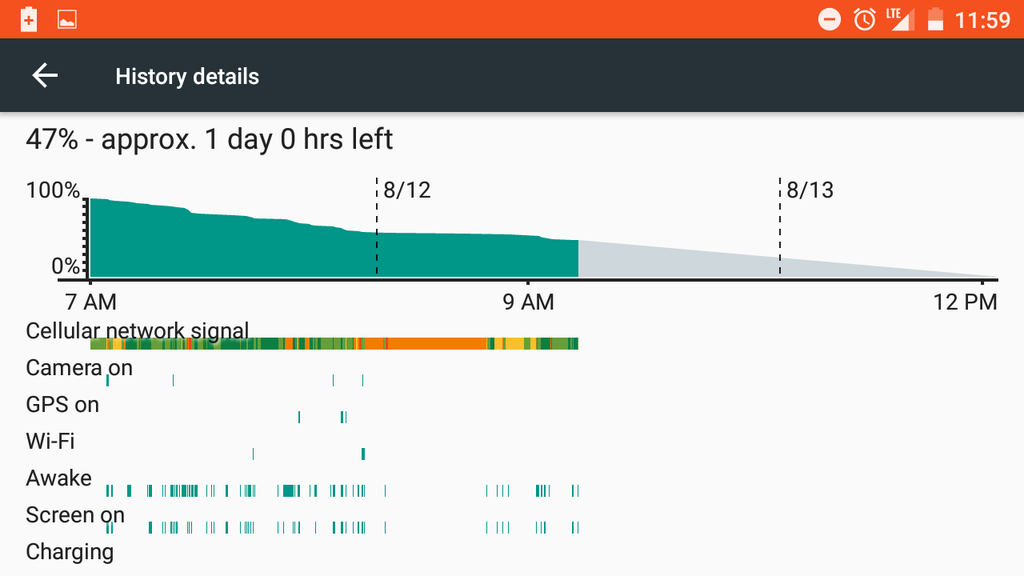
 yet much better battery life. Right now I dont have a single app installed after the reset.
yet much better battery life. Right now I dont have a single app installed after the reset.











