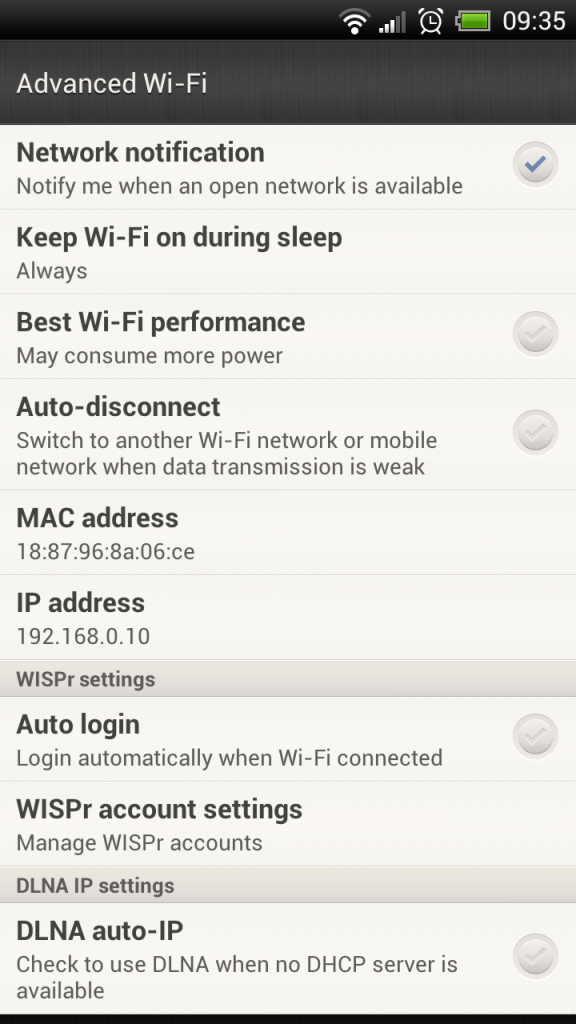I had every version of the iPhone except 4S, skipped that one and then jumped to the One X because I was tired of waiting on Apple to get on the "4G" wagon and I wasn't going to buy the 4S when the 5 was/is (supposedly) right around the corner.
A couple things:
I got this on launch day, so I expected bugs, but here's a couple things I've noticed and maybe someone can explain if they're a phone problem, OS/Android problem...
1. Wifi does not drop connections to networks, even though I'm MILES away. So I'll get to work, and it'll still be "connected" to my home network. With the iPhone, it automatically switched. Switching Wifi off and on again to sync to a new network is annoying.
2. SMS/MMS messages do not always send. I replaced the default program with Handcent SMS, so I at least can tell when a message doesn't send because the processing icon will sit there spinning.
3. I don't know what's with this phone, but I've pocket dialed 911 3 times now. BAD. I added Call Confirm to add another layer of protection against this, but sweet jesus! Is there possibly another lock screen configuration out there that I can use?
4. Wifi connection strength. I believe this is related to the known issue. At work, no problems, full strength. At home? Not so much, even if I'm within 5 ft of the router. 1 floor below or above? Forget about it, in most cases.
5. Can't stream music through blue tooth in my car, 2008 Audi A4. Phone connects, I can talk to people, but can't do music. I suspect it may be the car, not the phone, but any one have any experience with this? Tips? Tricks?
Overall, I'm still happy with the switch. Even the smaller amount of storage space, I realized that I don't need 30 GB of music on my phone, I'll never get through it all. I've moved to smaller amounts of music that I can easily rotate on and off the phone when I get new stuff.
A couple things:
I got this on launch day, so I expected bugs, but here's a couple things I've noticed and maybe someone can explain if they're a phone problem, OS/Android problem...
1. Wifi does not drop connections to networks, even though I'm MILES away. So I'll get to work, and it'll still be "connected" to my home network. With the iPhone, it automatically switched. Switching Wifi off and on again to sync to a new network is annoying.
2. SMS/MMS messages do not always send. I replaced the default program with Handcent SMS, so I at least can tell when a message doesn't send because the processing icon will sit there spinning.
3. I don't know what's with this phone, but I've pocket dialed 911 3 times now. BAD. I added Call Confirm to add another layer of protection against this, but sweet jesus! Is there possibly another lock screen configuration out there that I can use?
4. Wifi connection strength. I believe this is related to the known issue. At work, no problems, full strength. At home? Not so much, even if I'm within 5 ft of the router. 1 floor below or above? Forget about it, in most cases.
5. Can't stream music through blue tooth in my car, 2008 Audi A4. Phone connects, I can talk to people, but can't do music. I suspect it may be the car, not the phone, but any one have any experience with this? Tips? Tricks?
Overall, I'm still happy with the switch. Even the smaller amount of storage space, I realized that I don't need 30 GB of music on my phone, I'll never get through it all. I've moved to smaller amounts of music that I can easily rotate on and off the phone when I get new stuff.
Upvote
0