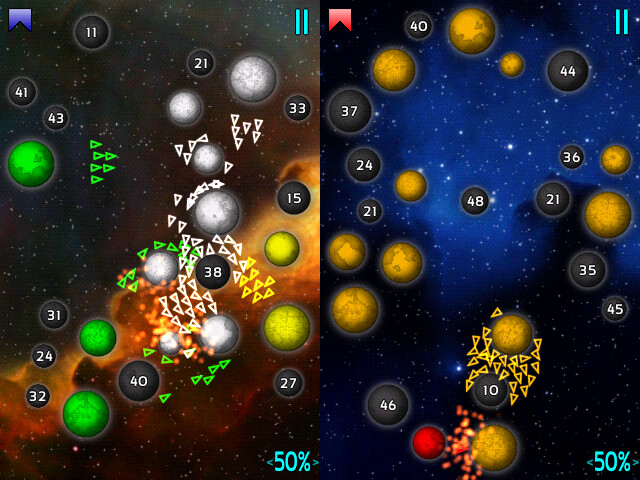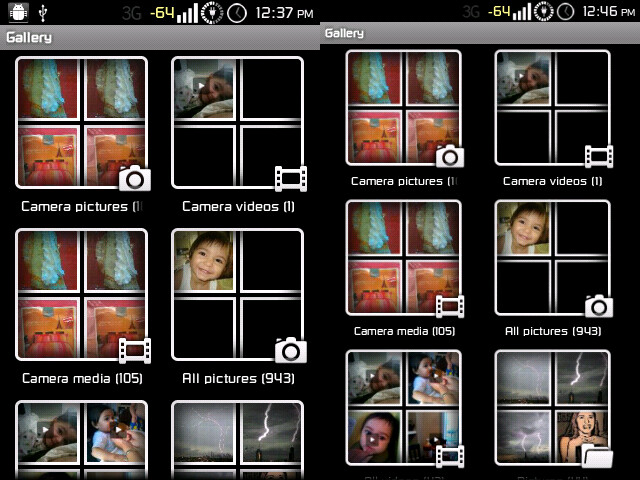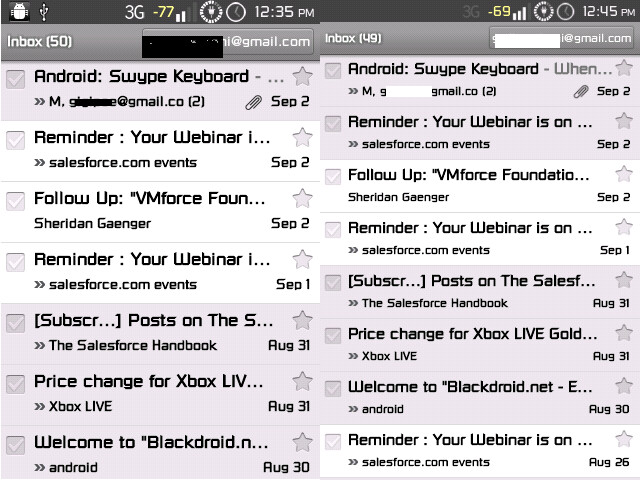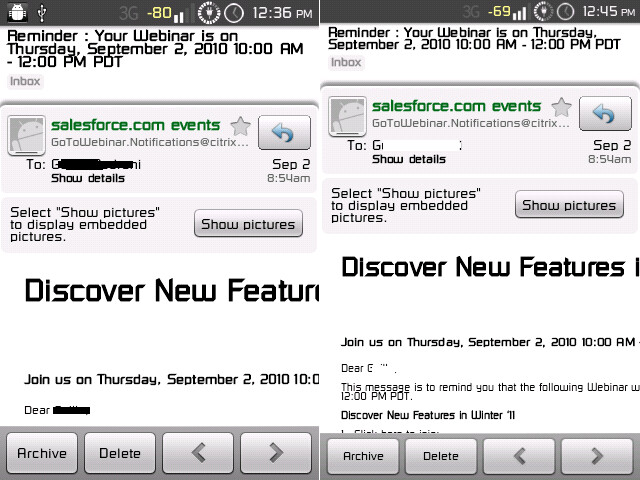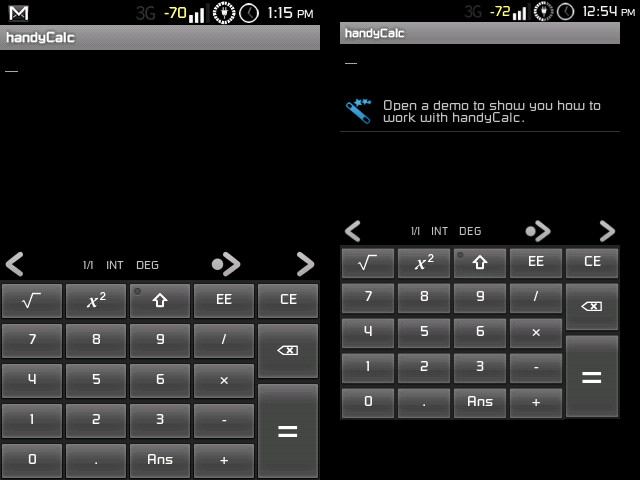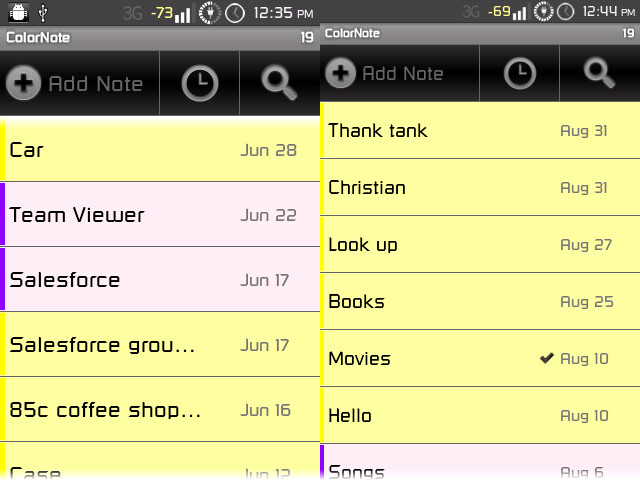ok, so I just got this info from Android Central.
And thanks to LexusBrian400, on XDA. This is originally tweaked for Droid X, and I have confirmed it does work on the Eris (froyo roms).
Find your Build.prop file in the /system/ directory
(make a copy for backup protection)
then look for the setting stating "density" (if you open it in notepad or something use Ctrl-F)
default setting is 160
The lower value means more resolution and smaller icons, text and more room on your screen.
value 100 is just way to small for me, but you get TONS of room heh.
I am using a value of 140 for some added space. Some people may want to increase font size. And be warned some apps may not like this higher resolution (handyCalc doesn't increase size it actually shows a black border). Although at my value I dont see any negatives... yet.
once the file is updated, save it and overwrite the original.
Using Root Explorer
1. Copy the build.prop to the root of your SD card
2. Long press on build.prop
3. Select "Copy"
4. Navigate to /system
5. Click R/W in the top right corner
6. Paste, and overwrite
7. Reboot
Please note you will have color banding issues depending on the resolution you set it to.
---------------------
Updated
Looks like LauncherPro folders dont work with this tweak, I just get crashing when trying to open up folders. Other than that, it seems to work with no real issues.
And thanks to LexusBrian400, on XDA. This is originally tweaked for Droid X, and I have confirmed it does work on the Eris (froyo roms).
Find your Build.prop file in the /system/ directory
(make a copy for backup protection)
then look for the setting stating "density" (if you open it in notepad or something use Ctrl-F)
default setting is 160
The lower value means more resolution and smaller icons, text and more room on your screen.
value 100 is just way to small for me, but you get TONS of room heh.
I am using a value of 140 for some added space. Some people may want to increase font size. And be warned some apps may not like this higher resolution (handyCalc doesn't increase size it actually shows a black border). Although at my value I dont see any negatives... yet.
once the file is updated, save it and overwrite the original.
Using Root Explorer
1. Copy the build.prop to the root of your SD card
2. Long press on build.prop
3. Select "Copy"
4. Navigate to /system
5. Click R/W in the top right corner
6. Paste, and overwrite
7. Reboot
Please note you will have color banding issues depending on the resolution you set it to.
---------------------
Updated
Looks like LauncherPro folders dont work with this tweak, I just get crashing when trying to open up folders. Other than that, it seems to work with no real issues.