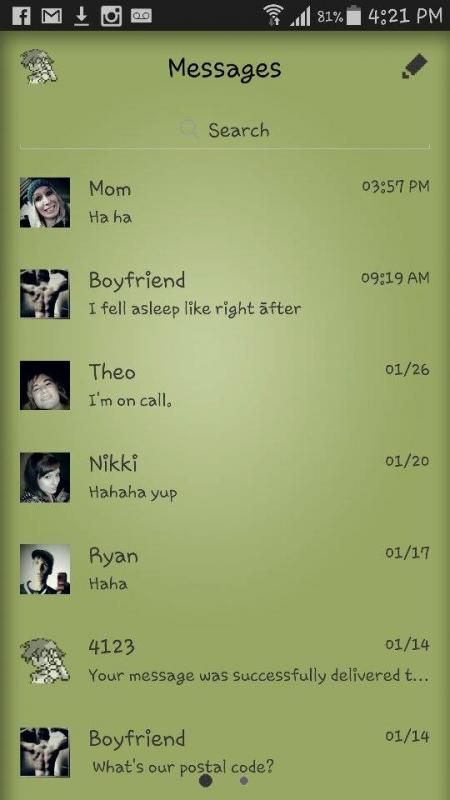Hey guys, so I just downloaded one of the themes that cost $1.10 and the background is working but the font that's supposed to come with it isn't appearing. It's just shoing my phones regular font. Does anyone know how I can fix this so the theme font will appear? I have a Samsung S5 , btw. Thanks in advance to anyone who can help me!