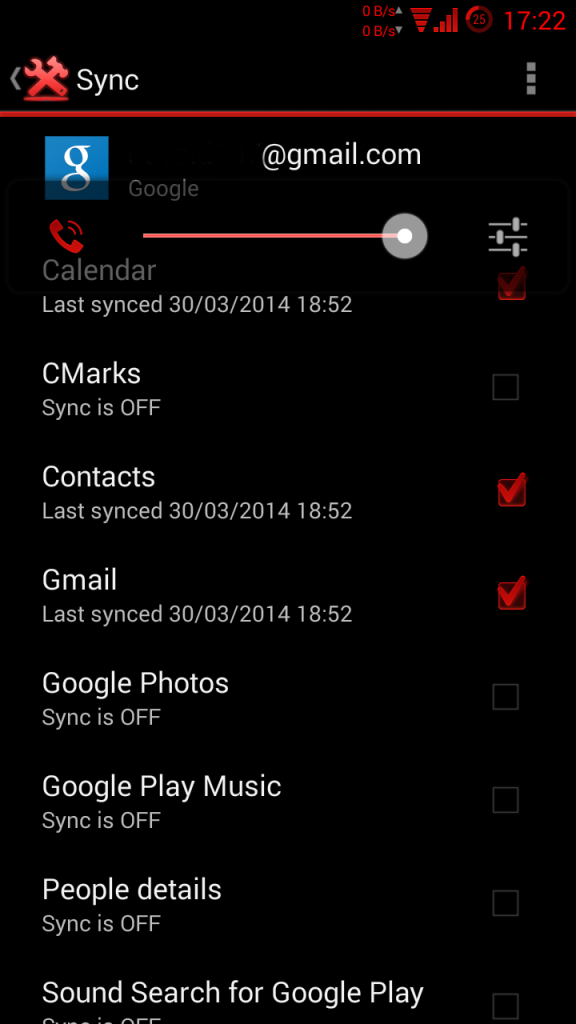What you will end up with if you "greenify" most of those services is more battery usage, not less. Android will constantly be trying to start/restart them as they are all pretty essential to the operation of your device.
If you freeze then this will happen:
Dialer - can't make calls or answer incoming calls
Google Services Framework - Can't authenticate your device for Google services. No Cloud services will recognize you including the play store, cloud storage, streaming media, gmail, etc.
Google Play Services and Google Play Store - No play store or updates. With this and the services framework, taking them offline and/or clearing the data will confuse Google's servers and if you enable them they will either make you re-download some apps or won't let you update at all forcing a reset to fix.
HTC Sense - this is your launcher. Unless you have an alternate launcher installed, your phone will be unusable.
Wallpaper - I recall there being some system functionality with the wallpaper, but I don't recall what it is. Sorry.
People - These are your contacts. You won't have any.
Google Account Manager - This is how Android differentiates the different types of accounts like POP email or Facebook, Yahoo, MSN etc.
Personalize
vDM Client
Weather Provider
Gmail - Gmail also controls some of the other mail transport functions and you won't be able to send or receive ANY email.
Calendar - No appointments or reminders
Sound set
Smith
My Uploads
Network Location - assists GPS with finding your location. If you have location services enabled, this will slow down locating you tremendously.
While they may show as running apps, are you sure they are actually using your battery?