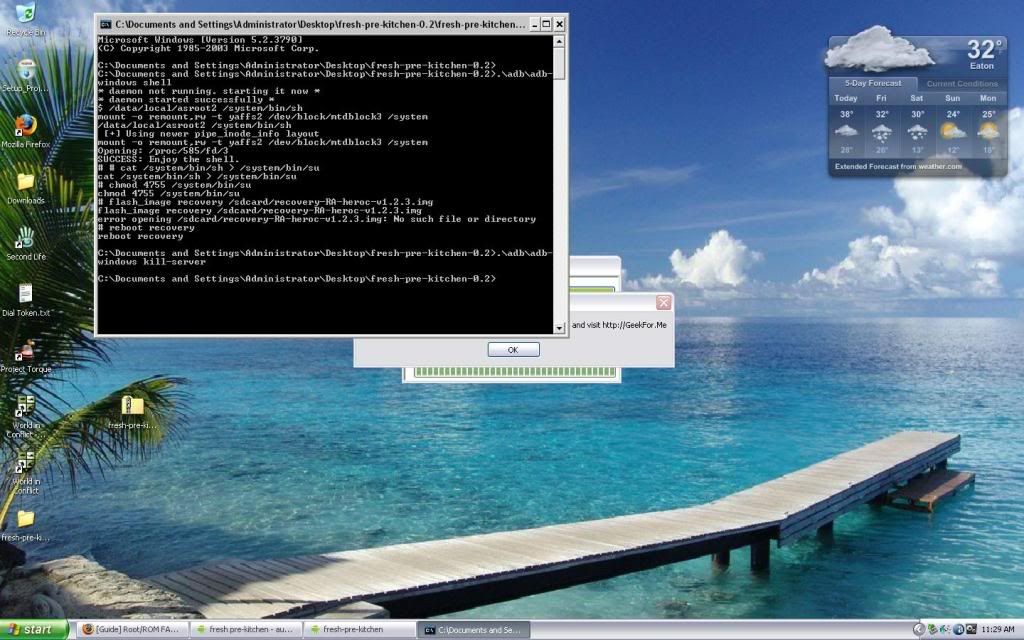Do you have HTC Sync Installed? Do you have pdaNet installed? Do you have USB Debugging enabled?
Also, thanks for the notice about the typo in that step, it is fixed. My apologies about that.
As for the 2 of you having problems with the recovery img, when you push the recovery img to your phone, does it show as being successful (look at the video around 4:30, you will see it show this step and what is displayed)?
Do either/both of you happen to have a "With Google" phone? I have heard some people say that they have had problems with the 1.5.2 recovery img and the "With Google" phone. I have one, and did not have any problems, but some people have and as a result have flashed the 1.2.3 img instead (this img is in the root folder of pre-kitchen if you have it downloaded). You could try pushing that file and flashing it instead.
Also, if you do mount your SD Card to push that file, or to check and see if the RA is there, please be sure you are unmounting your SD card before doing a reboot recovery.
In addition, after you have pushed the RA to your SD card, and you type in "adb shell reboot" your phone should reboot and will still look as it did. Wait until your phone is completely up before continuing. Again, please make sure you SD card is not mounted, that you have USB Debugging Enabled, then continue.