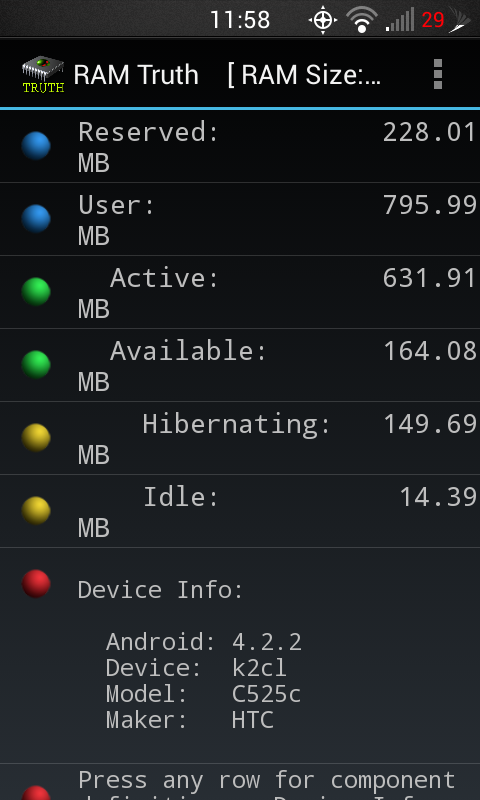My phone always did this too, I can't use any sort of navigation apps without them closing if I leave the screen to go use another app real quick. Google play music does the same thing sometimes too. I always felt the ROM buggy so I'm just waiting for cm to be developed for us to see if this problem goes away. I think this is a problem with the os. Have you ever noticed that while pressing the back button repeatedly to exit an app sometimes it goes to a previously opened app before it goes to the home screen?
Upvote
0