Member JB in AZ asked in another thread about my Dual Clocks on my home screen and I decided to do a how to/step by step for him and anyone else who wants to have two clocks with different time zones.
Step # 1:
Go to a screen that is empty or at least has the top half portion of it clear and click on the + (add) button.
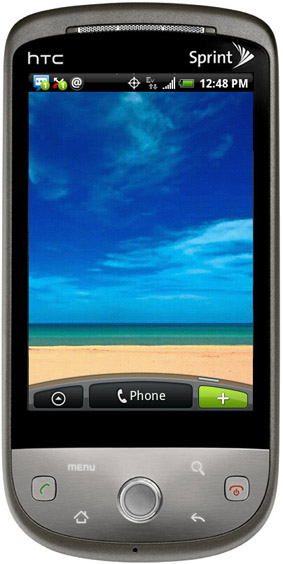
Step # 2:
Select HTC Widget
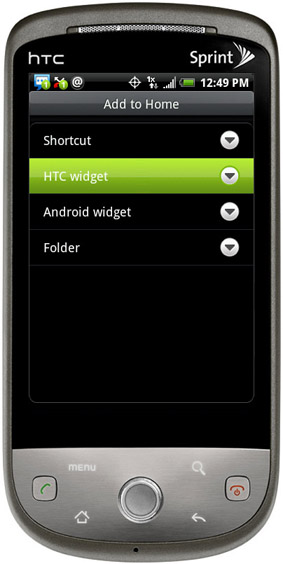
Step # 3:
Select Clock
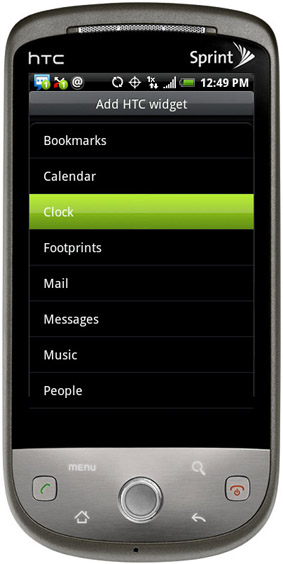
Step # 4:
Once the clocks show up, click on the > (next arrow) button to go to clock 2 of 12. (Which will be the smaller clock).
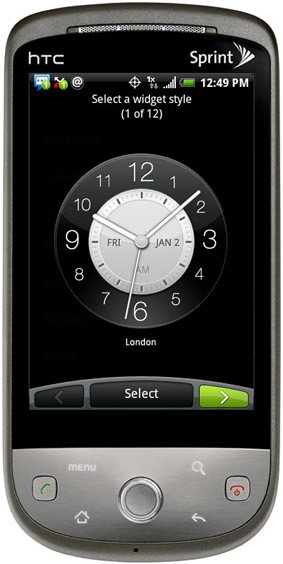
Step # 5:
Click the Select button.

Step # 6:
Select the City for that clock (do not use the current city, see note below).
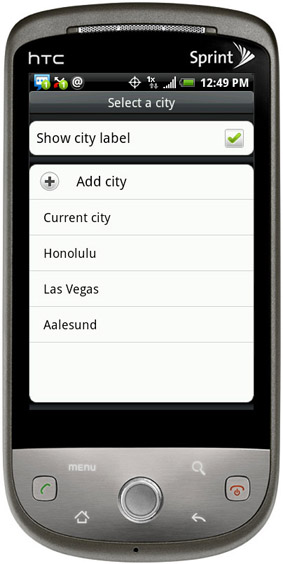
Step # 7:
The clock widget will appear on the home screen.
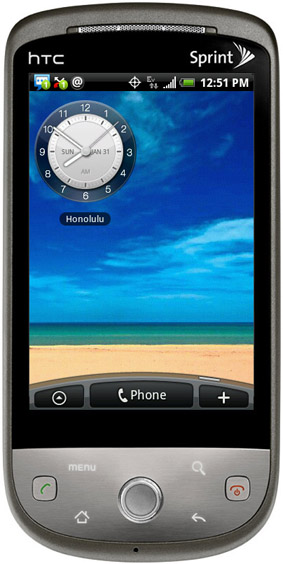
Step # 8:
Repeat steps 1 through 7 for the second clock.
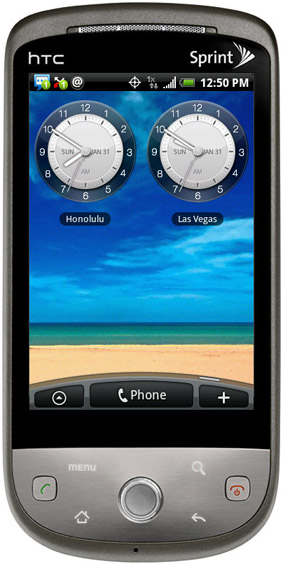
Note:
For step 6, you need to add the city instead of selecting current city because for some reason (I think its a bug) selecting current city will not show the correct time for the current city (when adding additional clocks). In my case its Jamaica NY, but its not in the list, but it shows New York, NY. More info can be found at this thread and this post.
TS out
Step # 1:
Go to a screen that is empty or at least has the top half portion of it clear and click on the + (add) button.
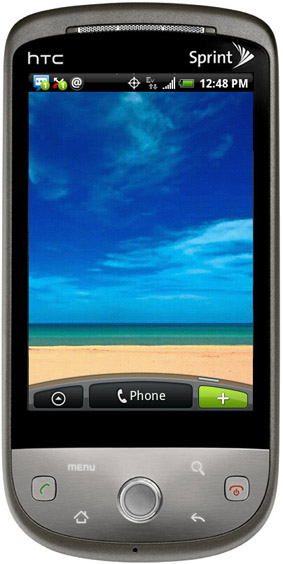
Step # 2:
Select HTC Widget
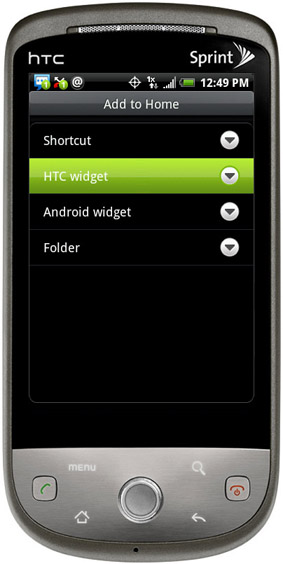
Step # 3:
Select Clock
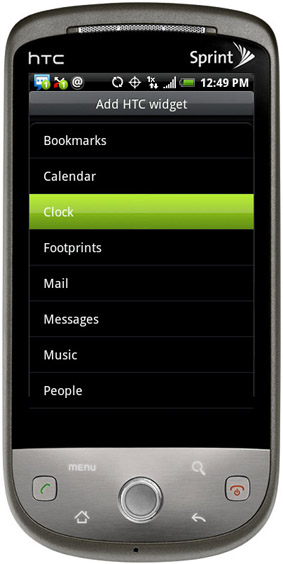
Step # 4:
Once the clocks show up, click on the > (next arrow) button to go to clock 2 of 12. (Which will be the smaller clock).
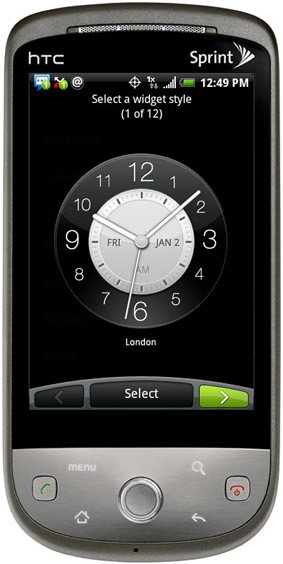
Step # 5:
Click the Select button.

Step # 6:
Select the City for that clock (do not use the current city, see note below).
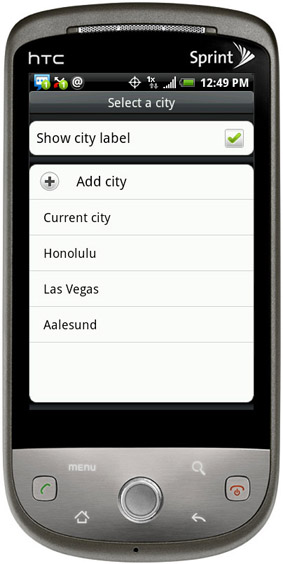
Step # 7:
The clock widget will appear on the home screen.
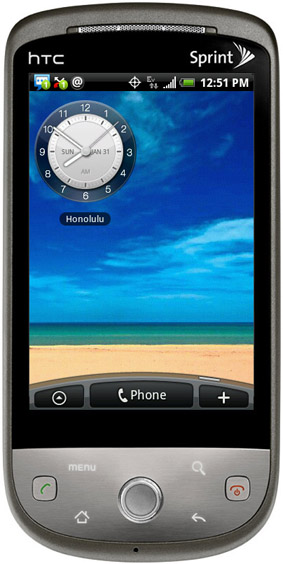
Step # 8:
Repeat steps 1 through 7 for the second clock.
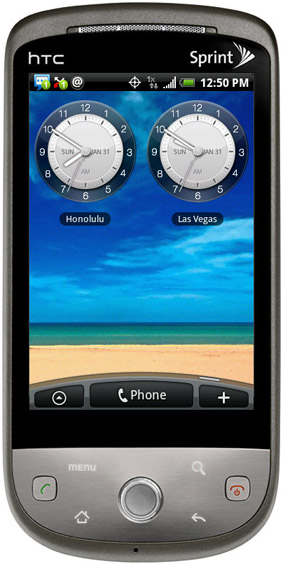
Note:
For step 6, you need to add the city instead of selecting current city because for some reason (I think its a bug) selecting current city will not show the correct time for the current city (when adding additional clocks). In my case its Jamaica NY, but its not in the list, but it shows New York, NY. More info can be found at this thread and this post.
TS out



 It's like the herpes of android phones.
It's like the herpes of android phones. 





