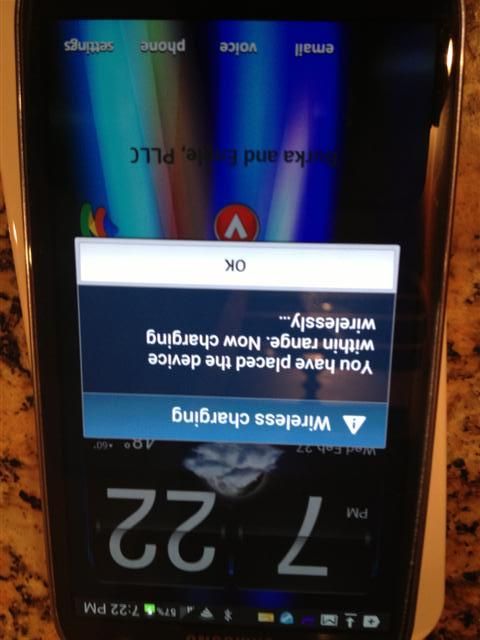This tutorial will discuss how to adapt the Verizon Qi inductive charging back cover for use on a Sprint Galaxy SIII phone.
I am a snob for a slim phone, which is why I would never consider an extended battery. But the Verizon back adds so little thickness that I could hardly tell. However, it does add enough thickness that some cases might not fit.
A different and, I think, much more complicated solution is to harvest the components from the Verizon back and attempt to sandwich them into the Sprint phone. Instructions for that method are HERE
========================
BACKGROUND:
Here's the problem with using the Verizon Qi inductive wireless charging back:
The NFC antenna for both Sprint and Verizon phones is normally located in the battery.
If you install the Verizon inductive / passive charging back, it covers the battery with the charging electronics, thereby blocking the NFC signal.
To get around this, the Verizon inductive charging cover has a second NFC antenna built into the back.
Verizon phones have secondary contacts for the NFC antenna which match up with the NFC antenna contacts built into the Verizon back. Sprint phones don't have these secondary contacts.
In this picture of the Verizon cover, the inductive wireless charging electronics are circled in green and the contacts for the additional NFC antenna is circled in red:

The problem is that Sprint phones do not have these secondary contacts on the phone to match up with the contacts circled in red on the back cover. The solution? Run a connection from the Verizon contacts on the back cover to the primary contacts in the Sprint battery compartment.
STEP BY STEP MODIFICATION
1. Cover the metal case that houses the NFC antenna with black electrical tape. This is a critical step which cannot be skipped. Apply the tape around three sides of the contacts, covering all of the silver area, but be sure to NOT cover the gold contacts.
2. The two contacts on the back cover are way too small to work with. Make them "bigger" using two strips of conductive copper tape ("CCT"). This CCT is placed on top of the black tape from step #1. Obviously, it is important that there is space between the two strips of CCT tape.

Close up view:

3. Again using CCT, extend the NFC contacts in the battery bay to match up and make contact with the strips on the back cover. The contacts to use are the first and third. You can use a full-sized strip of CCT for the first contact, but the 3rd contact is a tight fit. You need to cut the CCT into an inverted-T shape, to give you a strip of CCT that's only about as wide as the contact.

Note that the connection with the third contact needs to move towards the outside edge a bit so that it lines up properly with the CCT on the back cover. Apply the inverted-T-shaped piece of CCT, then another full-sized piece of CCT, shifted towards the outside edge. Here's a close-up of the inverted-T for the 3rd contact:

Here is the view looking at the CCT from the battery bay:

4. Place two additional CCT strips on top of each of the CCT strips on the phone and each of the CCT strips on the cover door. 2 x 2 x 2 = 8 total. The reason for this is to provide thickness so that when the cover is placed on the phone, the CCT from the cover will touch the CCT on the phone. Do NOT add strips to the portion in the battery bay. This is just to bridge the gap between the phone and the cover.
5. The Verizon cover has two tabs, one on either side, that do not correspond to the Sprint phone. You must carefully remove these tabs using a Dremel, grinder, sander or Exacto knife.
Here is the location of the tab. Remember there is one on each side:

6. Reinsert battery and enjoy passive charging AND NFC functionality.
Many thanks to those who participated in this thread as I thought through the theory of this modification. Most thanks to HABIOUS, who came up with the solution of using CCT and did all the heavy lifting.
NEEDED:
1. CCT 1/4" wide-- available on eBay for less than five bucks. (You'll need about 12-15 inches of it, assuming no mistakes)
2. Exacto knife or single edge razor blade to cut the CCT with (a pair of small, sharp scissors helps, too)
3. Several small pieces of black electrical tape.
4. About 20 minutes.
5. A Verizon inductive charging back cover.
NOTE: If you appreciate the time I put into this, feel free to hit the THANKS button --- that would put a smile on my face. However, undertake this at your own peril. If you fry you phone during this modification, you agree to indemnify and hold me harmless.
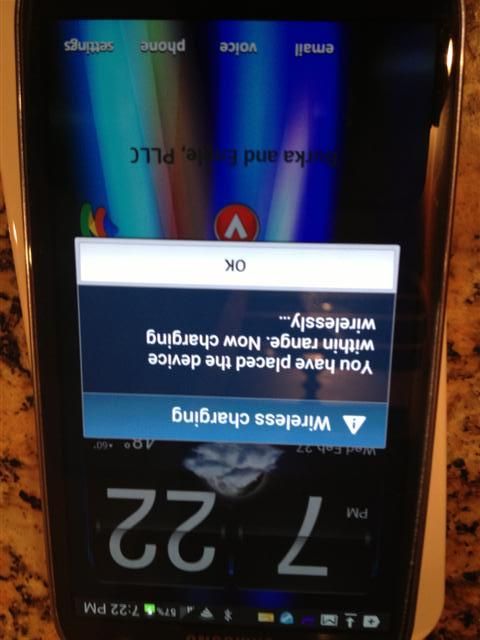
I am a snob for a slim phone, which is why I would never consider an extended battery. But the Verizon back adds so little thickness that I could hardly tell. However, it does add enough thickness that some cases might not fit.
A different and, I think, much more complicated solution is to harvest the components from the Verizon back and attempt to sandwich them into the Sprint phone. Instructions for that method are HERE
========================
BACKGROUND:
Here's the problem with using the Verizon Qi inductive wireless charging back:
The NFC antenna for both Sprint and Verizon phones is normally located in the battery.
If you install the Verizon inductive / passive charging back, it covers the battery with the charging electronics, thereby blocking the NFC signal.
To get around this, the Verizon inductive charging cover has a second NFC antenna built into the back.
Verizon phones have secondary contacts for the NFC antenna which match up with the NFC antenna contacts built into the Verizon back. Sprint phones don't have these secondary contacts.
In this picture of the Verizon cover, the inductive wireless charging electronics are circled in green and the contacts for the additional NFC antenna is circled in red:

The problem is that Sprint phones do not have these secondary contacts on the phone to match up with the contacts circled in red on the back cover. The solution? Run a connection from the Verizon contacts on the back cover to the primary contacts in the Sprint battery compartment.
STEP BY STEP MODIFICATION
1. Cover the metal case that houses the NFC antenna with black electrical tape. This is a critical step which cannot be skipped. Apply the tape around three sides of the contacts, covering all of the silver area, but be sure to NOT cover the gold contacts.
2. The two contacts on the back cover are way too small to work with. Make them "bigger" using two strips of conductive copper tape ("CCT"). This CCT is placed on top of the black tape from step #1. Obviously, it is important that there is space between the two strips of CCT tape.

Close up view:

3. Again using CCT, extend the NFC contacts in the battery bay to match up and make contact with the strips on the back cover. The contacts to use are the first and third. You can use a full-sized strip of CCT for the first contact, but the 3rd contact is a tight fit. You need to cut the CCT into an inverted-T shape, to give you a strip of CCT that's only about as wide as the contact.

Note that the connection with the third contact needs to move towards the outside edge a bit so that it lines up properly with the CCT on the back cover. Apply the inverted-T-shaped piece of CCT, then another full-sized piece of CCT, shifted towards the outside edge. Here's a close-up of the inverted-T for the 3rd contact:

Here is the view looking at the CCT from the battery bay:

4. Place two additional CCT strips on top of each of the CCT strips on the phone and each of the CCT strips on the cover door. 2 x 2 x 2 = 8 total. The reason for this is to provide thickness so that when the cover is placed on the phone, the CCT from the cover will touch the CCT on the phone. Do NOT add strips to the portion in the battery bay. This is just to bridge the gap between the phone and the cover.
5. The Verizon cover has two tabs, one on either side, that do not correspond to the Sprint phone. You must carefully remove these tabs using a Dremel, grinder, sander or Exacto knife.
Here is the location of the tab. Remember there is one on each side:

6. Reinsert battery and enjoy passive charging AND NFC functionality.
Many thanks to those who participated in this thread as I thought through the theory of this modification. Most thanks to HABIOUS, who came up with the solution of using CCT and did all the heavy lifting.
NEEDED:
1. CCT 1/4" wide-- available on eBay for less than five bucks. (You'll need about 12-15 inches of it, assuming no mistakes)
2. Exacto knife or single edge razor blade to cut the CCT with (a pair of small, sharp scissors helps, too)
3. Several small pieces of black electrical tape.
4. About 20 minutes.
5. A Verizon inductive charging back cover.
NOTE: If you appreciate the time I put into this, feel free to hit the THANKS button --- that would put a smile on my face. However, undertake this at your own peril. If you fry you phone during this modification, you agree to indemnify and hold me harmless.