I was bored this afternoon so I decided to finally try out a project that's been on my mind for awhile. I wanted to hack the stock car dock so that you could actually use the camera with it, either as an in car dash cam, or to use it with some of the vehicle related augmented reality apps like Augmented Traffic Views.
The procedure was about as easy as it gets. It only required the stock car mount and about 1 minute of dremel work. If you don't have a dremel, you could probably use a small instead. I suction cupped the mount to the side of the refrigerator in my garage as a make-shift vice and trimmed out the area in the photos below.

Now the camera has an unobstructed view.

Mounted on the windshield I have since moved it back onto the dash so none of the view is obscured by the suction cup. Also much easier to access the phone.
Here's a quick video I did using the Qik app. I was using the low quality setting at the time. I'll get another video using the high quality setting tomorrow as well as try out the stock video app for comparison.
The car app still works perfectly fine when the phone is inserted and the removal of the material there didn't seem to affect the strength of the mount in any way. I'm not sure why they didn't just make the mount like this to begin with.
The procedure was about as easy as it gets. It only required the stock car mount and about 1 minute of dremel work. If you don't have a dremel, you could probably use a small instead. I suction cupped the mount to the side of the refrigerator in my garage as a make-shift vice and trimmed out the area in the photos below.

Now the camera has an unobstructed view.

Mounted on the windshield I have since moved it back onto the dash so none of the view is obscured by the suction cup. Also much easier to access the phone.
Here's a quick video I did using the Qik app. I was using the low quality setting at the time. I'll get another video using the high quality setting tomorrow as well as try out the stock video app for comparison.
The car app still works perfectly fine when the phone is inserted and the removal of the material there didn't seem to affect the strength of the mount in any way. I'm not sure why they didn't just make the mount like this to begin with.

 )
)






