-
After 15+ years, we've made a big change: Android Forums is now Early Bird Club. Learn more here.
You are using an out of date browser. It may not display this or other websites correctly.
You should upgrade or use an alternative browser.
You should upgrade or use an alternative browser.
How's the battery life?
- Thread starter chmodx
- Start date
Its another cloud storage profit center for AT&TI've seen AT&T Locker mentioned quite a bit the past few days. What's it's purpose?
AT&T LockerThe first 5GB of storage is free with upgrades to 30GB for just $3.99/month or 100GB for just $9.99/month.
It seems the latest AT&T Locker update is always pinging the AT&T server - and eating battery life.
So AT&T Note users could just un-install the latest AT&T Locker update -
and use Drop box or Box.net instead.
The AT&T Locker app is in the ROM that came with AT&T Note 2 phones and can not be removed - only hidden using the Samsung App Manager
Upvote
0
Just got my two Anker batteries with charger. Got one charging now that I will use when my OEM battery drains. Curious to see how they perform.
Upvote
0
M
Member110111
Guest
Im not calling anybody a liar cause I usually get about 10-12 hrs at work(searching for signal before I get to single digits. and 12+ when Im off(doesnt have to search for signal much) but how can you tell who;s really getting this life off of 1 charge?
I mean you charge phone to 100% then take it off the charger. lets say 10 hrs later it is at 50% & u charge it again til about 75%. It still shows in the battery section of phone as it is the same charge. my Q is, how do you really know who's going off 1 charge or who's charging it mid day?
The battery graph shows if it has been charged. People would have to post a screenshot of that as well.
Upvote
0
When my iphone was new, with a whole day of heavy use (doing more than I do now) I would have the phone at about 40% by the end of the day. On this phone it's at 15% when I go to bed. This phone is behaving similarly to how my iphone was after 2 years of use, which is why I'm a bit disappointed.
I'm sure there are deadspots along the drive to work as I cover so much distance, although this never affected the iphone at all.
I've deleted the facebook app and the battery has continued declining at the same rate, so I'm guessing that wasn't the problem. I sent two brief texts before and lost 2% for it. It just seems like it goes down really quickly for performing seemingly minor tasks.
That's the most battery life I've ever seen anyone get out of their iPhone with heavy use, honestly. None of my friends can make it through the day without plugging in, very similarly to how other Android users are used to having a plug nearby at all times.
But all that said, I can understand where your frustration might come into play if that was the bar that you had in mind already. For most Android users, 18 hours with regular use is decent. In your case, my only other theory is the difference between Samsung radios vs. other OEM's. That's the only part that I was really worried moving over to Samsung and it's possible that the iPhone's radios just picked up signal better than the Samsung's radios, which means that the search for signal is making the Note 2 work harder.
Wish I could really deduct it to the bone for you, but unfortunately this is the maximum I can go as far as advice is concerned. I know there are many other ways via root that you can manipulate the processor to work in favor of extending battery life, but I imagine that's not something you were wanting to do. If it is something you'd consider, there are many others (more qualified in rooting) that I"m sure could guide you through.
Upvote
0
Samsung smartphone = bad battery life.
I have the Samsung Galaxy Nexus and finally just had to purchase the Seidio 3800 mah battery to be able to half way use my phone all day long. Samsung is slow...they don't have enough since to do like Motorola and offer a Maxx version that will last more than a few hours. Big screens and small batteries are not a good combo.
I have the Samsung Galaxy Nexus and finally just had to purchase the Seidio 3800 mah battery to be able to half way use my phone all day long. Samsung is slow...they don't have enough since to do like Motorola and offer a Maxx version that will last more than a few hours. Big screens and small batteries are not a good combo.
Upvote
0
Samsung smartphone = bad battery life.
I have the Samsung Galaxy Nexus and finally just had to purchase the Seidio 3800 mah battery to be able to half way use my phone all day long. Samsung is slow...they don't have enough since to do like Motorola and offer a Maxx version that will last more than a few hours. Big screens and small batteries are not a good combo.
Could not be further from the truth. Before my att locker problem today I would get 1+ days on battery. My moto DROID couldn't do that and either could my Iphone 4s.
Upvote
0
Wifi has it's own power management wifi/ menu/ advanced. I might be missing why a 3rd party app is needed.

I don't like the pop ups telling me a wifi spot is open. It just annoys me. What Y5 does is very simple. It remembers the wifi locations you connect to.....in my case only at home. When you come within range, it simply connects. When out of range wifi is turned off. If you look at one of the OPs screenies his wifi is always on. Wifi time is the same as battery time.
I don't know why I should need to have an app for this. My Rezound does this in the background. Perhaps it is a jellybean thing. Don't know. Or maybe I'm just missing something in the setup. But it seems when you turn wifi on if stays on whether or not it connects to anything.
Upvote
0
Thanks, I've downloaded the Y5 app, hopefully it helps
Just to be a complete noob, where exactly did you get the above graph? In GSam Battery Monitor?
I saw it in a post at XDA forums. Finally put the s pen to some use.
Upvote
0
When my iphone was new, with a whole day of heavy use (doing more than I do now) I would have the phone at about 40% by the end of the day. On this phone it's at 15% when I go to bed. This phone is behaving similarly to how my iphone was after 2 years of use, which is why I'm a bit disappointed.
As a former iphone user of all versions but the i5, I find this very hard to believe. When I used my iphone heavily from the time I got in to work until about 2pm, I was running for an outlet to charge my phone. I used every trick in the book to maximize battery life on my iphones and my phone would have been dead for hours by the end of my day had I not charged it. I would charge my phone at least 2 times during day.
The Note has been great on battery life though today I lost 5% battery in the 3.5 hours it sat untouched. I would like to see a 2% loss during a one hour period, its still a work in progress.
Upvote
0
Upvote
0
For the love of god. Ok, so my previous findings on this thread were with me having brightness at 40% the whole time. So today I did 90% just to see.
I need to go to bed. It's still at 28%, and I have 17h 41m on battery, 5hr screen usage. I'm on part to hit 7.5 hours screen time, and I've had the brightness cranked today!
How is it actually doing better? I don't even understand.. But I know I LOVE the battery life of this phone. For once I don't have to charge it at work, or on the drive home, or at night watching tv. In fact, I've had it a week and the lowest it's been come sleepy time for Phases - 25%.
Now, I did noticed a few minutes ago while trying to figure out a drop in quadrant score, I did have all 'power saving' options enabled today. I'm not sure when that happened but - the only lag I see from that at all is in the notes app. I don't notice a change in the web/brightness options.
Shrug. I can't complain at all. Maybe I've always just had bad luck with phones, but this stomps the extended batteries I had on my X and Gnexus, and with so much more real estate - I just find that fantastic.
Sorry for those who are diappointed!
Maybe tomorrow I'll try with Skype on all day long too. That's been a battery hog for me in the past.
Edit: I ended up watching 45 minutes no netflix to drain more. 18% left, 6hr screen time. Went to bed.
I need to go to bed. It's still at 28%, and I have 17h 41m on battery, 5hr screen usage. I'm on part to hit 7.5 hours screen time, and I've had the brightness cranked today!
How is it actually doing better? I don't even understand.. But I know I LOVE the battery life of this phone. For once I don't have to charge it at work, or on the drive home, or at night watching tv. In fact, I've had it a week and the lowest it's been come sleepy time for Phases - 25%.
Now, I did noticed a few minutes ago while trying to figure out a drop in quadrant score, I did have all 'power saving' options enabled today. I'm not sure when that happened but - the only lag I see from that at all is in the notes app. I don't notice a change in the web/brightness options.
Shrug. I can't complain at all. Maybe I've always just had bad luck with phones, but this stomps the extended batteries I had on my X and Gnexus, and with so much more real estate - I just find that fantastic.
Sorry for those who are diappointed!

Maybe tomorrow I'll try with Skype on all day long too. That's been a battery hog for me in the past.
Edit: I ended up watching 45 minutes no netflix to drain more. 18% left, 6hr screen time. Went to bed.
Upvote
0
I know, I'm so ashamed of mineSamsung smartphone = bad battery life.
I have the Samsung Galaxy Nexus and finally just had to purchase the Seidio 3800 mah battery to be able to half way use my phone all day long. Samsung is slow...they don't have enough since to do like Motorola and offer a Maxx version that will last more than a few hours. Big screens and small batteries are not a good combo.

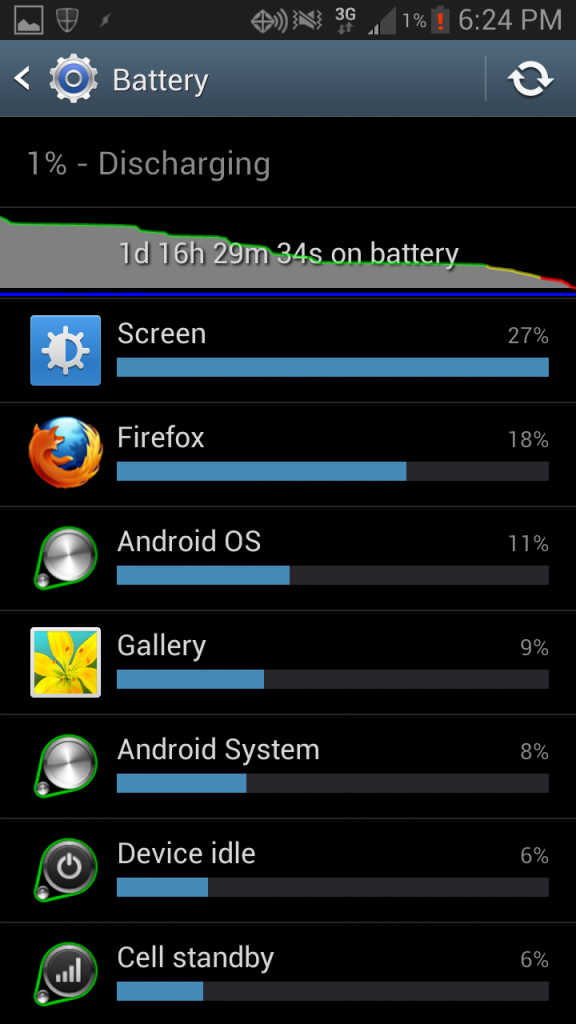
Upvote
0
@Phases You posted a battery stats pic of your phone with 1% battery remaining. The next time I switched batteries I wanted to do the same- see how much time my phone lasted from 100-1%.
When my phone hit 3% it shut down on it's own. Is there a setting that would prevent this shut off? I've looked and haven't found anything. Yours is the only one I've seen at 1%.
When my phone hit 3% it shut down on it's own. Is there a setting that would prevent this shut off? I've looked and haven't found anything. Yours is the only one I've seen at 1%.
Upvote
0
Samsung smartphone = bad battery life.
I have the Samsung Galaxy Nexus and finally just had to purchase the Seidio 3800 mah battery to be able to half way use my phone all day long. Samsung is slow...they don't have enough since to do like Motorola and offer a Maxx version that will last more than a few hours. Big screens and small batteries are not a good combo.
Lol... You pop into a note 2 thread, when u have a nexus with a smaller battery, then blame it on Samsung...lol... That has to be the funniest thing I've ever seen on this forum. FYI... The "bad" battery life people are talking about in here is getting less than 24 hours, but still getting more than 12, with heavy use... hahaha
Upvote
0
Lol... You pop into a note 2 thread, when u have a nexus with a smaller battery, then blame it on Samsung...lol... That has to be the funniest thing I've ever seen on this forum. FYI... The "bad" battery life people are talking about in here is getting less than 24 hours, but still getting more than 12, with heavy use... hahaha
Lol no... This whole dialog has to be the funniest thing ever
Upvote
0
According to the samsung chat rep I just chatted with (from Liveperson outsourced customer support), there's no way to turn the function off that brings the phone out of standby when receiving a text message! Why the heck would Samsung program the phone this way. By that reasoning, there's no point on having an option for the phone to stay on longer than :30 because if you have the phone in your pocket, it'll continue to turn on if you're getting lots of text messages.
1st thing that I can say I absolutely DETEST about this phone. My battery life is going to suffer bigtime from that ish, with all the text messages I get.
Sounds like Sprint got the chavvy notes. My phone from US Cellular doesnt turn on the screen when it receives a text, just a LED flash.
Regardless i suggest using the messaging app SMS Go Pro. Its free, it allows you to make it so the screen doesnt turn on, you can change the color of your LED, the rate that the LED blinks at, you can actually send and receive messages in a group, even with iphones, you get to keep your usual input method (samsung keyboard for me because of the spen/voice/swype in one), it just works way better than the stock texting app. I dont even like replacing stock features with third party versions because you always have to sacrifice something important, but not with this SMS Go Pro. No sacrifices, just benefits. Well I guess the app icon looks kinda stupid so you have to put a silly looking icon instead of an envelope on your home screen.
Upvote
0
@Phases You posted a battery stats pic of your phone with 1% battery remaining. The next time I switched batteries I wanted to do the same- see how much time my phone lasted from 100-1%.
When my phone hit 3% it shut down on it's own. Is there a setting that would prevent this shut off? I've looked and haven't found anything. Yours is the only one I've seen at 1%.
No... perhaps toggle "power saving mode"?
Upvote
0
I'm sorry, but how exactly is it practical to go for 24 hours on a single charge? The fact that I can go through an entire day doing whatever I please on this phone without even remotely having to worry about plugging into a charger? That to me is the definition of superior battery life. Being able to use the phone out of the box without any manual power management (i.e., turning off GPS, Bluetooth, WiFi, Syncing, etc.) from the moment I'm off charger till when I head to sleep (which is anywhere from 12-14 hours on a typical day) is an engineering triumph in an of itself.
I cannot for the life of me understand the complaints from people in this thread who say that getting 14-18 hours of solid battery life before hitting the 30-40% threshold is a bad thing. These are the same people who would like whine and complain about getting less than expected MPG on a new car. My Droid RAZR was AWFUL when it came to battery life - plugging in twice a day on average - now THAT's bad battery life.
This? Much ado about nothing from people who can't seem to separate reality from fantasy.
I cannot for the life of me understand the complaints from people in this thread who say that getting 14-18 hours of solid battery life before hitting the 30-40% threshold is a bad thing. These are the same people who would like whine and complain about getting less than expected MPG on a new car. My Droid RAZR was AWFUL when it came to battery life - plugging in twice a day on average - now THAT's bad battery life.
This? Much ado about nothing from people who can't seem to separate reality from fantasy.
Upvote
0
Im not calling anybody a liar cause I usually get about 10-12 hrs at work(searching for signal before I get to single digits. and 12+ when Im off(doesnt have to search for signal much) but how can you tell who;s really getting this life off of 1 charge?
I mean you charge phone to 100% then take it off the charger. lets say 10 hrs later it is at 50% & u charge it again til about 75%. It still shows in the battery section of phone as it is the same charge. my Q is, how do you really know who's going off 1 charge or who's charging it mid day?
That's the great thing about a picture being worth 1000 words. If people were charging their phones in the middle of the cycle you would SEE it on the graphs on the pictures they post to prove their numbers.
Upvote
0
Got rid of AT&T Locker and my battery life has gone way up. Sitting at 5 hours unplugged and 80% battery. only 44 minutes of screen time, but yesterday at this time my phone was at 56%.
Upvote
0
Got rid of AT&T Locker and my battery life has gone way up. Sitting at 5 hours unplugged and 80% battery. only 44 minutes of screen time, but yesterday at this time my phone was at 56%.
I also uninstalled AT&T locker update. I didn't notice any significant battery drop but I figured I don't use it and I don't need it. My problem now is that all of a sudden, the Map app is showing up on my Battery usage screen. It is using more battery than the Screen! It just happened within the last week. I think it has something do with Google Now or Google+, so I am starting to turn off all the location services in those guys. I hope it will go away.
Upvote
0
BEST TECH IN 2023
We've been tracking upcoming products and ranking the best tech since 2007. Thanks for trusting our opinion: we get rewarded through affiliate links that earn us a commission and we invite you to learn more about us.
Smartphones
Best Android Phones
See All- Google Pixel 8 Pro Check Price
- Samsung Galaxy S23 Ultra Check Price
- Samsung Galaxy Z Fold5 Check Price
- Google Pixel 8 Check Price
- Samsung Galaxy S23 Check Price
Upcoming
See All
Best iPhones
See All- Apple iPhone 15 Pro Max Check Price
- Apple iPhone 15 Pro Check Price
- Apple iPhone 15 Plus Check Price
- Apple iPhone 15 Check Price
- Apple iPhone SE (2022) Check Price
Upcoming
See AllTablets

Best Tablets
See All- Samsung Galaxy Tab S9 Ultra Check Price
- Apple iPad Pro (2022) Check Price
- Apple iPad Air (2022) Check Price
- Apple iPad Mini (2021) Check Price
- Microsoft Surface Pro 9 Check Price
Upcoming
See AllLaptops

Best Laptops
See All- Apple Macbook Pro Check Price
- Apple Macbook Air (2023) Check Price
- Dell XPS 13 Check Price
- Acer Chromebook Spin 714 Check Price
- Dell Alienware m18 (2022) Check Price
Upcoming
See AllTelevisions

Best TVs
See All- Samsung The Frame TV Check Price
- Samsung Neo QLED 4K QN90C Check Price
- LG G3 OLED Check Price
- LG A2 OLED Check Price
- ROKU Plus Series Check Price
- Samsung S90C OLED Check Price
- SunBriteTV Veranda 3 Check Price
Upcoming
See AllGame Consoles

Best Game Consoles
See All- Nintendo Switch OLED Check Price
- Microsoft XBOX Series X Check Price
- Sony Playstation 5 Check Price
- Microsoft XBOX Series S Check Price
- Nintendo Switch Lite Check Price
Upcoming
See AllWearables

Best Wearables
See All- Oura Ring 3 Check Price
- Apple Watch Series 9 Check Price
- Google Pixel Watch 2 Check Price
- Samsung Galaxy Watch 6 Classic Check Price
- Fitbit Inspire 3 Check Price
- Amazfit Amazfit Band 7 Check Price
- Apple Watch SE Check Price
- Apple Watch Ultra 2 Check Price



