-
After 15+ years, we've made a big change: Android Forums is now Early Bird Club. Learn more here.
You are using an out of date browser. It may not display this or other websites correctly.
You should upgrade or use an alternative browser.
You should upgrade or use an alternative browser.
Just had a system update on Eris??
- Thread starter gruss
- Start date
-
- Tags
- htc droid eris
No idea what for and didnt see anything about anything recent? Phone has been active for a few months so just wondering if someone could point me in the right direction.
Really?

I am shocked...are you sure it was a system update?
erisuser1 realized that sometime in late 2010, VZW even stopped pushing-out OTA updates for the last 2.1 update in July 2010 (his Flashback1.5 ROM used for unrooting (returning phones back to stock) had to be retired/upgraded to a Flashback2.1 ROM since the OTAs were no longer being sent-out).
Could it possibly have been for some other application?
Upvote
0
No idea what for and didnt see anything about anything recent? Phone has been active for a few months so just wondering if someone could point me in the right direction.
What software version was on the phone "before", and then "after"?
Is this a "stock" O/S phone we are talking about?
Upvote
0
Bone stock, I unrooted/reset it a few months ago to test lotus traveler for work. No idea what software version was before its now 2.37.605.4
Upvote
0
Bone stock, I unrooted/reset it a few months ago to test lotus traveler for work. No idea what software version was before its now 2.37.605.4
Wow...maybe VZW has not fully shutdown sending out the OTAs (and never does), but maybe does them once a week or once a month to catch any stragglers, etc.
Surely, there are still some phones out there still running the original 1.5 that the users simply did not update

 .
.Very interesting...thank you for posting / sharing this.
edit: by the way, according to Hoyle (erisuser1, that is
 ) and his thread http://androidforums.com/eris-all-things-root/87118-reference-what-htc-rom-do-i-have.html, that is "OTA-7-2010" (the July, 2010 OTA update).
) and his thread http://androidforums.com/eris-all-things-root/87118-reference-what-htc-rom-do-i-have.html, that is "OTA-7-2010" (the July, 2010 OTA update).
Upvote
0
As I recall, the OTA files were actually hosted by Google. And that URL is still 404-ing.
http://android.clients.google.com/p...Verizon_WWE_2.37.605.4_2.36.605.1_release.zip
http://android.clients.google.com/p...Verizon_WWE_2.37.605.4_2.36.605.1_release.zip
Upvote
0
http://support.vzw.com/pdf/system_update/eris.pdf
New update coming?
new radio, improved rssi, and better exchange support? I'm sold.
Upvote
0
new radio, improved rssi, and better exchange support? I'm sold.
That's a slightly older radio than the Hero radio that I am using now, if version numbers truly go up. As for the rest, I am long past being sold on stock Eris software, but I'm glad for the people staying stock if this is indeed more stable.
Upvote
0
Thats the old update we received in july of last year. Thats the radio everyone should be on unless they are using the europe desire radio file..
Upvote
0
Hey gruss,
Can you help me with something? (Read on.)
Do you remember how you unrooted? That is, what method you used to unroot?
Did you receive any other OTAs, or perform "update.zip" patches between that unrooting and this most recent event?
Also, did you just get a notification of the update being available, or did you actually allow the update to take place on the phone?
If you haven't accepted the update yet, there is something you could do which would be really, really useful to the Eris devs (capture the logcat output while accepting the update - this will report the file download URL in the logcat output).
The reason that I am mentioning this is because there is a disconnect between the version number you reported - 2.37.605.4 - and the software version mentioned in the (new!) VZW PDF file.
??
Not so fast!
The ROM version number indicated in the VZW .pdf file - 2.41.605.6 - has never been seen before The radio firmware version number - 2.42.01.04.27 - is the same one that was released in the July 2010 OTA.
I suppose it could be a typo, BUT, note this: the .PDF file (at the link ZeliardM posted) is a new file - check it's PDF attributes:
This looks like something real.
Potentially it could contain some useful fixes for 2.1 libraries which are used not only in 2.1/Sense dev ROMs, but also for ALL dev ROMs (things like gps and rild libraries).
(thrawn86 - note that the mention of RSSI is only about the graphical display - it does NOT say that radio reception is improved.)
eu1
PS My phone is rolled back to 2.1 (July 2010 OTA) to see if I can catch the update - so far, no joy.
.
Can you help me with something? (Read on.)
Do you remember how you unrooted? That is, what method you used to unroot?
Did you receive any other OTAs, or perform "update.zip" patches between that unrooting and this most recent event?
Also, did you just get a notification of the update being available, or did you actually allow the update to take place on the phone?
If you haven't accepted the update yet, there is something you could do which would be really, really useful to the Eris devs (capture the logcat output while accepting the update - this will report the file download URL in the logcat output).
The reason that I am mentioning this is because there is a disconnect between the version number you reported - 2.37.605.4 - and the software version mentioned in the (new!) VZW PDF file.
??
Thats the old update we received in july of last year. Thats the radio everyone should be on unless they are using the europe desire radio file..
Not so fast!
The ROM version number indicated in the VZW .pdf file - 2.41.605.6 - has never been seen before The radio firmware version number - 2.42.01.04.27 - is the same one that was released in the July 2010 OTA.
I suppose it could be a typo, BUT, note this: the .PDF file (at the link ZeliardM posted) is a new file - check it's PDF attributes:
Code:
Producer: Adobe PDF Library 9.0
Creator: Adobe InDesign CS4 (6.0.5)
[B]Created: [COLOR=green]Mon 21 Feb 2011 09:36:12 AM PST[/COLOR]
Modified [COLOR=green]Mon 21 Feb 2011 09:36:20 AM PST[/COLOR][/B]
Format: PDF-1.5This looks like something real.
Potentially it could contain some useful fixes for 2.1 libraries which are used not only in 2.1/Sense dev ROMs, but also for ALL dev ROMs (things like gps and rild libraries).
(thrawn86 - note that the mention of RSSI is only about the graphical display - it does NOT say that radio reception is improved.)
eu1
PS My phone is rolled back to 2.1 (July 2010 OTA) to see if I can catch the update - so far, no joy.
.
Upvote
0
That PDF file also has a copyright 2011 on it.
And there is another PDF with instructions. You can see them here: Software Update: DROID Eris by HTC
Looks legit to me.
And there is another PDF with instructions. You can see them here: Software Update: DROID Eris by HTC
Looks legit to me.
Upvote
0
It appears they have not yet pushed out the update. I recall the docs @ Verizon were updated a few days before the push happened with 2.1 and the July OTA. It's good they haven't forgotten about Eris users. And ROM builders who use the HTC ROM as a based, like Zach.xtr, can incorporate the changes into their ROMs.
Upvote
0
It appears they have not yet pushed out the update. I recall the docs @ Verizon were updated a few days before the push happened with 2.1 and the July OTA. It's good they haven't forgotten about Eris users. And ROM builders who use the HTC ROM as a based, like Zach.xtr, can incorporate the changes into their ROMs.
For widespread OTA updates, Verizon tends to roll them out over a two week period. I know I received the 2.1 OTA last May at least a week after the first people started receiving it.
Upvote
0
sorry Erisuser, it was the system update notification and i just let it go, i figured it was old so didnt pull any of the info from it.
When I unrooted I think i just ran an ruu? don't remember and typically don't take notes on stuff like that
Only thing I can think of is I have another Eris that was pretty much shelved the same time as this one, i can put it on wifi and see if the update pops I can get what you need.
edit: I looked at the link u posted above and everything in my phone right now matches exactly to the July ota. Like I said i didnt even look to see what I had before because as soon as the testing is over this thing will have a froyo rom slammed back in it I'll check the one at home and see what its running and light it up to see if anything comes to it if id doesnt already have the OTA
I'll check the one at home and see what its running and light it up to see if anything comes to it if id doesnt already have the OTA
When I unrooted I think i just ran an ruu? don't remember and typically don't take notes on stuff like that

Only thing I can think of is I have another Eris that was pretty much shelved the same time as this one, i can put it on wifi and see if the update pops I can get what you need.
edit: I looked at the link u posted above and everything in my phone right now matches exactly to the July ota. Like I said i didnt even look to see what I had before because as soon as the testing is over this thing will have a froyo rom slammed back in it
 I'll check the one at home and see what its running and light it up to see if anything comes to it if id doesnt already have the OTA
I'll check the one at home and see what its running and light it up to see if anything comes to it if id doesnt already have the OTA
Upvote
0
sorry Erisuser, it was the system update notification and i just let it go, i figured it was old so didnt pull any of the info from it.
When I unrooted I think i just ran an ruu? don't remember and typically don't take notes on stuff like that
No worries; if you ran the RUU when you rolled back to stock then it is completely normal that you would have eventually received an OTA - the July 2010 version.
Upvote
0
I got the system update notice for my Eris about two days ago. I waited go get to a place with better reception, and then it was gone. I don't know if the upgrade ran or not.
I don't much care, because I'm going to send in my Eris for the gift card. I just bought an nice Incredible for $132.50 including shipping. That will tide me over until the Thunder Bolt is released.
I don't much care, because I'm going to send in my Eris for the gift card. I just bought an nice Incredible for $132.50 including shipping. That will tide me over until the Thunder Bolt is released.
Upvote
0
I got the system update notice for my Eris about two days ago. I waited go get to a place with better reception, and then it was gone. I don't know if the upgrade ran or not.
I don't much care, because I'm going to send in my Eris for the gift card. I just bought an nice Incredible for $132.50 including shipping. That will tide me over until the Thunder Bolt is released.
The update won't run unless you specifically allow it, and it takes a couple of minutes... so you would have noticed it if it happened.
Just out of curiosity, when you do a
Menu -> Settings -> About phone -> Software information
what does it say (right now) under "Software number" ?
Upvote
0
The "Software Version" is 1.17.695.1.
Do you know how I can install the System Update manualy? I don't have the notification about it any more.
Holy Crap!
No wonder you hate your Eris - that is the last Cupcake (Android 1.5) release for the Eris!
(but you probably mean 1.17.605.1 , right?)
If you want to upgrade your Eris, here is how you can upgrade it manually.
(1) First, go to this XDA thread:
Consolidated HTC RUU, Leak, and OTA Downloads,
and download the last OTA listed on that page (#12b); the file name is
06cb731fe7f3.OTA_Desire_C_Verizon_WWE_2.37.605.4_1.17.605.1_release.zip
(2) Once you have downloaded it, transfer it to the top-most folder on your SD card, and re-name it "update.zip"
(3) Verify that the file size (on the SD card) is exactly the correct size down to the last byte ( 79,318,831 bytes ; MD5 signature: d480a50f3fc450d7bc13cb277820c688 )
(4) Charge your phone completely (100%)
(5) Power your phone off completely.
(6) Press the Vol-Down button and then the End/Power button, holding them both down until the screen lights up.
(7) What will come up on the screen is the "HBOOT" menu. There will be instructions that tell you which button/key to press to get to the "Recovery" boot. Do that (to get the recovery boot to start)
A new screen will come up which looks like the left-most image below. This is the "splash screen" of the recovery boot
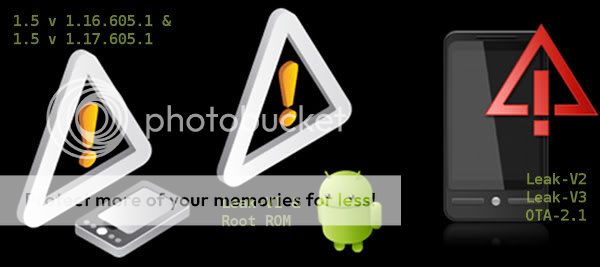
(8) To get to the recovery menu, the key combination that you would press is
Home (soft-key) + End/Power (press the Home key first but then hold them simultaneously)
At this point you will see a short, blue/magenta menu.
(9) Follow the instructions on the screen, choosing the menu item which says something about the SD card and "update.zip".
Sit back and relax - this is a LONG installation process - probably as much as 20 minutes or more. DO NOT INTERRUPT IT, LET IT RUN TO COMPLETION. There may be moments in time where it appears to be "stuck", but it is not - just let it go until it finishes. You should also have the phone on the A/C charger if possible, but that is not necessary if you fully charged the phone (100%) to begin with. It is safer, though.
Good Luck. It sounds more difficult than it is.
eu1
Upvote
0
BEST TECH IN 2023
We've been tracking upcoming products and ranking the best tech since 2007. Thanks for trusting our opinion: we get rewarded through affiliate links that earn us a commission and we invite you to learn more about us.
Smartphones
Best Android Phones
See All- Google Pixel 8 Pro Check Price
- Samsung Galaxy S23 Ultra Check Price
- Samsung Galaxy Z Fold5 Check Price
- Google Pixel 8 Check Price
- Samsung Galaxy S23 Check Price
Upcoming
See All
Best iPhones
See All- Apple iPhone 15 Pro Max Check Price
- Apple iPhone 15 Pro Check Price
- Apple iPhone 15 Plus Check Price
- Apple iPhone 15 Check Price
- Apple iPhone SE (2022) Check Price
Upcoming
See AllTablets

Best Tablets
See All- Samsung Galaxy Tab S9 Ultra Check Price
- Apple iPad Pro (2022) Check Price
- Apple iPad Air (2022) Check Price
- Apple iPad Mini (2021) Check Price
- Microsoft Surface Pro 9 Check Price
Upcoming
See AllLaptops

Best Laptops
See All- Apple Macbook Pro Check Price
- Apple Macbook Air (2023) Check Price
- Dell XPS 13 Check Price
- Acer Chromebook Spin 714 Check Price
- Dell Alienware m18 (2022) Check Price
Upcoming
See AllTelevisions

Best TVs
See All- Samsung The Frame TV Check Price
- Samsung Neo QLED 4K QN90C Check Price
- LG G3 OLED Check Price
- LG A2 OLED Check Price
- ROKU Plus Series Check Price
- Samsung S90C OLED Check Price
- SunBriteTV Veranda 3 Check Price
Upcoming
See AllGame Consoles

Best Game Consoles
See All- Nintendo Switch OLED Check Price
- Microsoft XBOX Series X Check Price
- Sony Playstation 5 Check Price
- Microsoft XBOX Series S Check Price
- Nintendo Switch Lite Check Price
Upcoming
See AllWearables

Best Wearables
See All- Oura Ring 3 Check Price
- Apple Watch Series 9 Check Price
- Google Pixel Watch 2 Check Price
- Samsung Galaxy Watch 6 Classic Check Price
- Fitbit Inspire 3 Check Price
- Amazfit Amazfit Band 7 Check Price
- Apple Watch SE Check Price
- Apple Watch Ultra 2 Check Price
Upcoming
See AllSimilar threads
- Replies
- 1
- Views
- 257
- Replies
- 6
- Views
- 2K
- Replies
- 13
- Views
- 4K

