Hi everyone.
I'm a new smartphone user. Just got my Galaxy S unlocked version less than a week ago. My prior phone was a LG Shine. I got the unlocked version (Samsung version?) because I don't like the bloatware and restrictions from US carrier phones. I'm on AT&T Mobility phone service. But my phone looks different from the Captivate, and from Sprint and Verizon versions. It looks most similar to the T-Mobile Vibrant, except for the bottom buttons.
I'm still learning how to use this phone, and didn't bother reading the User Manual that came with it. But I should have! On the first day, I couldn't figure out how to answer an incoming call. I kept pressing the green answer button. Now I know I'm suppose to sweep the button (thanks to the manual). DOH!
I haven't had the chance to try out the GPS yet. Wi-Fi seems to work fine.
All in all, I have a lot of learning and catching up to do. (ie. what is froyo, rooting, and all those new tekkie terms I'm unfamiliar with).
I'm glad I found this forum as it looks to have a lot of information.
DocTee
I'm a new smartphone user. Just got my Galaxy S unlocked version less than a week ago. My prior phone was a LG Shine. I got the unlocked version (Samsung version?) because I don't like the bloatware and restrictions from US carrier phones. I'm on AT&T Mobility phone service. But my phone looks different from the Captivate, and from Sprint and Verizon versions. It looks most similar to the T-Mobile Vibrant, except for the bottom buttons.
I'm still learning how to use this phone, and didn't bother reading the User Manual that came with it. But I should have! On the first day, I couldn't figure out how to answer an incoming call. I kept pressing the green answer button. Now I know I'm suppose to sweep the button (thanks to the manual). DOH!
I haven't had the chance to try out the GPS yet. Wi-Fi seems to work fine.
All in all, I have a lot of learning and catching up to do. (ie. what is froyo, rooting, and all those new tekkie terms I'm unfamiliar with).
I'm glad I found this forum as it looks to have a lot of information.
DocTee
Upvote
0


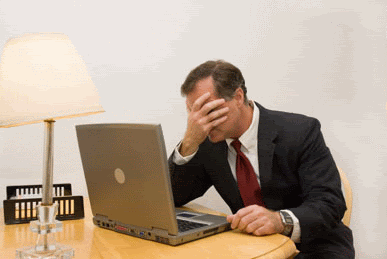

 and because it looks like a nice place too
and because it looks like a nice place too






