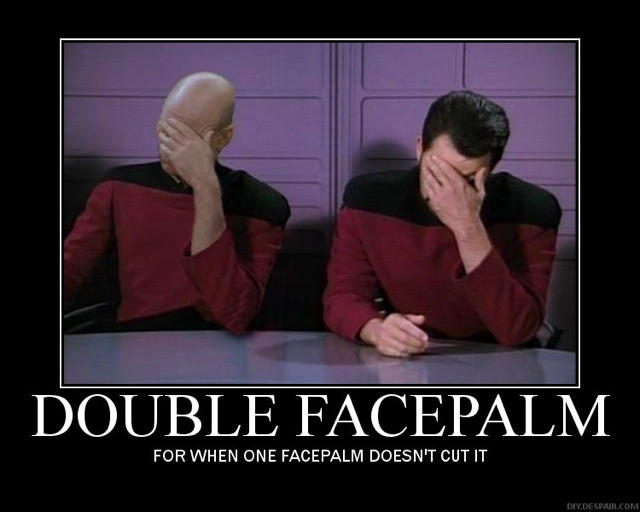I bought the Droid Multimedia Dock assuming I would be able to find an app to keep it out of Clock Mode or at least be able to lower the light to an acceptable sleeping level. Well, neither happened. Since I really just wanted a dock that would sit by my bed and let me see interesting things during the night (like weather radar) I decided to remove the magnet from the dock. At first I removed the bottom using a #6 Torx driver, but aside from the weight, there's nothing interesting in the bottom
I finally isolated the magnet on the MM Dock to the extreme upper left corner of the support. There is no way to remove the magnet since it is actually inside the formed plastic. So I merely used my Dremel Hobby tool to cut out the magnet. I used a tiny washer to measure exactly where the magnet is imbedded -- it's very small and very strong. Cutting a 1/4" x 1/4" notch out worked just fine. Now the magnet is gone and I have a dock that serves my needs. I know at least one other (and cheaper) dock will appear soon, but for those of you stuck with the MM dock, this may prove useful

Shows the dock with section containing the magnet cut out.

I can now see useful things during the night like weather radar.

Here's the tiny piece of plastic I removed with the magnet still hidden.
I finally isolated the magnet on the MM Dock to the extreme upper left corner of the support. There is no way to remove the magnet since it is actually inside the formed plastic. So I merely used my Dremel Hobby tool to cut out the magnet. I used a tiny washer to measure exactly where the magnet is imbedded -- it's very small and very strong. Cutting a 1/4" x 1/4" notch out worked just fine. Now the magnet is gone and I have a dock that serves my needs. I know at least one other (and cheaper) dock will appear soon, but for those of you stuck with the MM dock, this may prove useful

Shows the dock with section containing the magnet cut out.

I can now see useful things during the night like weather radar.

Here's the tiny piece of plastic I removed with the magnet still hidden.

 Mine is a tad bit more reversible ... me thinks.
Mine is a tad bit more reversible ... me thinks.