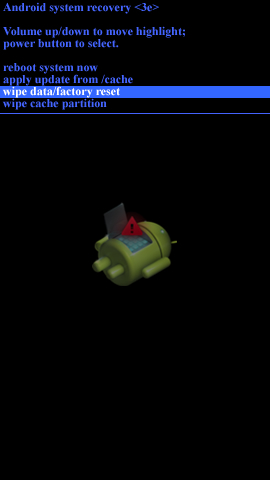Wow! ^^^
Awesome display of the helpfulness and the deep knowledge of the folks here at AF!
You've been in great hands here, nzdreamer55. I'll take my turn at trying to help-out here a little:
It is getting much more clear. Thanks. There is a lot to digest. I will be trying to flash a Modified ROM soon as it seems like this phone should be able to do so much more than it can right now and I think that a Modified ROM is the way to go, but as you had said earlier, if I don't understand how it works, then I am only going to get into trouble if it bricks and I don't understand how it work (or at least if I cannot talk about it correctly then I won't be able to get help from the people of this forum

).
Just remember that your Galaxy Nexus (and every Android device) is basically a small (but very powerful) Linux system. So, basically, its a computer that instead of a hard drive, has a solid-state memory instead.
Also, there's a very small chance of truly bricking your GNex--as long as you can boot in to fastboot (bootloader) mode, you'd be able to flash your radio(s) and operating system back to stock (as it was when it came from the factory).
Can anyone suggest a ROM to start with for someone like me with the SGN on Verizon (is this like asking if anyone can paint a house at a house painters convention)?
Yeah, choice of ROM is a personal choice. For me,
AOKP is a very nice, stable, well thought of, widely-used ROM.
Lots of features, options, controls, etc. Its stable, fast, etc. Just my 2-cents.
Ok. Now I understand why they call it ROM manager. It makes sense. So I have ROM Manager Premium v5.0.0.6 and it says that I have ClockworkMod Recovery 5.8.0.2 on my phone. So I no longer have the stock recovery. I kind of think it is weird to call it a custom recovery given that there is only one. If I have a custom car, I could have any number of fancy cars, not a specific one. Do other phones have other recovery programs other than the clockworkmod recovery program?
The reason why the recovery is called a custom recovery is because it was originally created from the stock one (the source is available for both stock and the custom recovery). Its called "custom" because the stock was customized to add lots of features not available (or advisable to have) in a stock recovery utility that the general masses could access.
Yes, there are indeed other versions of custom recovery. Amon_RA is another widely-used and very good one (don't think there's a version of this that's been built for the GNex though). RZRecovery is yet another, fairly new one.
Each custom recovery needs to be slightly tailored to each device, given the differences in hardware features, boot address, etc.
When the custom recovery is booted-up, you are actually running a small operating system (in fact, the kernel is usually identical to the stock kernel--it depends on what was used when the custom recovery was built).
If you don't use ROM manager to flash in a new ROM, what other ways can it be done?
How to enter recovery mode (custom or stock)
and also, FYI:
How to enter fastboot / bootloader mode
(lots of great topics in that thread:
http://androidforums.com/verizon-galaxy-nexus-all-things-root/474570-how-all-things-root-samsung-galaxy-nexus.html; Yeahha inspired it and I know the guy that wrote it


)
So, I see that I can reboot into CWM Recovery and from there, there is a backup choice. Is this a nandroid backup? I tried it and is seems to be backing up a lot of stuff. Is seems like it is backing up to the SD card (but where is it coming from, isn't it coming from the SD card? Are there 2 mount points 1 for the OS and another for the SD card).
So should I be able to move it from here to a computer for safe keeping?
Are there other programs that offer to create a nandroid backup?
The backup in ClockworkMod (CWM) recovery IS a Nandroid backup--its called a Nandroid backup because of the type of memory used on our Android devices: NAND memory (and because it sounds very close to Android

).
Also, it is indeed backing-up to the "SD card"--the "SD card" is virtual and is basically symbolically linked to an area on the internal memory (/data/media). There is no removable, external SD card on the GNex as I'm sure you already know

.
The backups are being written to /sdcard/clockworkmod/backup/ccyy-mm-dd.hh.mm.ss (I think that's right) and contains the following files:
boot.img - a copy of your /boot partition
recovery.img - a copy of your /recovery partition (usually holding your custom recovery if that has been flashed (written) to that area
cache.ext4.tar - a tar (archive) of your /cache partition
data.ext4.tar - a tar archive backup of your /data partition
system.ext4.tar - a tar archive backup of you /system partition
nandroid.md5 - a text file containing the MD5 checksum of each of the above files (allows you to verify that the above files were not corrupted when you go to restore your Nandroid backup).
Yes, you would be well-advised to copy-off your Nandroid backup folder to an off-site source such as your PC--i.e., in case something happens to your "SD card"s contents.
No, no other utilities are used to make a Nandroid backup--just custom recoveries.
So much more clear. I really think that this little thread is going to help a lot of people who come into this. I think that if you have been with android for a while it is just second nature, but the GSN with it's non-removable memory it is a little confusing.
Just help those folks out like all the above ones have helped you, too!

(that's all we ask

)
FWIW under the Clockworkmod recovery I noticed that there is a mounts and storage option. From there is looks like there is a /system, /cache, and /data mount point. When I open the ES File Explorer I notice that there is also a /sdcard mount point.
Yep, there's many partitions, some of which are hidden from you--and most of which you'll never even have to worry about even if/when you root. They usually only come into play when you need to do some very low-level operations (or if you build custom ROMs or themes, etc.--i.e., get in to the development aspect of Android).
Also my backup said that "No /sdcard/.android_secure found. Skipping backup of applications on external storage."
and "No sd-ext found. skipping backup of sd-ext."
I think that's related to apps that have been moved to the SD card...not 100% sure on that, though (and is a little irrelevant on the GNex since there is only really a logical distinction between internal and the "external" (not!) SD card.
I know this might be a little beyond the scope here, but is there a reason that I should partition my "sd card"? I have the option for 128, 256, and 512MB. For computers the idea is that you have seperate sections of memory (usually on the same drive) so that if something get's damages, the entire ship isn't lost kind of idea. Are custom ROMs going to use this extended partition?
Nope, you shouldn't have to partition your SD card...I never have and don't plan to anytime soon. I'm sure there's good reasons for doing so (one is way outside the scope of our discussion here--its in regards to "protecting" your SD card from accidental modification (Superwipe)).
I'm sure there's some ROMs out there (
[ROM] Android Revolution HD ) or who has worked with this for a while could school me.
) or who has worked with this for a while could school me. ) or who has worked with this for a while could school me.
) or who has worked with this for a while could school me.


 )
)  Lets just call it the BIOS of your phone. Familiar with PC's and entering its BIOS?
Lets just call it the BIOS of your phone. Familiar with PC's and entering its BIOS?