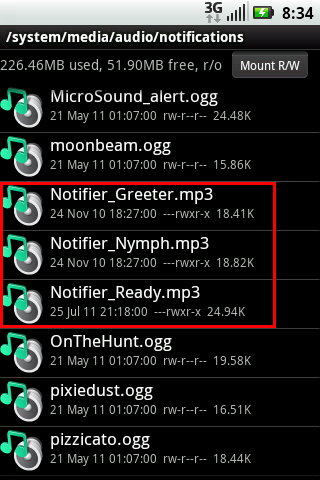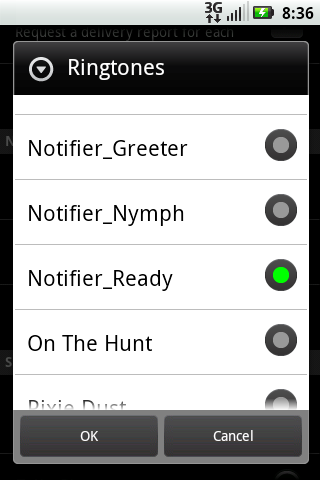Since this is a "new" phone there aren't many of us looking at this forum, but... I posted it in the Droid Pro forum, too, but let's see if anybody here has encountered the same issue.
I just took delivery of Sprint's XPRT and it is very solid. I got my extensive list of ringtones loaded and recognized but I the notification list isn't as easy. Does anyone know where those sounds are stored, or how to add sounds to the notification?
I solved the problem by creating a "media" folder and then making "alarm", "ringtones" and "notifications" folder inside it and then copying the appropriate mp3's into them. Ta Da!!
I just took delivery of Sprint's XPRT and it is very solid. I got my extensive list of ringtones loaded and recognized but I the notification list isn't as easy. Does anyone know where those sounds are stored, or how to add sounds to the notification?
I solved the problem by creating a "media" folder and then making "alarm", "ringtones" and "notifications" folder inside it and then copying the appropriate mp3's into them. Ta Da!!