-
After 15+ years, we've made a big change: Android Forums is now Early Bird Club. Learn more here.
You are using an out of date browser. It may not display this or other websites correctly.
You should upgrade or use an alternative browser.
You should upgrade or use an alternative browser.
[Official] S4 users reviews
- Thread starter Kexmonster
- Start date
-
- Tags
- samsung galaxy s4
Great write-up, thank you!
Soon others will be wanting to join in the fun and I'm sure you understand that we couldn't survive a zillion other review threads, so I've renamed yours. Drop me a line if that's a concern.
Soon others will be wanting to join in the fun and I'm sure you understand that we couldn't survive a zillion other review threads, so I've renamed yours. Drop me a line if that's a concern.

Upvote
0
Great write-up, thank you!
Soon others will be wanting to join in the fun and I'm sure you understand that we couldn't survive a zillion other review threads, so I've renamed yours. Drop me a line if that's a concern.
Thanks for the feedback! No problem at all!

OP, I'd really like to see some photos taken with the phone.
edit - Any word when you may be getting the 32 or 64 GB versions?
Just saw this in the other thread now. Coming right up!
Norway only got 16GB models of the S3, so i'd be surprised if we got anything else with the S4.
EDIT: Demo software drained the entire battery. Give me an hour to charge it.
Upvote
0
Cheers for the update mate, i will be checking back on a regular basis to see if you have found anything else. I get mine on Friday and I is very excited to say the least.
Upvote
0
Thanks for the write-up! 
I'm just now getting through the "professional" reviews but it's always good to see what an enthusiast like yourself has to say.

I'm just now getting through the "professional" reviews but it's always good to see what an enthusiast like yourself has to say.
Upvote
0
Time for a little update. I've taken some pictures with the phone now, and I can honestly say that I've never seen better pictures taken with a phone.

Random car

Toy Store

Buildings in Oslo

Flowers

Cake
Playing around with the camera I found a cool function called "Dual-camera mode". This is a mode where both cameras are active at one time, and the picture from the front-camera is inset in a stamp-frame on the picture. This way, everyone can be in the family photo!

Another thing I noticed was that the settings menu has gotten an overhaul. The settings are now divided into 4 categories, "Connections", "My device", "Accounts" and "More".


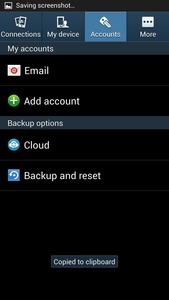


Random car

Toy Store

Buildings in Oslo

Flowers

Cake
Playing around with the camera I found a cool function called "Dual-camera mode". This is a mode where both cameras are active at one time, and the picture from the front-camera is inset in a stamp-frame on the picture. This way, everyone can be in the family photo!

Another thing I noticed was that the settings menu has gotten an overhaul. The settings are now divided into 4 categories, "Connections", "My device", "Accounts" and "More".


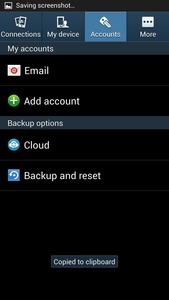

Upvote
0
First of all, nice post! The catch is without the telephony function as well and all the demo weight, it is more a review of a media device / mini tablet. Please do a follow-up with the actual phone version 
Added:
This post in spite of being a store demo-only unit is much better than the Gizmodo review.

Added:
This post in spite of being a store demo-only unit is much better than the Gizmodo review.
Upvote
0
First of all, nice post! The catch is without the telephony function as well and all the demo weight, it is more a review of a media device / mini tablet. Please do a follow-up with the actual phone version
Added:
This post in spite of being a store demo-only unit is much better than the Gizmodo review.
Well, I though Gizmodo was way to quick to write off all the smart functions. It seemed to me that he had already made up his mind about the phone before he had even used it...
Again, the only difference between the demo and the real phone is that the demo isn't able to make calls. It's got a simcard slot, and phone app. There is a program on it called "Samsung DCT Retail Mode", which disables the call function. So I won't be doing a follow-up, as the only difference would have been call quality... which is the least important part about a phone today.
Upvote
0
Quick question.... Does the MMS messages finally strip the attachment or do we still get that annoying slide show view?
I don't understand the question.. be a little more specific please?
Upvote
0
thanks for the breakdown!
I have to disagree though, I believe call quality is a valid feature worthy of review!
I understand you can't go over that topic though because it's a demo so it's all good!
Cheers
I have to disagree though, I believe call quality is a valid feature worthy of review!
I understand you can't go over that topic though because it's a demo so it's all good!
Cheers
Upvote
0
I don't understand the question.. be a little more specific please?
I believe they're talking about when you receive a text with a picture attached, and view the image, and it plays it as a slide-show. The photo shows up, then fades after 2-3 seconds, which is annoying. I usually pause the slide-show and then press and hold to save the image to the SD card (assuming I want to save it). This is an extra step but allows you to view the photo without worrying about going to the next "slide"

I think it has to do with the format of the pic when it is sent. It's different than sending/receiving an image/photo in an email.
Upvote
0
Kexmonster, quick question - would you be so kind as to follow what I did in this post and give us a screenshot in that thread?
http://androidforums.com/showthread.php?p=5767926
Would love to see the internal storage layout - many thanks!
http://androidforums.com/showthread.php?p=5767926
Would love to see the internal storage layout - many thanks!

Upvote
0
I believe they're talking about when you receive a text with a picture attached, and view the image, and it plays it as a slide-show. The photo shows up, then fades after 2-3 seconds, which is annoying. I usually pause the slide-show and then press and hold to save the image to the SD card (assuming I want to save it). This is an extra step but allows you to view the photo without worrying about going to the next "slide"
I think it has to do with the format of the pic when it is sent. It's different than sending/receiving an image/photo in an email.
Ah, I see. I have never noticed this before. Anyway, as I can't get cellular on the phone I'm unable to test this. None of the pre-made demo-messages include pictures either.
EarlyMon: Picture uploaded!
Upvote
0
I believe they're talking about when you receive a text with a picture attached, and view the image, and it plays it as a slide-show. The photo shows up, then fades after 2-3 seconds, which is annoying. I usually pause the slide-show and then press and hold to save the image to the SD card (assuming I want to save it). This is an extra step but allows you to view the photo without worrying about going to the next "slide"
I think it has to do with the format of the pic when it is sent. It's different than sending/receiving an image/photo in an email.
This
Upvote
0
Nice write up review, though I like to see cell voice/data testing as well.
Could you tell if it's Exynos 5 or snapdragon 600 version?
Could you tell if it's Exynos 5 or snapdragon 600 version?
Upvote
0
I can only give my initial first impressions as I have only had the S4 about a day. Please remember these are only MY thoughts, not saying you will agree or not. 
If anyone is switching from an iPhone, Samsung has made it super easy with their smartswitch website. In minutes my contacts, calender, memos, sms, pics, music and videos were copied to the S4. The only bad thing was everything was copied to the internal memory not the SD card. So the music and pictures I ended up deleting and readding myself to the SD card.
The iPhone 5 is a very solid and well made phone and even though smaller than the S4 it feels a lot heavier as its so dense and hard. This does not make the S4 feel cheap like I see in some reviews as the S4 is amazingly light for its size and not as hard so I think that's why some think its cheap feeling.
Both have really nice screens but I give the edge to the S4 as it seems more colorful and of course the huge screen.
I have the OS split. I give the edge to the iPhone 5 as its just so smooth and the keyboard seems more accurate for me at least. The S4 wins hands down on the sheer number of features and tweaks you can do.
Now to the 16gb storage talks. My S4 has 16gb internal with a 64gb sd card and my iPhone 5 has 64gb internal. Once all my music, pics and videos were copied to the S4 sd card and I added most of the same apps (93 apps are on my S4) I had on my iPhone 5, I have 5.5gb internal free. Approx the same music and apps are on my iPhone 5 and I have 7gb free.
I do not think the 16gb internal limit will effect the majority of us. I have every app (93 of them) I use a lot and pics/vids/music on the sd card and still have room to spare. I admit only about 10 games like Angry Birds, Blood/Guts, few flying ones and no really massive ones but I can still easily fit some if I wanted.
My final thoughts are still out on which I will prefer for day to day activities, so I need to give it some time.
Update:
I need to say that when outside, the S4 is way more washed out and harder to see than the iPhone 5 screen. I could not imagine trying to read a book on it but general use was fine.
The camera on the S4 is also much better. Besides many more features and settings the pictures come out stunning. The iPhone 5 takes nice pictures too but not quite as good.

If anyone is switching from an iPhone, Samsung has made it super easy with their smartswitch website. In minutes my contacts, calender, memos, sms, pics, music and videos were copied to the S4. The only bad thing was everything was copied to the internal memory not the SD card. So the music and pictures I ended up deleting and readding myself to the SD card.
The iPhone 5 is a very solid and well made phone and even though smaller than the S4 it feels a lot heavier as its so dense and hard. This does not make the S4 feel cheap like I see in some reviews as the S4 is amazingly light for its size and not as hard so I think that's why some think its cheap feeling.
Both have really nice screens but I give the edge to the S4 as it seems more colorful and of course the huge screen.
I have the OS split. I give the edge to the iPhone 5 as its just so smooth and the keyboard seems more accurate for me at least. The S4 wins hands down on the sheer number of features and tweaks you can do.
Now to the 16gb storage talks. My S4 has 16gb internal with a 64gb sd card and my iPhone 5 has 64gb internal. Once all my music, pics and videos were copied to the S4 sd card and I added most of the same apps (93 apps are on my S4) I had on my iPhone 5, I have 5.5gb internal free. Approx the same music and apps are on my iPhone 5 and I have 7gb free.
I do not think the 16gb internal limit will effect the majority of us. I have every app (93 of them) I use a lot and pics/vids/music on the sd card and still have room to spare. I admit only about 10 games like Angry Birds, Blood/Guts, few flying ones and no really massive ones but I can still easily fit some if I wanted.
My final thoughts are still out on which I will prefer for day to day activities, so I need to give it some time.
Update:
I need to say that when outside, the S4 is way more washed out and harder to see than the iPhone 5 screen. I could not imagine trying to read a book on it but general use was fine.
The camera on the S4 is also much better. Besides many more features and settings the pictures come out stunning. The iPhone 5 takes nice pictures too but not quite as good.
Upvote
0
There is a keyboard you can get on the Play Store called SwiftKey. You do have to pay for it but it's the best keyboard, IMO of course.
I am the worst typist on a touchscreen but I can make mistakes all over the place and 95% of the time SwiftKey knows what I meant and fixes, well, close to 95% of my dumb errors.
I am the worst typist on a touchscreen but I can make mistakes all over the place and 95% of the time SwiftKey knows what I meant and fixes, well, close to 95% of my dumb errors.
Upvote
0
Anyone interested in posting their own reviews of this phone? Or are we going to stick to reviews by big name tech review sites.
Upvote
0
Sprint shipped my 4S a day early and I have to say I like it. But the book is crap and doesn't cover all the features.
Anyone know how to change the "life companion" one the lock screen
1. Settings
2. My device
3. lockscreen
4. lockscreen widgets
5. Edit personal information
Upvote
0
Anyone interested in posting their own reviews of this phone? Or are we going to stick to reviews by big name tech review sites.
Great idea.
We'll be flooded in no time if everyone makes their own review thread, so let's put them in one convenient place.

I've started by merging some existing reviews here - cheers!
Upvote
0
The Screen
This phone features one of the best looking screens that I’ve ever seen in a mobile device. This is a full 1080p and the pixels in the screen are so close and tiny that when you look at it the image you could swear that you’re not looking at a screen. And the colors just pop right out at you, they’re vivid bright colors. And the screen adjusts itself to current light conditions like nothing I’ve ever seen. Text is crisp, like you’re reading text on paper. It really is a breath taking experience to see this phone’s screen.
Battery Life
The battery life is superb. I can honestly say that this may be the smart phone that I can have charged in the morning and be able to go the entire day without even looking at the charger to give it a fill-up. In years past, smart phones have been battery hogs but it seems that things have changed with the Galaxy S4. The battery life in this phone may very well be a smart phone miracle.
Camera
Samsung touted the camera in this phone as being able to take a picture and have it look so good that you’d swear it wasn’t taken by a smart phone. After taking a picture and seeing what this camera can do, I’d have to agree with that statement.
Visibility in Daylight
One of the biggest issues that some people have with smartphones in general is that most if not all are useless in daylight. That’s true of a lot of them but the Galaxy S4 may very well be the first smart phone that can easily be used in daylight.
The Build
Yes, it’s plastic. I know that a lot of people complain about the fact that the phone is made out of nearly all plastic except for the screen and because of that it’s not “premium” enough. Honestly, the people who are saying this kind of stuff simply haven’t seen, held, touched, and overall experienced this phone like I have. If you were to take this phone and hold it in your hand and actually use this phone, then your idea of this phone not being “premium” enough is going to go right out the window. This is a premium phone in every way I can imagine. To hold and use this phone is a glorious experience.
The Size
This is thin, real thin. I’m serious, this is a few millimeters thinner than even the thinnest phone out there; the iPhone 5. Though, sometimes I do think it may be a bit too small. Admittedly, I do like devices that have a bit of bulk to the device simply because it gives the idea that you are actually holding something in your hand. This phone is so feather light that it sometimes feels like you have nothing in your hand. Am I complaining? No, I don’t think so. All I’m saying is that the phone is very small but could use a bit more bulk to make it feel like you are holding something in your hand but I guess that I’ll get that feeling when I get my case for the phone.
Speed
This phone is fast, wicked fast. Enough said.
RAM
The phone comes with 2 GBs of LPDDR3 RAM. What’s that mean? It’s Low Power DDR3 RAM, the same kind of RAM that today’s high-end desktops use because DDR3 provides a lot of bandwidth to push a lot of data. 300 MB of RAM seems to be reserved by the system so in the end you get to play with 1.7 GB of RAM for your apps to run in. What does this mean to the everyday user? This means smooth multitasking with little to no glitches, just what you’d expect from a high-end flagship phone.
Storage
I have the 16 GB model of the phone. With about 800 MB of my apps and associated app data loaded I still have 8.07 GBs of the internal storage space available. Not bad if you ask me. I do have a 32 GB MicroSD card in it though, that’s where media like music, pictures, and other things will live in the phone.
The User Interface (TouchWiz)
As a person who’s seen and used AOSP-based ROMs such as AOKP and CyanogenMOD, having TouchWiz is a welcome sight to me. To those who actually like AOSP-based ROMs, no offense but AOSP is rather bland; there’s nothing to it, stripped of features, and as barebones as you can get. I know that those people like it that way but for me, when I have to add app after app just to get some of the more basic features that traditional devices that have add-ons like TouchWiz have, I don’t see what’s so great about AOSP. Those ROMs that do add something to AOSP such as AOKP and CyanogenMOD are a welcome thing but some of the features that they do add are either still bland, buggy as all get out, don’t work the way you expect them to, or still missing a lot of features. TouchWiz brings a lot to the table for this phone. It really does add a lot to the user experience of Android and smooth’s out some of Android’s rough edges and adds some good value-added features. Does this mean that TouchWiz is for everyone? No, I’m just saying that for me TouchWiz is great for a person like me that was annoyed with issues that AOSP-based ROMs had.
No Need for Tweaks
This phone simply works. There I said it, it simply works. I don’t need to worry about tweaking this, that, and the other thing; it simply works. As a person who’s coming from an AOSP-based ROM on a Galaxy Nexus and had to fight with his device to make it run right, this phone is a welcome device for me. I know, the Nexus series of phones are for developers but the thing is, I’m not a developer; I don’t know all of the things that go on inside of Android and for some reasons, I don’t care to. I simply want my device to work and work well. Is that so much to ask for? The Galaxy S4 delivers just that, a device that simply works and works well. I’m happy.
Added Software Features
Some of the things that Samsung included like AirView, AirGestures, and whatnot are things that quite simply are things that are neat but may not work with all apps. Myself, I use Dolphin Browser HD as my browser on Android and those AirGestures don’t work with it. Am I disappointed? No, I didn’t at all expect those gestures to work with third-party apps. Do I wish that those third-party apps start working with those gestures? Yes.
Conclusion
The Galaxy S4 definitely lives up to the standards set forth by Samsung for the Galaxy S series of phones. It truly is a step in the right direction. For owners of the Galaxy S3, it may not be enough of an upgrade but for a person who’s had an older phone this phone is a major upgrade in features and hardware. Overall, this device is a great device. It’s sleek, beautiful, and dare I say… sexy. This is the phone that Apple should be very afraid of.
This phone features one of the best looking screens that I’ve ever seen in a mobile device. This is a full 1080p and the pixels in the screen are so close and tiny that when you look at it the image you could swear that you’re not looking at a screen. And the colors just pop right out at you, they’re vivid bright colors. And the screen adjusts itself to current light conditions like nothing I’ve ever seen. Text is crisp, like you’re reading text on paper. It really is a breath taking experience to see this phone’s screen.
Battery Life
The battery life is superb. I can honestly say that this may be the smart phone that I can have charged in the morning and be able to go the entire day without even looking at the charger to give it a fill-up. In years past, smart phones have been battery hogs but it seems that things have changed with the Galaxy S4. The battery life in this phone may very well be a smart phone miracle.
Camera
Samsung touted the camera in this phone as being able to take a picture and have it look so good that you’d swear it wasn’t taken by a smart phone. After taking a picture and seeing what this camera can do, I’d have to agree with that statement.
Visibility in Daylight
One of the biggest issues that some people have with smartphones in general is that most if not all are useless in daylight. That’s true of a lot of them but the Galaxy S4 may very well be the first smart phone that can easily be used in daylight.
The Build
Yes, it’s plastic. I know that a lot of people complain about the fact that the phone is made out of nearly all plastic except for the screen and because of that it’s not “premium” enough. Honestly, the people who are saying this kind of stuff simply haven’t seen, held, touched, and overall experienced this phone like I have. If you were to take this phone and hold it in your hand and actually use this phone, then your idea of this phone not being “premium” enough is going to go right out the window. This is a premium phone in every way I can imagine. To hold and use this phone is a glorious experience.
The Size
This is thin, real thin. I’m serious, this is a few millimeters thinner than even the thinnest phone out there; the iPhone 5. Though, sometimes I do think it may be a bit too small. Admittedly, I do like devices that have a bit of bulk to the device simply because it gives the idea that you are actually holding something in your hand. This phone is so feather light that it sometimes feels like you have nothing in your hand. Am I complaining? No, I don’t think so. All I’m saying is that the phone is very small but could use a bit more bulk to make it feel like you are holding something in your hand but I guess that I’ll get that feeling when I get my case for the phone.
Speed
This phone is fast, wicked fast. Enough said.
RAM
The phone comes with 2 GBs of LPDDR3 RAM. What’s that mean? It’s Low Power DDR3 RAM, the same kind of RAM that today’s high-end desktops use because DDR3 provides a lot of bandwidth to push a lot of data. 300 MB of RAM seems to be reserved by the system so in the end you get to play with 1.7 GB of RAM for your apps to run in. What does this mean to the everyday user? This means smooth multitasking with little to no glitches, just what you’d expect from a high-end flagship phone.
Storage
I have the 16 GB model of the phone. With about 800 MB of my apps and associated app data loaded I still have 8.07 GBs of the internal storage space available. Not bad if you ask me. I do have a 32 GB MicroSD card in it though, that’s where media like music, pictures, and other things will live in the phone.
The User Interface (TouchWiz)
As a person who’s seen and used AOSP-based ROMs such as AOKP and CyanogenMOD, having TouchWiz is a welcome sight to me. To those who actually like AOSP-based ROMs, no offense but AOSP is rather bland; there’s nothing to it, stripped of features, and as barebones as you can get. I know that those people like it that way but for me, when I have to add app after app just to get some of the more basic features that traditional devices that have add-ons like TouchWiz have, I don’t see what’s so great about AOSP. Those ROMs that do add something to AOSP such as AOKP and CyanogenMOD are a welcome thing but some of the features that they do add are either still bland, buggy as all get out, don’t work the way you expect them to, or still missing a lot of features. TouchWiz brings a lot to the table for this phone. It really does add a lot to the user experience of Android and smooth’s out some of Android’s rough edges and adds some good value-added features. Does this mean that TouchWiz is for everyone? No, I’m just saying that for me TouchWiz is great for a person like me that was annoyed with issues that AOSP-based ROMs had.
No Need for Tweaks
This phone simply works. There I said it, it simply works. I don’t need to worry about tweaking this, that, and the other thing; it simply works. As a person who’s coming from an AOSP-based ROM on a Galaxy Nexus and had to fight with his device to make it run right, this phone is a welcome device for me. I know, the Nexus series of phones are for developers but the thing is, I’m not a developer; I don’t know all of the things that go on inside of Android and for some reasons, I don’t care to. I simply want my device to work and work well. Is that so much to ask for? The Galaxy S4 delivers just that, a device that simply works and works well. I’m happy.
Added Software Features
Some of the things that Samsung included like AirView, AirGestures, and whatnot are things that quite simply are things that are neat but may not work with all apps. Myself, I use Dolphin Browser HD as my browser on Android and those AirGestures don’t work with it. Am I disappointed? No, I didn’t at all expect those gestures to work with third-party apps. Do I wish that those third-party apps start working with those gestures? Yes.
Conclusion
The Galaxy S4 definitely lives up to the standards set forth by Samsung for the Galaxy S series of phones. It truly is a step in the right direction. For owners of the Galaxy S3, it may not be enough of an upgrade but for a person who’s had an older phone this phone is a major upgrade in features and hardware. Overall, this device is a great device. It’s sleek, beautiful, and dare I say… sexy. This is the phone that Apple should be very afraid of.
Upvote
0
BEST TECH IN 2023
We've been tracking upcoming products and ranking the best tech since 2007. Thanks for trusting our opinion: we get rewarded through affiliate links that earn us a commission and we invite you to learn more about us.
Smartphones
Best Android Phones
See All- Google Pixel 8 Pro Check Price
- Samsung Galaxy S23 Ultra Check Price
- Samsung Galaxy Z Fold5 Check Price
- Google Pixel 8 Check Price
- Samsung Galaxy S23 Check Price
Upcoming
See All
Best iPhones
See All- Apple iPhone 15 Pro Max Check Price
- Apple iPhone 15 Pro Check Price
- Apple iPhone 15 Plus Check Price
- Apple iPhone 15 Check Price
- Apple iPhone SE (2022) Check Price
Upcoming
See AllTablets

Best Tablets
See All- Samsung Galaxy Tab S9 Ultra Check Price
- Apple iPad Pro (2022) Check Price
- Apple iPad Air (2022) Check Price
- Apple iPad Mini (2021) Check Price
- Microsoft Surface Pro 9 Check Price
Upcoming
See AllLaptops

Best Laptops
See All- Apple Macbook Pro Check Price
- Apple Macbook Air (2023) Check Price
- Dell XPS 13 Check Price
- Acer Chromebook Spin 714 Check Price
- Dell Alienware m18 (2022) Check Price
Upcoming
See AllTelevisions

Best TVs
See All- Samsung The Frame TV Check Price
- Samsung Neo QLED 4K QN90C Check Price
- LG G3 OLED Check Price
- LG A2 OLED Check Price
- ROKU Plus Series Check Price
- Samsung S90C OLED Check Price
- SunBriteTV Veranda 3 Check Price
Upcoming
See AllGame Consoles

Best Game Consoles
See All- Nintendo Switch OLED Check Price
- Microsoft XBOX Series X Check Price
- Sony Playstation 5 Check Price
- Microsoft XBOX Series S Check Price
- Nintendo Switch Lite Check Price
Upcoming
See AllWearables

Best Wearables
See All- Oura Ring 3 Check Price
- Apple Watch Series 9 Check Price
- Google Pixel Watch 2 Check Price
- Samsung Galaxy Watch 6 Classic Check Price
- Fitbit Inspire 3 Check Price
- Amazfit Amazfit Band 7 Check Price
- Apple Watch SE Check Price
- Apple Watch Ultra 2 Check Price

