Been a while since I did a new layout, took forever too
Thanks to eyebeam it was a lot easier using one of his templates
Home screen

Second screen

Third screen

-Metrostation icons
-Simi Clock
-Beautiful Widgets weather
-BattStat
-Pure Messenger
-Multipic live wallpaper
Thanks to eyebeam it was a lot easier using one of his templates
Home screen

Second screen

Third screen

-Metrostation icons
-Simi Clock
-Beautiful Widgets weather
-BattStat
-Pure Messenger
-Multipic live wallpaper
Upvote
0

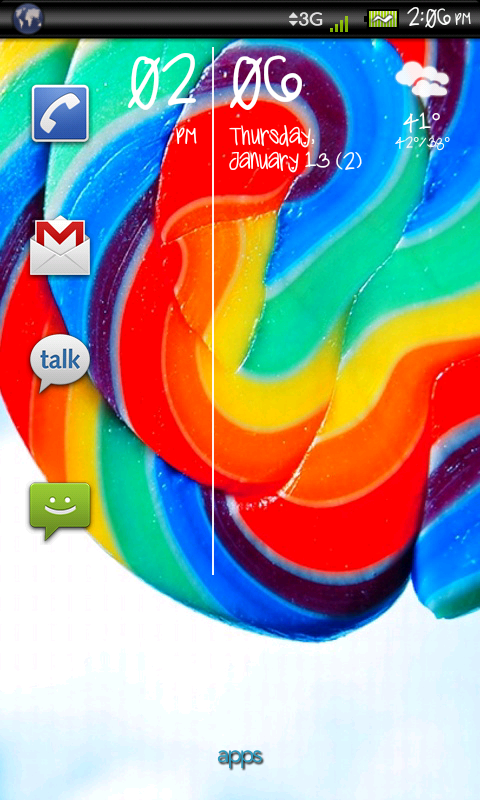







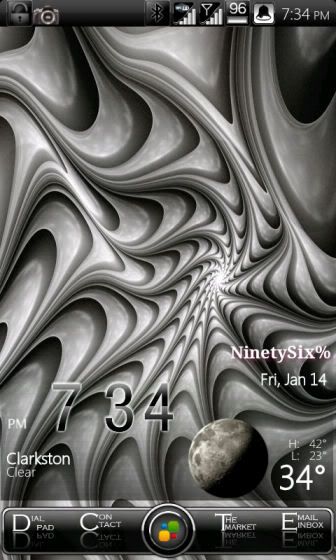










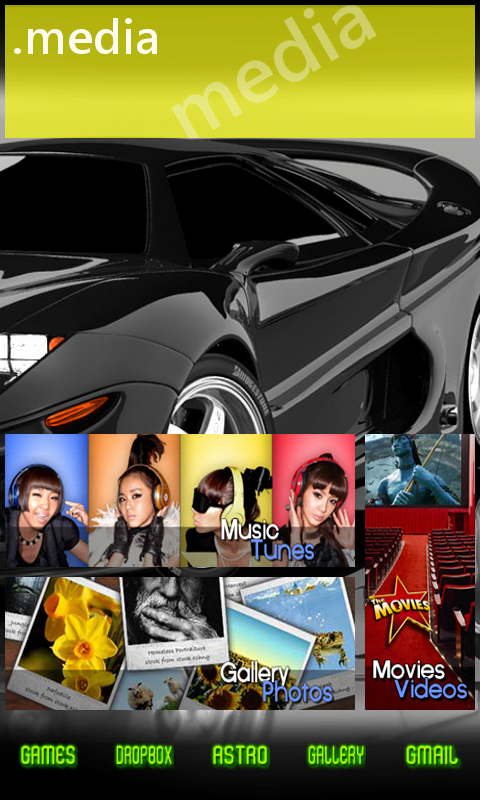

 really appreciate
really appreciate 









