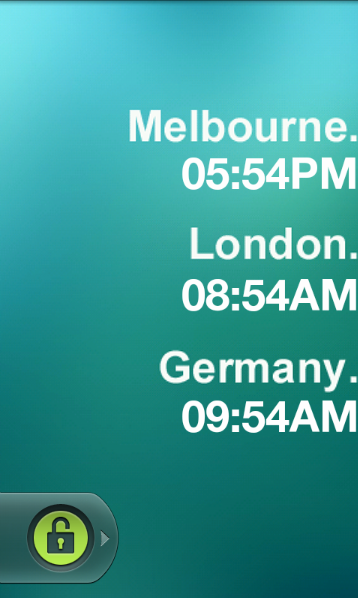Finally decided to stop being lazy and purchase LauncherPro Plus and I don't regret it at all!
LOL, disregard the text messages...Early text messages from my boss are always fun.
2 screens is good enough for me, especially when you have a scrollable dock!


Anyone know why my facebook or twitter widget look nothing like this?
I'm using a mytouch 3g running cyanogen 5.0.8 with launcherpro plus of course.

LOL, disregard the text messages...Early text messages from my boss are always fun.
2 screens is good enough for me, especially when you have a scrollable dock!


Anyone know why my facebook or twitter widget look nothing like this?
I'm using a mytouch 3g running cyanogen 5.0.8 with launcherpro plus of course.

Upvote
0