ISSUE FIXED : I installed Galaxo 1.6.3.1 and it started working, no idea why.
Hi,
Not so long ago I tried to connect to my school's network (again), but this time with Android 1.6. I can see the network, so that's a good start, because I couldn't in 1.5, because of the obvious lack of support for WPA enterprise.
However, when I try to connect, it asks for many things, such as Network Key, Password, Anonymous, Identity, etc.
I only have a username and password, so I entered my password in Password and my username in Identity (In fact I tried a few combinations). It seems to connect just fine, but when I exit the settings, I can barely open google or synch my email and then it stops working, I have to go and connect again, which is weird because it "works" as long as I am in the Wifi settings page.
So, now that I'm at home, I decided to create the network profile from scratch, by entering the SSID and the other stuff, but the truth is, I don't really know what to do.
Here are the settings on my Windows 7 laptop which connects just fine and has internet access with no problems.
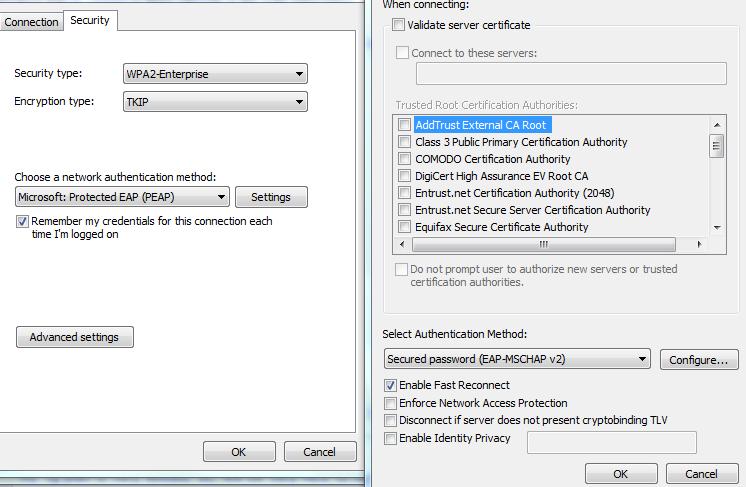
(The right one is when I click on advanced)
So, I enter the correct SSID, then I need to select the security (none, WEP, WPA-PSK, WPA2-PSK, WPA-EAP or IEEE 802.1x).
Then the "EAP Method" (something like that, my phone is in French) (which is PEAP, TLS or TTLS).
Then Phase 2 Authentication (None, PAP, MSCHAP, MSCHAP2, GTC)
After selecting the right options (which I don't know...), I need to enter the "Private Password Key", "Identity", "Anonymous" and "Network password", but I just have a username and password...
So thanks, I usually can set up routers and networks for others, forward ports and stuff like that, but this is new to me, and the options aren't the same than on my laptop. Any help would be appreciated.
Hi,
Not so long ago I tried to connect to my school's network (again), but this time with Android 1.6. I can see the network, so that's a good start, because I couldn't in 1.5, because of the obvious lack of support for WPA enterprise.
However, when I try to connect, it asks for many things, such as Network Key, Password, Anonymous, Identity, etc.
I only have a username and password, so I entered my password in Password and my username in Identity (In fact I tried a few combinations). It seems to connect just fine, but when I exit the settings, I can barely open google or synch my email and then it stops working, I have to go and connect again, which is weird because it "works" as long as I am in the Wifi settings page.
So, now that I'm at home, I decided to create the network profile from scratch, by entering the SSID and the other stuff, but the truth is, I don't really know what to do.
Here are the settings on my Windows 7 laptop which connects just fine and has internet access with no problems.
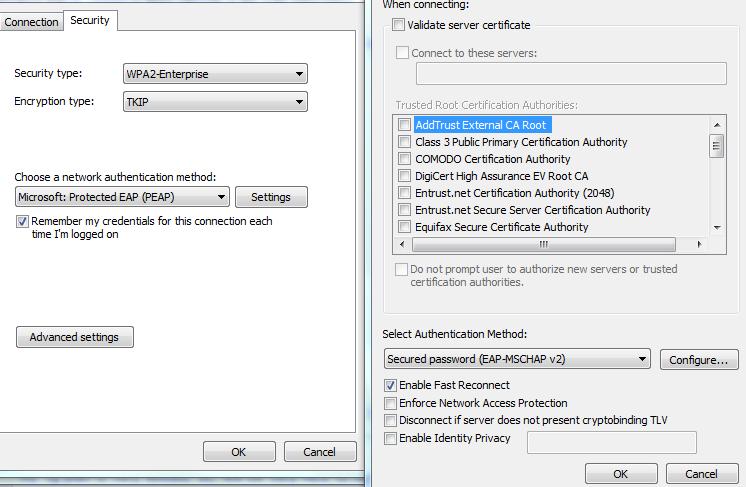
(The right one is when I click on advanced)
So, I enter the correct SSID, then I need to select the security (none, WEP, WPA-PSK, WPA2-PSK, WPA-EAP or IEEE 802.1x).
Then the "EAP Method" (something like that, my phone is in French) (which is PEAP, TLS or TTLS).
Then Phase 2 Authentication (None, PAP, MSCHAP, MSCHAP2, GTC)
After selecting the right options (which I don't know...), I need to enter the "Private Password Key", "Identity", "Anonymous" and "Network password", but I just have a username and password...
So thanks, I usually can set up routers and networks for others, forward ports and stuff like that, but this is new to me, and the options aren't the same than on my laptop. Any help would be appreciated.







