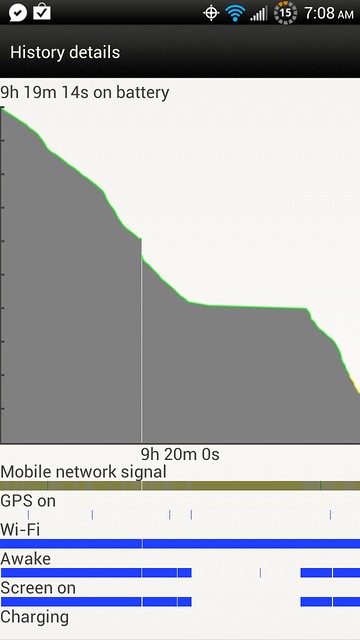The DINC was a catastrophic phone where internal storage management is concerned. HTC hosed that one pretty good.
A number of near decent workarounds as well as questionable ones spread pretty quickly for it.
Among the worst were from some individuals trolling together, saying that they were from Verizon, making up dates and features for updates, engaging in flame wars and pushing killer/cleaners like crazy. There was much banning in the land. Sad days.
In theory, there's no such thing as apk files ever being left behind after uninstalling. In fact, the apk file used for installation becomes the app itself.
Except in reality, the Play Store (then the Android Market) downloads first to a temporary area, installs and cleans up the temporary files. Except when the Store/Market gets a bug. Or the download fails especially on a poorly made system like the old DINC. Then you get the temp area clogged and out of memory errors (false) and the myths start up again.
The real solution is deceptively simple, highly effective, good normal use maintenance and something you'll be happy about whenever you change phones.
And it's this - at the first sign of any trouble or slowing down or bad behavior -
Make as full a backup as possible (I recommend Helium Backup), do a factory data reset (properly cleans everything and restores phone to out of the box new state (but preserves SYSTEM updates since you bought it) and then restore the backup.
Some models are still really crappy and a factory data reset will leave you with an unworking phone. Find out when you first buy a phone - do it right away. If it fails, exchange it for something that isn't crap. Seriously.
But the sequence: backup, reset, restore - cures a great many ills and having the backup to restore when you get a new phone takes away a lot of ownership pain.
Again, the snake oil exists that will claim to do everything that above sequence I just specified does, except - no it doesn't, it's snake oil.
What about clearing all caches and temp files? Ummmm. Yeah. It's a last resort when you can't narrow down a rogue app and you suspect its cache is bad. HTC (maker of the DINC) used to include the option in the main settings - but doesn't anymore.
Just backup, reset, restore. You get a rhythm for it, it's not hard, you do it once or twice a year or whenever you want and life is good.
Hope this helps.

PS - everyone pre-Lollipop ran with the Dalvik Virtual Machine (detailed earlier in the thread). Apps running for no reason were almost always Dalvik cache errors, and can only be cleared by a factory data reset.