So I haven't used my N7 2012 in awhile, but I recently wanted to upgrade to 4.4.
So I assumed I needed to upgrade to the firmware of 4.4 then re-root.
Well something happened between trying to flash that firmware via Wugg's Root Toolkit.
Seems to me that all I have left on my device is the bootloader. I cannot boot into recovery and my device will not be recognized by fastboot.
I really don't know where to go from here.
Anything would help
So I assumed I needed to upgrade to the firmware of 4.4 then re-root.
Well something happened between trying to flash that firmware via Wugg's Root Toolkit.
Seems to me that all I have left on my device is the bootloader. I cannot boot into recovery and my device will not be recognized by fastboot.
I really don't know where to go from here.
Anything would help


 !
! J/K:rofl:
J/K:rofl: , I don't know I am at a loss right now. I won't be able to tinker with it until Saturday.
, I don't know I am at a loss right now. I won't be able to tinker with it until Saturday.
 . Never had this happen before.
. Never had this happen before.







