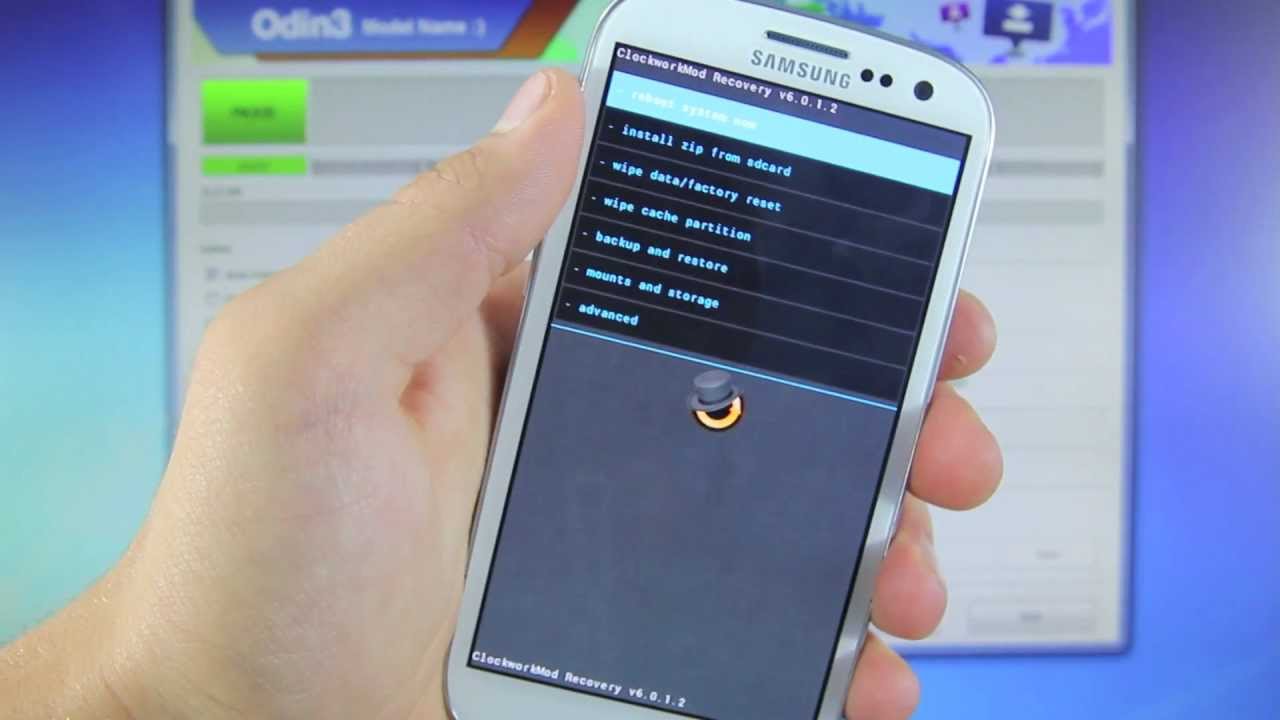well by doing this you're responsible for anything that happens to your phone but just installing that app and following the instructions shouldn't brick your device. Once you have cwm installed make a backup to the external sdcard and you're fine. My ROM wont be released until we get this new ZV5 update sometime early next month. btw try not to delete anything or mod the system in anyway, cause one. you might just end up bricking your phone but lgs flash tool should be able to save it and 2. To install the new update coming to our device soon you need to be on complete stock. if you're rooted thats fine. btw you might just wanna install the app install init recovery and then do a backup from it and forget about this threads cwm for now since the OTA will certainly fail while trying to flash with this cwm. the init cwm has stock recovery still installed so the OTA will still work. whenever you need cwm just hit recovery apply and reboot to cwm. after that session it will have stock recovery still installed. Once you're updated to ZV5 then you can install this threads recovery.
Do you have the second init file?
Upvote
0