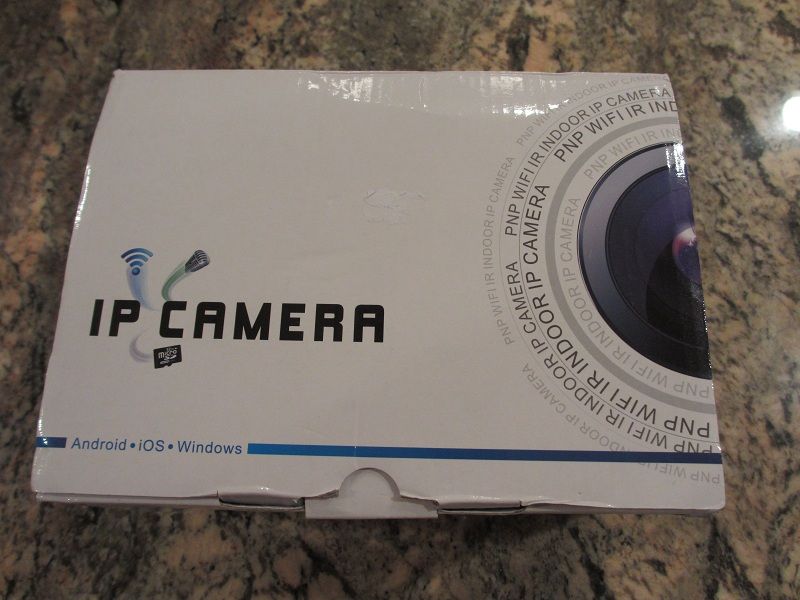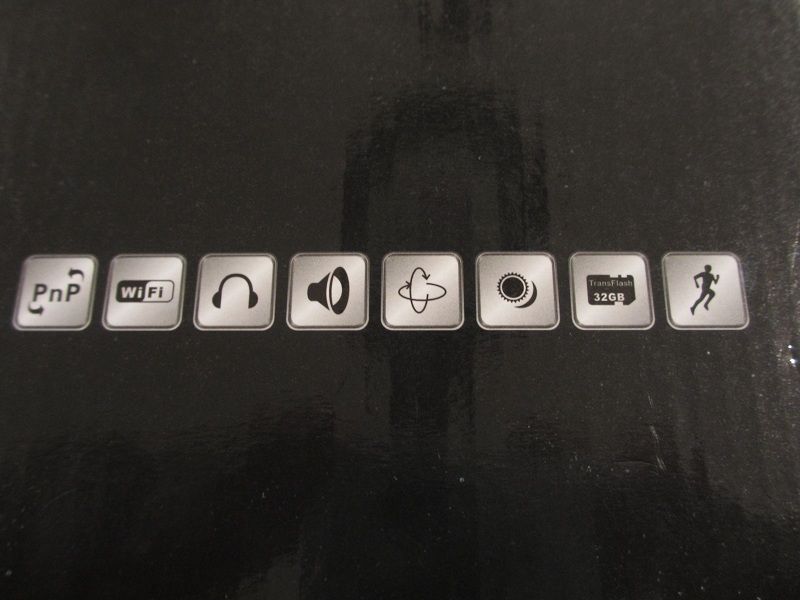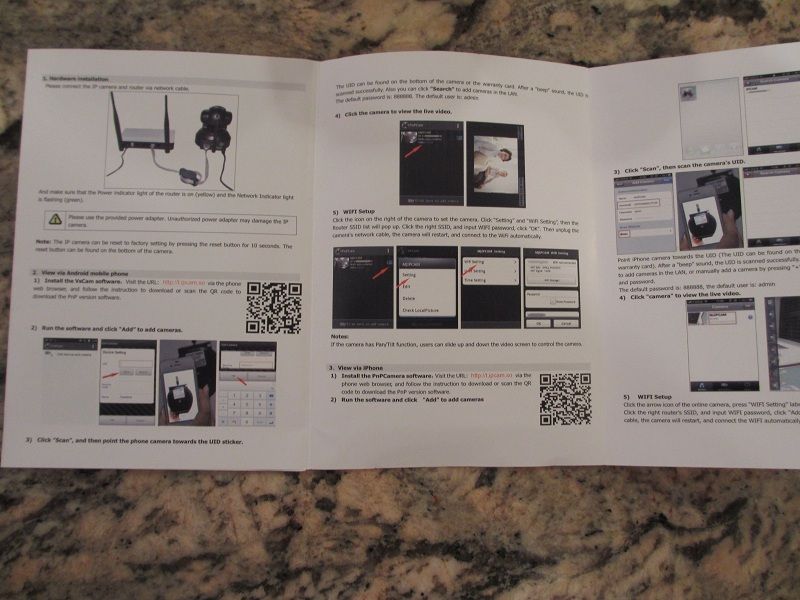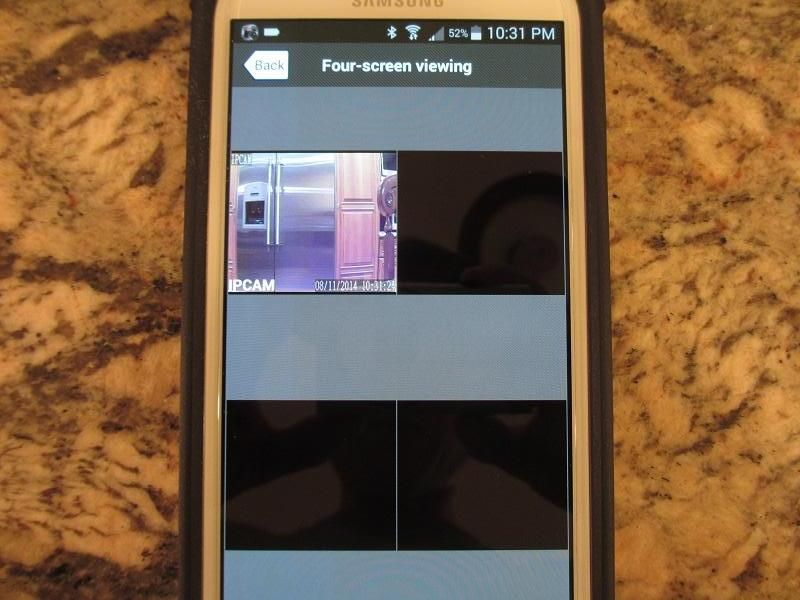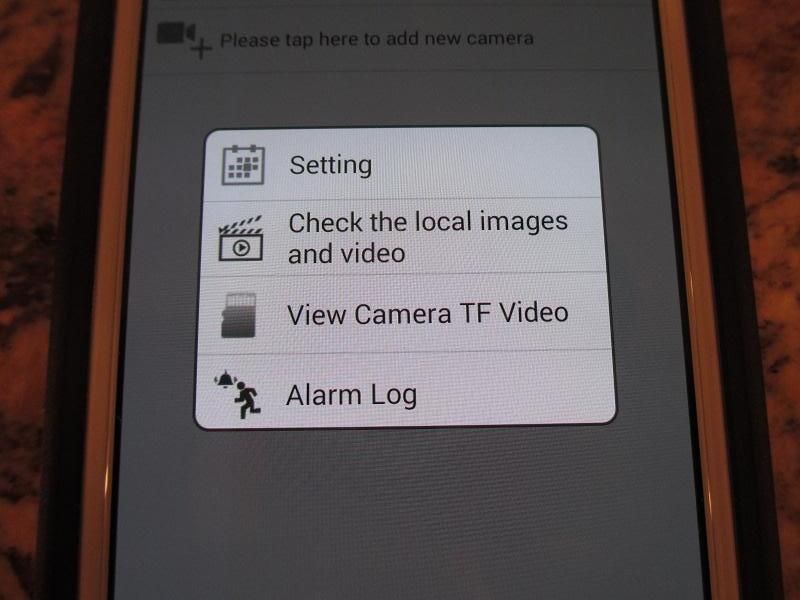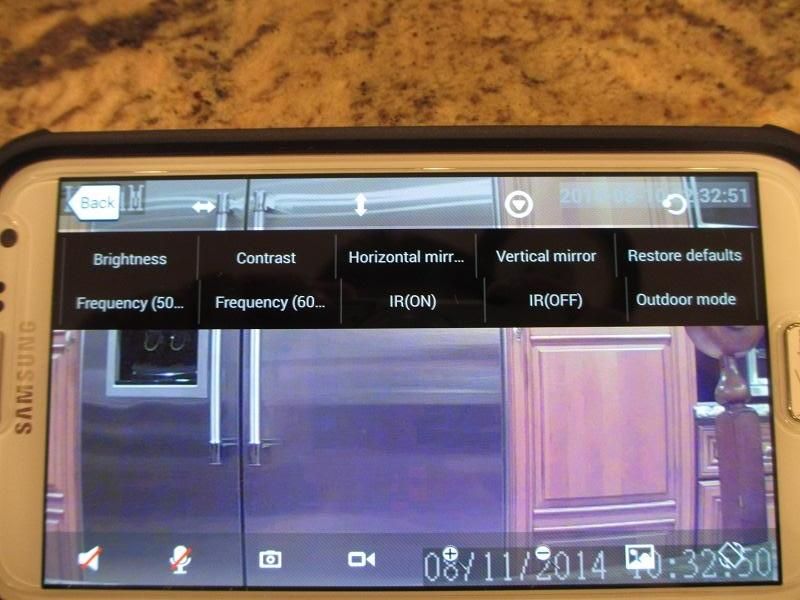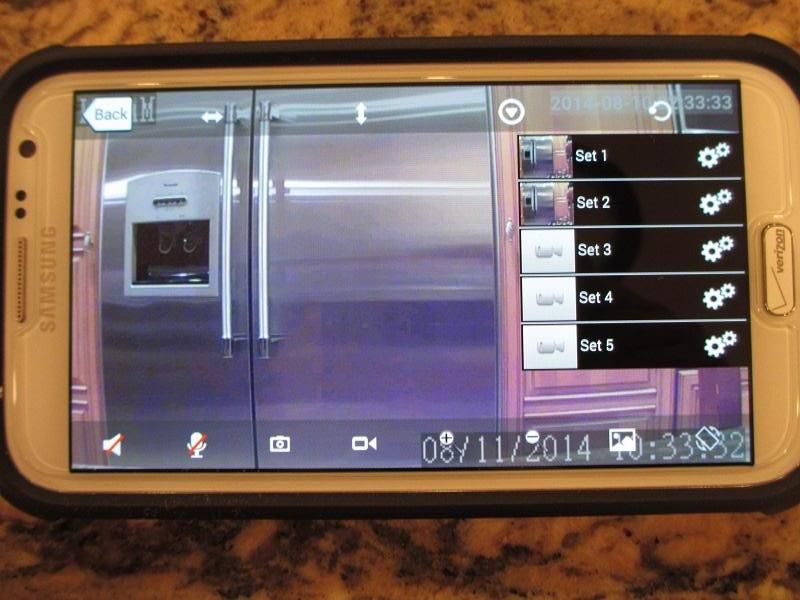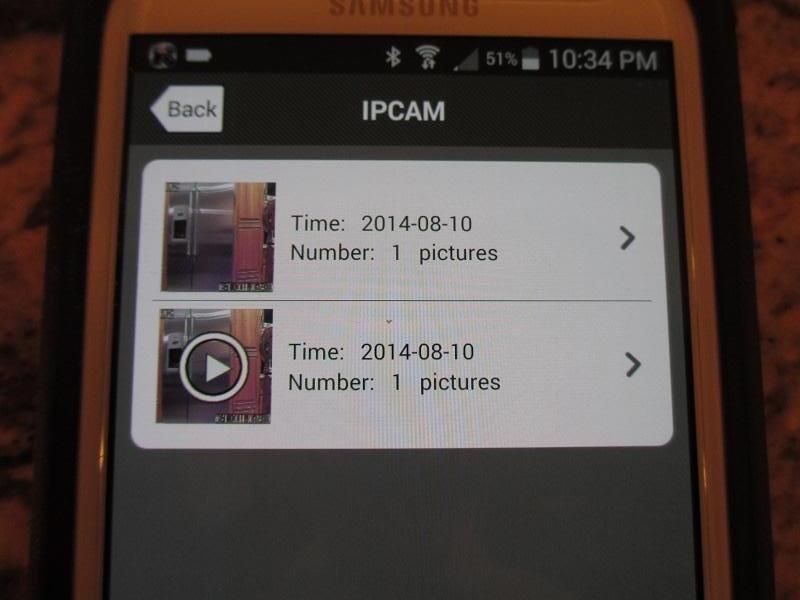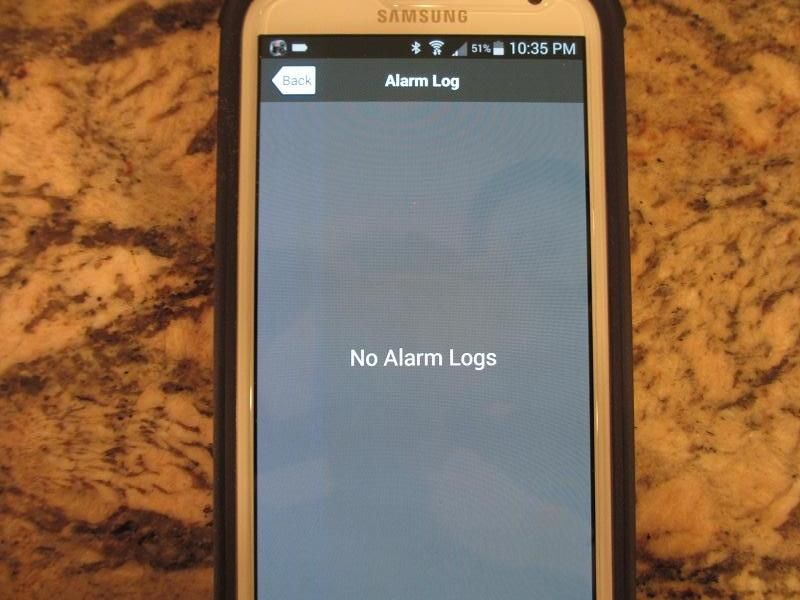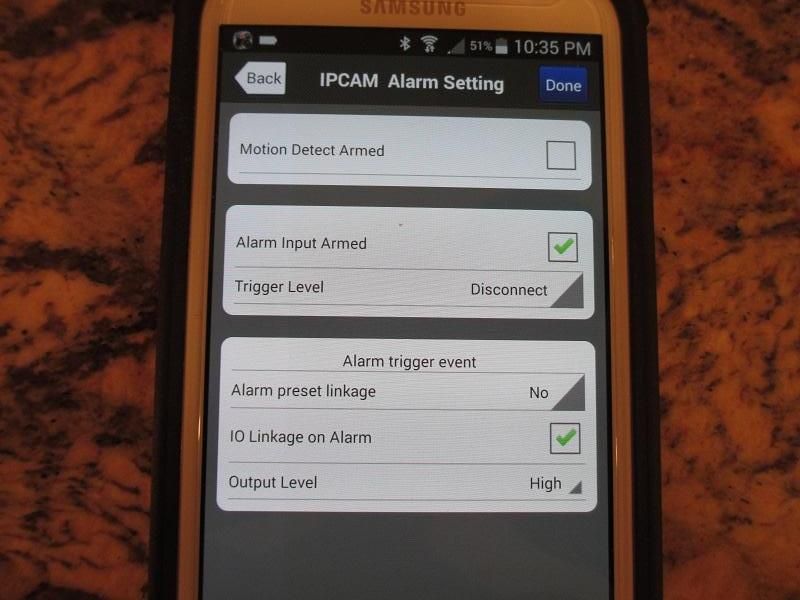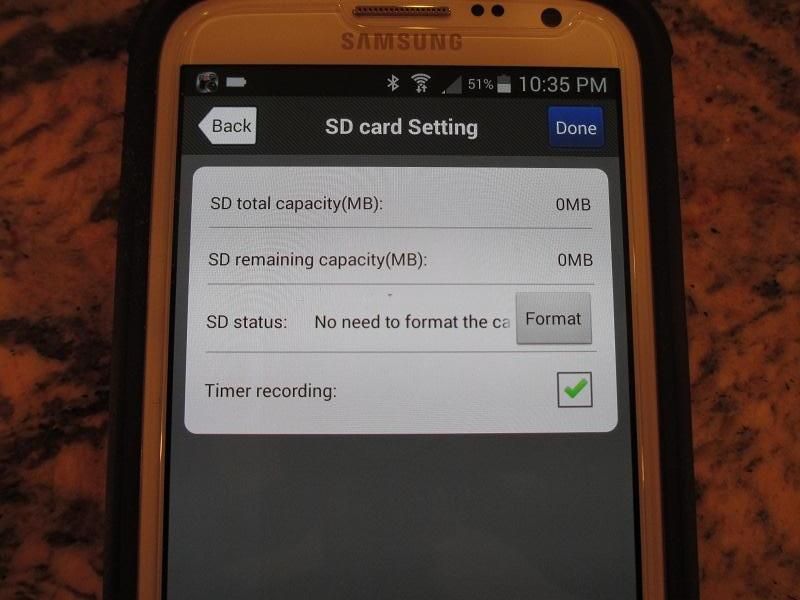This is a Review of ESCAM Pearl QF100 IP wireless camera. ESCAM Pearl QF100 1/4" CMOS 720P P2P IP Camera w/ 10-IR-LED / IR-CUT / TF - Black (US Plug)(Presale) - Free Shipping - DealExtreme
I have been searching for a good IP WiFi camera for awhile now. Read various reviews, compared specs, and actually tested a few. The most popular cameras in this category are available in two design variations, a tilt/pan rotating dome camera and a wide angle slim camera, starting at $100 and going up to a few hundreds. While hardware has been improving and video quality now reaches 720p and above, the software (app control) is still work in progress, and some allow only monitoring while the actual recording requires monthly fee. When I was approached to review the latest ESCAM Pearl QF100 model, I was very skeptical. That lasted only 5 minutes, exactly how long it took me to setup the camera, to download the app, and to have it running with amazing results!!! Here is what I found.
Arrived in a plain box, there is not too much info about the camera except for 8 graphic icons without any text summarizing its functionality. Out of the box, you will find a typical rotating dome camera, not too heavy and made out of a quality plastic material, a detachable antenna, a mounting bracket with a single screw to attach to the bottom of the camera base, wall mounting anker/screws for a bracket attachment, 5V/2A wall adapter, ethernet cable, and a detailed instruction manual in English and Chinese. Instructions were easy to follow, just power up the camera, connect to your router, download the app on your phone or tablet, and enter camera ID# to scan for it in your network. Once it gets discovered, go through a very easy to navigate menu and enter wireless connection info. Done!
Now, you can access your camera from anywhere!!! I unplugged the camera to move it to another room, turned off wifi on my phone to make sure I'm not connected to my router, powered up the camera again and within seconds IPCAM app was paired up and monitoring the camera. A very robust and true Plug and Play (PnP) connection! As I mentioned above, there are some other cameras on the market with a high quality build and performance, but to find one under $60 with such easy to use control app that works like a charm - I don't think I ever came across one. You can design a cool hardware, but these cameras are worthless without a stable software support and being able to access and to control it from Android, iOS, or even Windows on your laptop. This camera does it all!!!
The hardware spec of this IP camera is very impressive. The video supports up to 1280x720 megapixel resolution with H.264 compression and HD definition at 25fps. It comes with 10 IR LEDs to provide an extended range in the dark. It supports b/g/n WiFi and LAN, has microphone to get remote audio feedback, and also a speaker so people can hear you remotely. The camera can pan 355 degrees around the base and also tilt 120 degrees up/down. It has IR CUT sensor and 3.6mm fixed lens (no zoom) paired up with 1/4" progressive scan CMOS video sensor. Furthermore, it has micro-SD card slot, supporting up to 32GB flash card to take pictures and to store videos locally to the camera. As a matter of fact, you can run video surveillance in 24hr loop, and you also have an option to take pictures and record video clips locally on your wireless device.
Though it has a very impressive hardware spec, I think control app is even more impressive. That is the whole problem with other cameras; they focus on hardware and forget that without robust control software their cameras are useless. Not the case with this ESCAM product. First of all, you can connect and view simultaneously up to 4 cameras at the same time. Once a specific camera is selected, you can easily check pictures/videos stored on its card or locally on your smartphone/tablet. You can also check any alarm logs since you can setup it's motion detector to capture photos automatically and even email to you the alarms.
While in the main monitoring screen, you have a number of controls which come up when you tap on the screen. You can select if you want to view the video feed in portrait or landscape. You have an option to enable microphone and speaker, though in my case I was only able to use one at a time. There are controls for zoom in/out but they don't work with this camera since it has a fixed lens. You also have an option to capture a picture or to start manual video recording, both of which get stored locally on your phone or tablet. The video stream quality could be selected for a low bandwidth mobile use, all the way to min/low/middle/high and max quality. Though the quality will change from mobile to max, at low resolution it was still clear enough, just not as detailed. This is a very useful option if you are in the area with a poor wireless coverage and have to operate at low bandwidth.
There are a lot of other control options such as adjustment of brightness, contrast, horizontal or vertical image flip, IR enable, outdoor mode, and others. You can also adjust Pan and Tilt with corresponding controls by enabling full scanning or manually tap on the screen for a micro-adjustment steps. And if that wasn't enough, you can store up to 5 different Pan/Tilt positions for a quick access of the specific monitoring spots. This becomes especially useful when you are monitoring a wide area and with a touch of a preset position can select a different viewing angle which is much faster than manual adjustment.
Overall, if you are looking for or just curious about IP wireless cam, I don't think you will be able to find anything more complete in terms of hardware and app support for such a low price. This camera feels solid, it has very user friendly control app (for both Android and iOS and also Windows support), it has all the popular features, great hardware spec, very easy setup and no need to pay for any service to use it to a full potential. I definitely recommend getting it!
Here are the pictures.
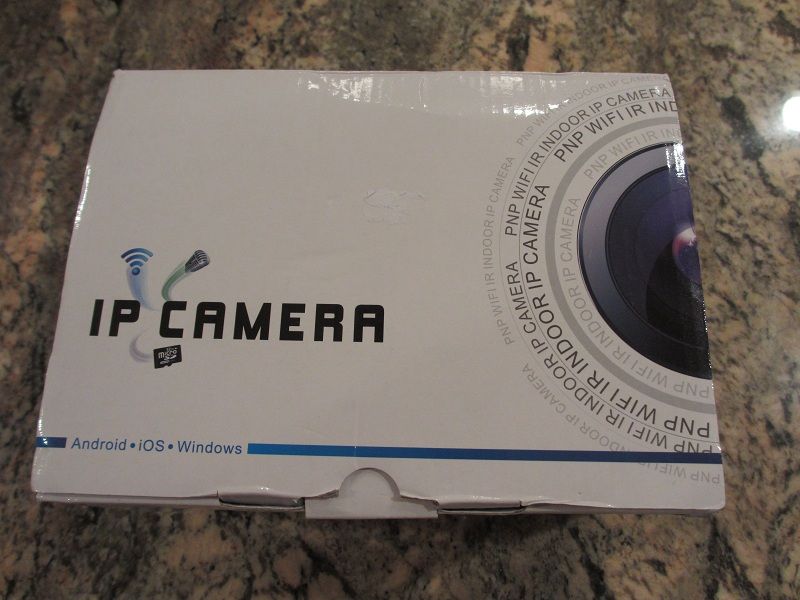
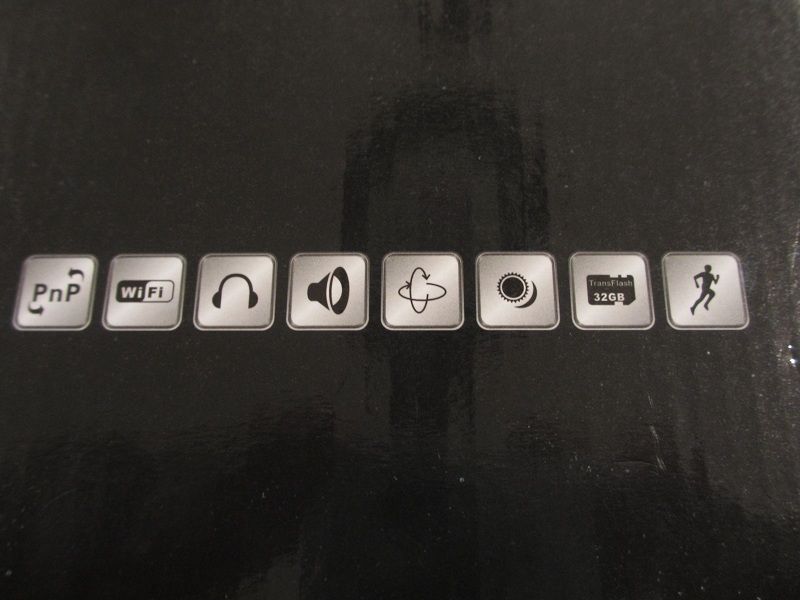







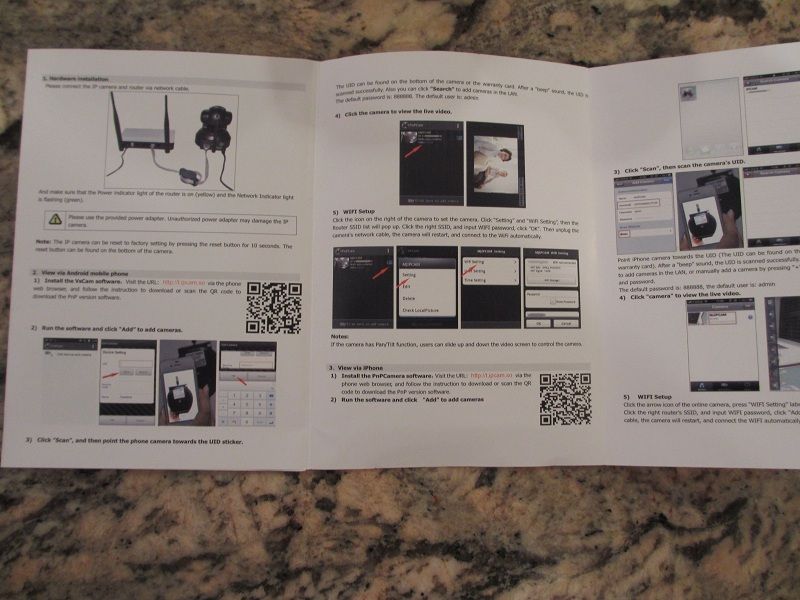
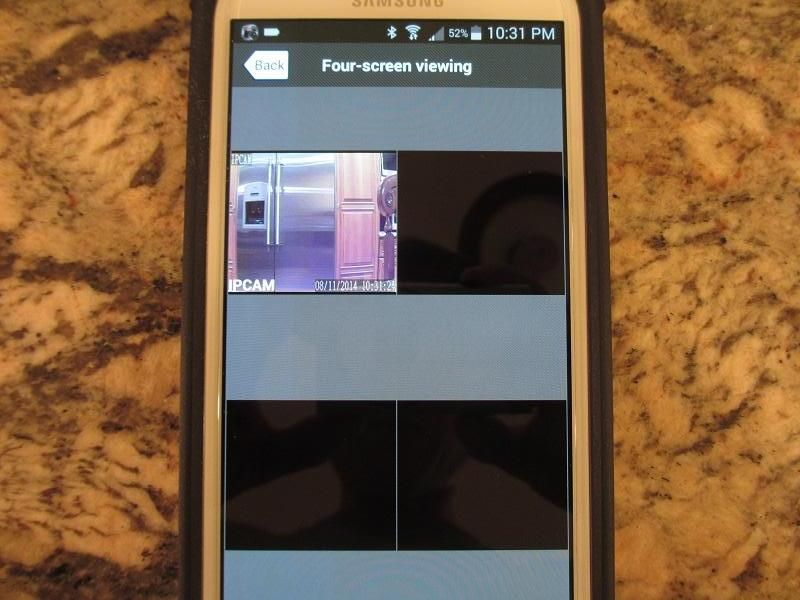
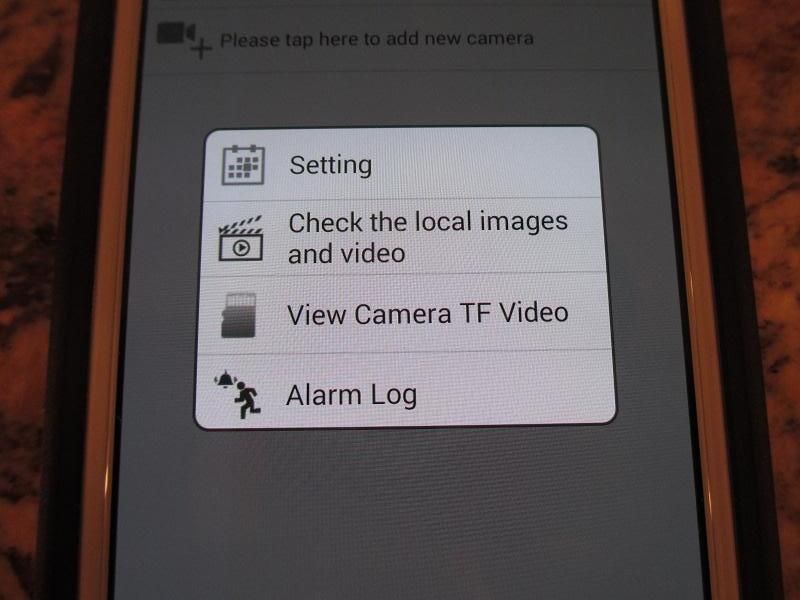




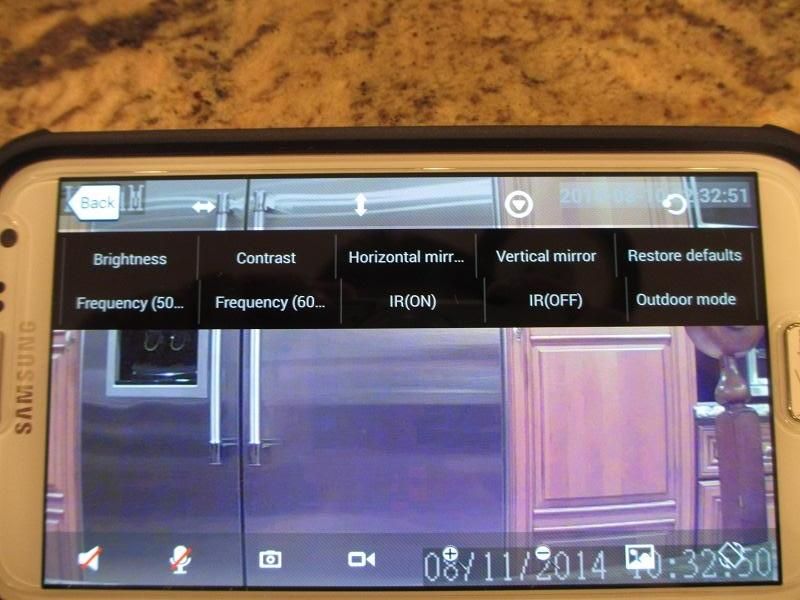
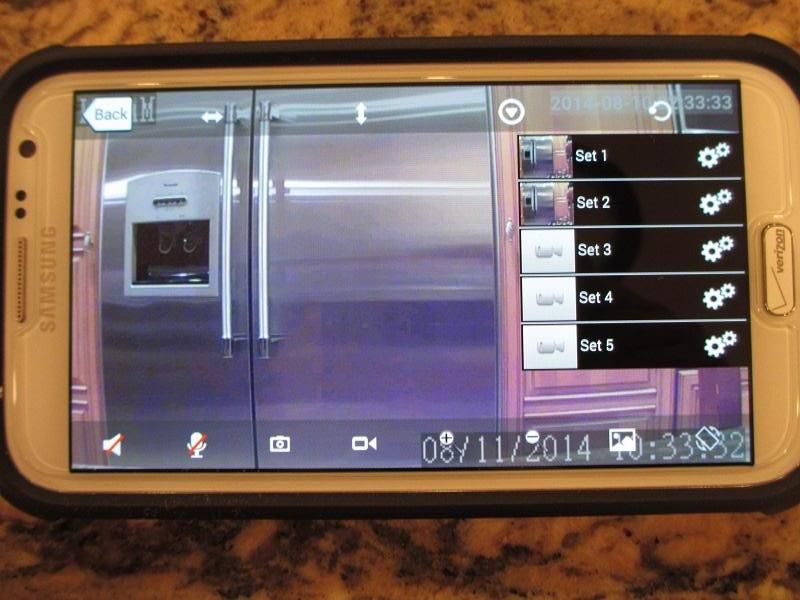


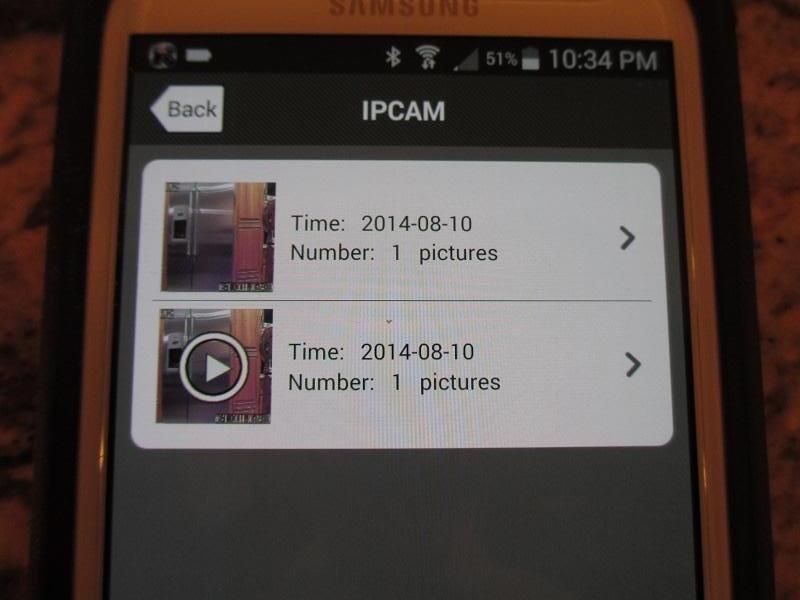
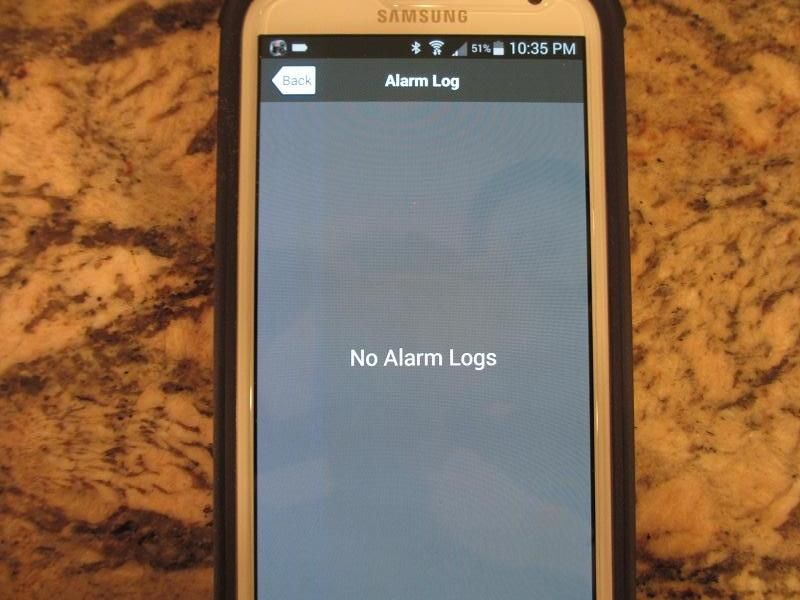
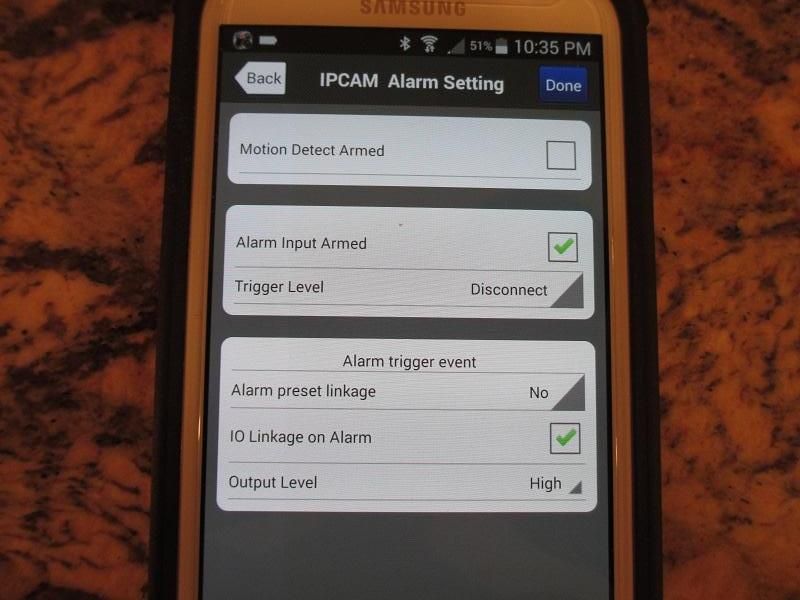
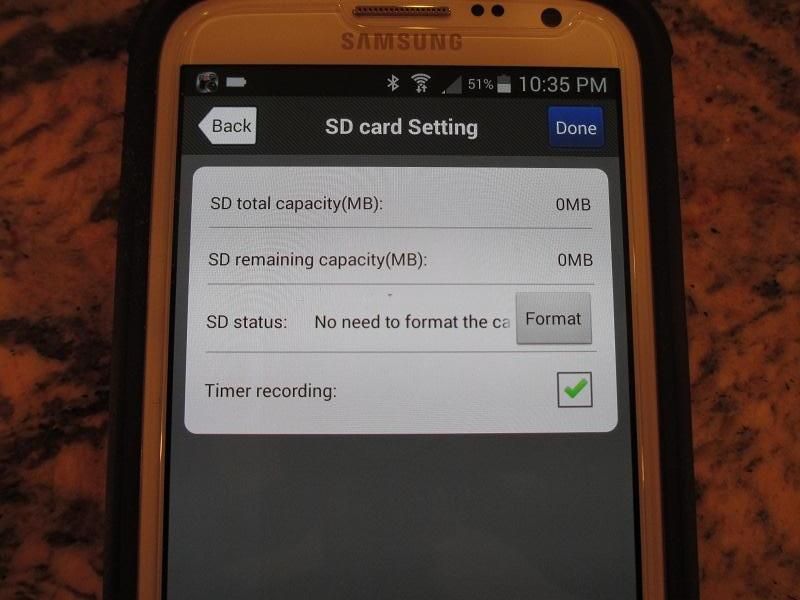
I have been searching for a good IP WiFi camera for awhile now. Read various reviews, compared specs, and actually tested a few. The most popular cameras in this category are available in two design variations, a tilt/pan rotating dome camera and a wide angle slim camera, starting at $100 and going up to a few hundreds. While hardware has been improving and video quality now reaches 720p and above, the software (app control) is still work in progress, and some allow only monitoring while the actual recording requires monthly fee. When I was approached to review the latest ESCAM Pearl QF100 model, I was very skeptical. That lasted only 5 minutes, exactly how long it took me to setup the camera, to download the app, and to have it running with amazing results!!! Here is what I found.
Arrived in a plain box, there is not too much info about the camera except for 8 graphic icons without any text summarizing its functionality. Out of the box, you will find a typical rotating dome camera, not too heavy and made out of a quality plastic material, a detachable antenna, a mounting bracket with a single screw to attach to the bottom of the camera base, wall mounting anker/screws for a bracket attachment, 5V/2A wall adapter, ethernet cable, and a detailed instruction manual in English and Chinese. Instructions were easy to follow, just power up the camera, connect to your router, download the app on your phone or tablet, and enter camera ID# to scan for it in your network. Once it gets discovered, go through a very easy to navigate menu and enter wireless connection info. Done!
Now, you can access your camera from anywhere!!! I unplugged the camera to move it to another room, turned off wifi on my phone to make sure I'm not connected to my router, powered up the camera again and within seconds IPCAM app was paired up and monitoring the camera. A very robust and true Plug and Play (PnP) connection! As I mentioned above, there are some other cameras on the market with a high quality build and performance, but to find one under $60 with such easy to use control app that works like a charm - I don't think I ever came across one. You can design a cool hardware, but these cameras are worthless without a stable software support and being able to access and to control it from Android, iOS, or even Windows on your laptop. This camera does it all!!!
The hardware spec of this IP camera is very impressive. The video supports up to 1280x720 megapixel resolution with H.264 compression and HD definition at 25fps. It comes with 10 IR LEDs to provide an extended range in the dark. It supports b/g/n WiFi and LAN, has microphone to get remote audio feedback, and also a speaker so people can hear you remotely. The camera can pan 355 degrees around the base and also tilt 120 degrees up/down. It has IR CUT sensor and 3.6mm fixed lens (no zoom) paired up with 1/4" progressive scan CMOS video sensor. Furthermore, it has micro-SD card slot, supporting up to 32GB flash card to take pictures and to store videos locally to the camera. As a matter of fact, you can run video surveillance in 24hr loop, and you also have an option to take pictures and record video clips locally on your wireless device.
Though it has a very impressive hardware spec, I think control app is even more impressive. That is the whole problem with other cameras; they focus on hardware and forget that without robust control software their cameras are useless. Not the case with this ESCAM product. First of all, you can connect and view simultaneously up to 4 cameras at the same time. Once a specific camera is selected, you can easily check pictures/videos stored on its card or locally on your smartphone/tablet. You can also check any alarm logs since you can setup it's motion detector to capture photos automatically and even email to you the alarms.
While in the main monitoring screen, you have a number of controls which come up when you tap on the screen. You can select if you want to view the video feed in portrait or landscape. You have an option to enable microphone and speaker, though in my case I was only able to use one at a time. There are controls for zoom in/out but they don't work with this camera since it has a fixed lens. You also have an option to capture a picture or to start manual video recording, both of which get stored locally on your phone or tablet. The video stream quality could be selected for a low bandwidth mobile use, all the way to min/low/middle/high and max quality. Though the quality will change from mobile to max, at low resolution it was still clear enough, just not as detailed. This is a very useful option if you are in the area with a poor wireless coverage and have to operate at low bandwidth.
There are a lot of other control options such as adjustment of brightness, contrast, horizontal or vertical image flip, IR enable, outdoor mode, and others. You can also adjust Pan and Tilt with corresponding controls by enabling full scanning or manually tap on the screen for a micro-adjustment steps. And if that wasn't enough, you can store up to 5 different Pan/Tilt positions for a quick access of the specific monitoring spots. This becomes especially useful when you are monitoring a wide area and with a touch of a preset position can select a different viewing angle which is much faster than manual adjustment.
Overall, if you are looking for or just curious about IP wireless cam, I don't think you will be able to find anything more complete in terms of hardware and app support for such a low price. This camera feels solid, it has very user friendly control app (for both Android and iOS and also Windows support), it has all the popular features, great hardware spec, very easy setup and no need to pay for any service to use it to a full potential. I definitely recommend getting it!
Here are the pictures.