you have to flash gapps too
Thanks! Did'nt think that was necessary but I understand it is.

Upvote
0
you have to flash gapps too
Thanks! Did'nt think that was necessary but I understand it is.

This is what I get when I try the a2sd repair using adb:
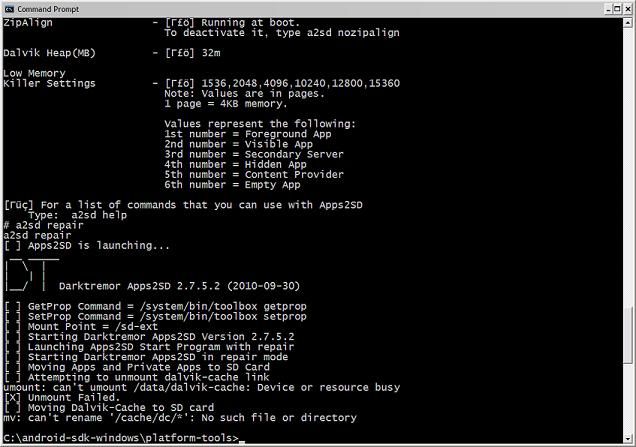
reflash the dta2sd beta4 script.. it fixed my issue

I'm still a noob at this and I've been wondering how long does it take to install this rom? Whenever I install the current build with the latest Gapps, Metro MMS fix & plague kernel all I end up getting is a blue android on a skateboard with a loading arrow orbiting around him. I've waited for one hour and it was still loading am I doing something wrong? When ever I just install the current build as a standalone it loads up in about two minutes but as soon as reboot into recovery and install the other things I just get stuck in the loading loop? Am I doing something wrong? Or am I just being too impatient?
 noob to
noob to  noob no more then 5 min
noob no more then 5 min  PARTITIONED
PARTITIONED your SDcard...then, wipe all data
your SDcard...then, wipe all dataI'm still a noob at this and I've been wondering how long does it take to install this rom? Whenever I install the current build with the latest Gapps, Metro MMS fix & plague kernel all I end up getting is a blue android on a skateboard with a loading arrow orbiting around him. I've waited for one hour and it was still loading am I doing something wrong? When ever I just install the current build as a standalone it loads up in about two minutes but as soon as reboot into recovery and install the other things I just get stuck in the loading loop? Am I doing something wrong? Or am I just being too impatient?
noob to
noob no more then 5 min
first:while in recovery make sure youPARTITIONED
your SDcard...then, wipe all data Second:select rom//FLASH it.. third:select gapps//FLASH it.. Reboot;; Devik files take time to build let it boot.. to flash mms an Kernel power down into recovery i beleve u wipe devik cash files BEFORE you flash your ZIP files. then reboot but i believe MMS an Kernel were in latest PG build CM-7.2-LG-MS690-09192011-signed... good luck also if you ever wipe devik files an get stuck at boot up pulling battery seems to work for me
After you have given the first boot a good 10 minutes and it hasn't booted, go ahead and pop the battery and give it another shot. I've had many fresh installs that didn't want to boot the first time around.
Do what Dubtee said. Also remember do rom and gapps then go plauque (even though i think its in the signed rom) and then MMS. (i had to do MMS after rom to fix being able to send and receive mms) Good luck. PM me if u need more help. It's easy.

noob to
noob no more then 5 min
first:while in recovery make sure youPARTITIONED
your SDcard...then, wipe all data
Second:select rom//FLASH it.. third:select gapps//FLASH it.. Reboot;;
Devik files take time to build let it boot..
to flash mms an Kernel power down into recovery i beleve u wipe devik cash files BEFORE you flash your ZIP files. then reboot
but i believe MMS an Kernel were in latest PG build CM-7.2-LG-MS690-09192011-signed... good luck
also if you ever wipe devik files an get stuck at boot up pulling battery seems to work for me
After you have given the first boot a good 10 minutes and it hasn't booted, go ahead and pop the battery and give it another shot. I've had many fresh installs that didn't want to boot the first time around.
Do what Dubtee said. Also remember do rom and gapps then go plauque (even though i think its in the signed rom) and then MMS. (i had to do MMS after rom to fix being able to send and receive mms)
Good luck. PM me if u need more help. It's easy.
^^Thanks all for the above^^ - good reference tips.
I'm still a noob at this and I've been wondering how long does it take to install this rom? Whenever I install the current build with the latest Gapps, Metro MMS fix & plague kernel all I end up getting is a blue android on a skateboard with a loading arrow orbiting around him. I've waited for one hour and it was still loading am I doing something wrong? When ever I just install the current build as a standalone it loads up in about two minutes but as soon as reboot into recovery and install the other things I just get stuck in the loading loop? Am I doing something wrong? Or am I just being too impatient?
noob to
noob no more then 5 min
first:while in recovery make sure youPARTITIONED
your SDcard...then, wipe all data
Second:select rom//FLASH it.. third:select gapps//FLASH it.. Reboot;;
Devik files take time to build let it boot..
to flash mms an Kernel power down into recovery i beleve u wipe devik cash files BEFORE you flash your ZIP files. then reboot
but i believe MMS an Kernel were in latest PG build CM-7.2-LG-MS690-09192011-signed... good luck
also if you ever wipe devik files an get stuck at boot up pulling battery seems to work for me
I think you're right about the MMS and Kernel already being PG latest build of CM. I flashed the rom and gapps rebooted and everything worked perfectly. I then go into to recovery and flash the MMS and kernel and I'm once again stuck in the loading boot. I wonder can anybody confirm if the MMS fix and plague kernel are already installed on the latest build?
The kernel and fix are included in PG's latest build

What app is this (above)?
 [/QUOTE]
[/QUOTE]What app is this (above)?
 [/QUOTE]
[/QUOTE]LOL - think we posted at same time - oh well

We've been tracking upcoming products and ranking the best tech since 2007. Thanks for trusting our opinion: we get rewarded through affiliate links that earn us a commission and we invite you to learn more about us.






