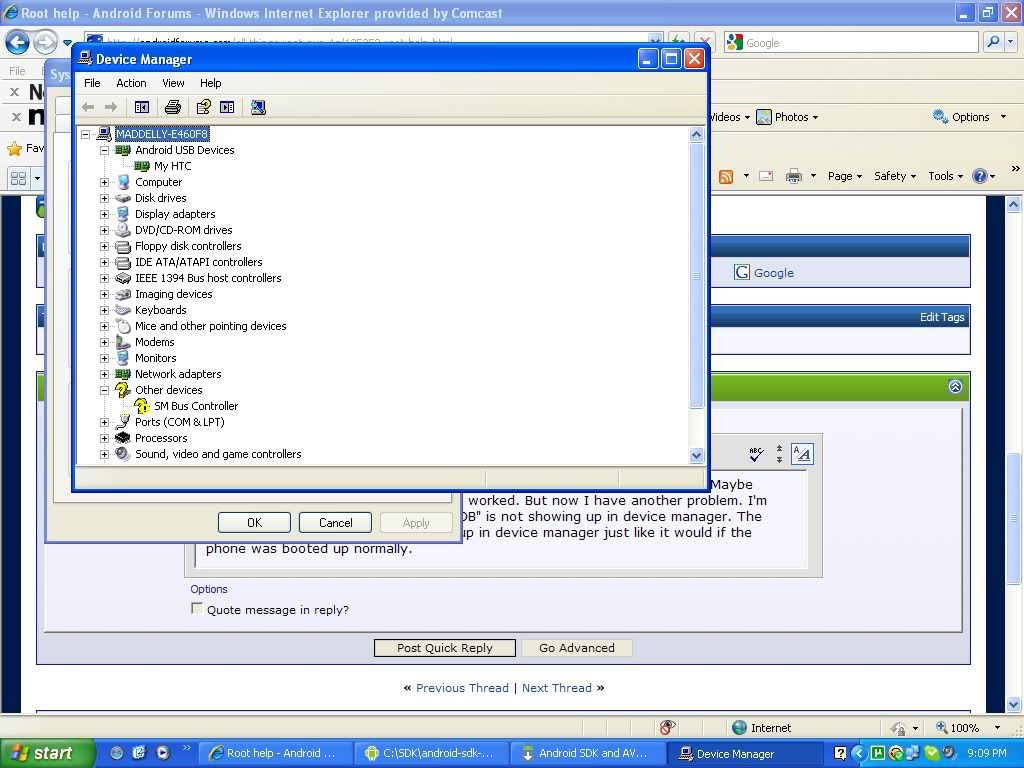Hi, I just registered to figure this out as it's driving me crazy. I'm trying to root my Evo via Toast's method but am having a problem.
- Power off the phone
- Hold volume down while powering the phone on. continue to hold volume down until you see the WHITE bootloader screen.
- After a few seconds it will begin to checking for files, and find PC36IMG.zip. while its doing this it will show a blue progress bar while its checking. (this takes 30 - 60 seconds to finish)
- It will then list all the images in the zip and ask you if want to flash. SAY YES
- When its finished it will ask you if you would like to reboot. AGAIN... SAY YES
- At this point it will boot into a rooted rom.
I put the PC36IMG.zip file on my sd card and power on the phone while holding down the down volume key but never get the "Do you want to flash" prompt.
It goes to a screen that says Checking..[PC36IMG.zip] for a few moments and then goes back to the first screen.
I have downloaded PC36IMG.zip several times. I was on 1.32.651.6 but went back to the original 1.32.651.1 ROM to see if that helped but it does the same thing. Minus all my apps, data, contacts, etc...
Any help would be greatly appreciated.
- Power off the phone
- Hold volume down while powering the phone on. continue to hold volume down until you see the WHITE bootloader screen.
- After a few seconds it will begin to checking for files, and find PC36IMG.zip. while its doing this it will show a blue progress bar while its checking. (this takes 30 - 60 seconds to finish)
- It will then list all the images in the zip and ask you if want to flash. SAY YES
- When its finished it will ask you if you would like to reboot. AGAIN... SAY YES
- At this point it will boot into a rooted rom.
I put the PC36IMG.zip file on my sd card and power on the phone while holding down the down volume key but never get the "Do you want to flash" prompt.
It goes to a screen that says Checking..[PC36IMG.zip] for a few moments and then goes back to the first screen.
I have downloaded PC36IMG.zip several times. I was on 1.32.651.6 but went back to the original 1.32.651.1 ROM to see if that helped but it does the same thing. Minus all my apps, data, contacts, etc...
Any help would be greatly appreciated.