Took me awhile to figure all this out, but in the end I was able to do it. Timing is everything with the KDZ updater mess around with it. It took me a few tries thanks man always.
Upvote
0
 Only took about 100 tries and me reloading my pc 3 times. Thanks to everyone who posted here I was able to eventually work it out, especially the OP.
Only took about 100 tries and me reloading my pc 3 times. Thanks to everyone who posted here I was able to eventually work it out, especially the OP. 
SUCCESSFULLY ROOTED !!! HOORAY !!! I've confirmed the phone is rooted with Root Checker app, and the Superuser icon appears in programs list.
Thank you for the detailed info!
But things are not so simple....
When I attempt to update the stock rom in Clockwork (following instructions here), the process seems to work... rom is unpacked, phone restarts and indicates a software update is occurring, then drops me back into the Clockwork mod. All appears good.
I restart the phone, hold my breath, and........ it boots me back into SPRINT ID! What the heck?
I've attempted this now about 5 times. I've cleared the cache, dalvik, factory reset BEFORE installing the rom, and AFTER installing the rom. I've done a few installs without doing any wipes.
Why isn't the stock rom taking to my phone?
I rooted my prior phone, the LG Optimus, with gRom 2.2 and I seem to remember gRom installing without any of this drama.
Any advice? Please help!
Thank you to everyone in advance.
(One more item-- I'm at work and cannot attach my phone to my PC, so for any experimentation I do during the day, I must download roms directly. Where does the default Marquee browser save files, and how do I move them to the sdcard?)
EDIT: With the help of Root Explorer, I found that the download location was mnt/sdcard/download
Also, I just tried to update my rooted phone with the "Undeniable Marquee" rom, and the same thing happened-- it appeared to be successful, but the phone rebooted into the same old Sprint ID rom.
The one mod you mention appears to be modified STOCK roms, so not sure you will get anything other than the sprint splash screen. Just flashing Clockwork gets you the recovery mod ONLY which will still boot you to stock Sprint unless you use it to flash a custom. Not every mod gives you a kick ass custom splash screen. Try CTMod. Located here in all things root marquee.
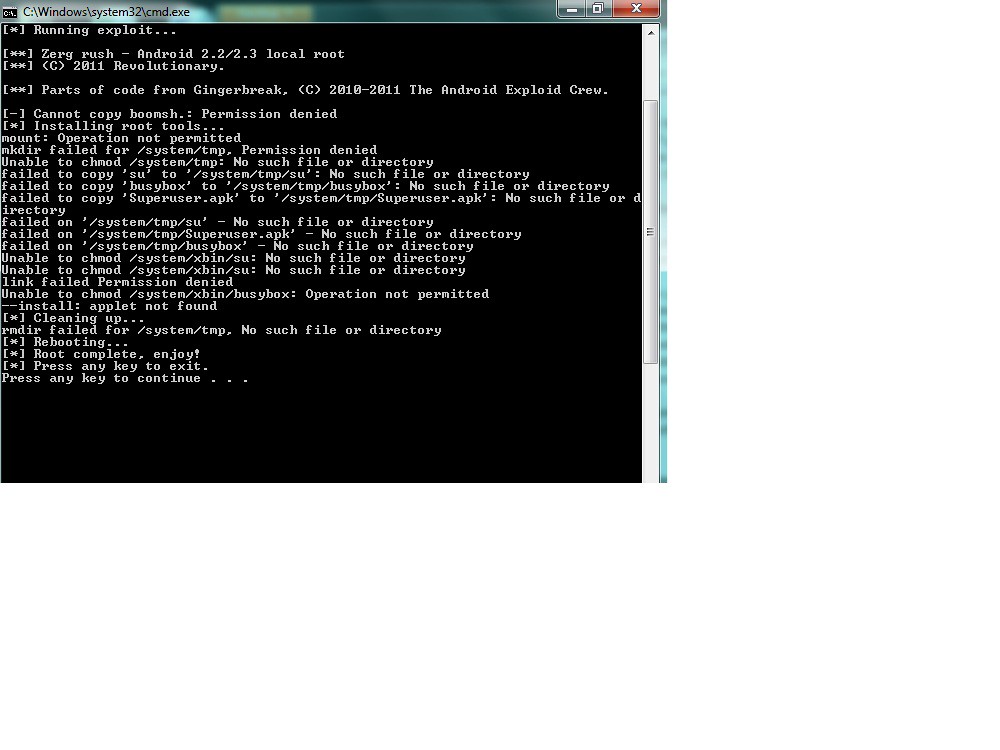

Just a word of warning, you may want to remove ROM Manager. Its really not needed and the app has a pretty bad track record. Several guys here have installed it and ended up with a dead phone not 2 long afterwards. I'm one of those guys. I had to have my motherboard replaced. You're good to go with just CWM.
Also, now is a good time to make a CWM backup.
schleima - cool you worked through it. I would "guess" that when you booted your phone and used it as a rooted stock rom it may have updated the stock over the air thus lost root. With recovery and clock work mod I agree, you don't need a rom manager. Also when you are flashing all those roms your are going to get dirty boots flashes etc. It's a good idea to wipe and reset each time.
Since my initial root of this marquee I did go and root my Galaxy S3 using TWRP instead of ClockworkMod for the experience. Have to say I am liking the touch interface on TWRP.
You just need to boot into cwm manually and make your backup.

I
Your version of Clockworkmod recovery requires ROM Manager. Also, ROM Manager Premium is required to perform a nandroid backup, install multiple ZIP files and more.
So, flashing TWRP on the Marquee... according to their website, it's not officially supported. Are you saying you've flashed your Marquee successfully?
Seems the first rule of Rom Club is ROM managers support specific Recovery Mods. I ran into that a couple times flashing around roms
EDIT
NO STOP RIGHT THAR! - stick with only supported recovery mods. I haven't touched the marquee, it's very limited in what is supported. I used TWRP on another phone.

I'm on Boost and I had to wait around 3 seconds. Just keep trying and you'll get it.
Just make sure that you've done everything you're supposed to do.... Windows enabler turn on and everything. It'll work. The timing is a pain in the butt but it'll work. Just about all of us that have root have done it the exact way as is described in this thread.
We've been tracking upcoming products and ranking the best tech since 2007. Thanks for trusting our opinion: we get rewarded through affiliate links that earn us a commission and we invite you to learn more about us.






