Thanks for the research and findings John. I'll definitely give them a go. I've noticed that since moving on from ICS to JB (doesn't matter which ROM, i've tried a few) that whenever wifi is turned on, the battery drain is immense.
When i was on ICS, say i got my phone fully charged at 11pm, and left it till morning (say 6-7am) with wifi on, batt will only go down only 5-7% at most. But after moving to JB, it becomes power hungry for some reason. I can't leave it on for long periods, by morning there'll be only 30% or so left. Somehow turning wifi off but with data on the consumption went back as it was with ICS.
i'm just not too happy with this because our data plans are expensive, so best way to save is by wifi. i don't really want to go back to ICS though i don't really notice much of a difference between the 2.
When i was on ICS, say i got my phone fully charged at 11pm, and left it till morning (say 6-7am) with wifi on, batt will only go down only 5-7% at most. But after moving to JB, it becomes power hungry for some reason. I can't leave it on for long periods, by morning there'll be only 30% or so left. Somehow turning wifi off but with data on the consumption went back as it was with ICS.
i'm just not too happy with this because our data plans are expensive, so best way to save is by wifi. i don't really want to go back to ICS though i don't really notice much of a difference between the 2.
Upvote
0


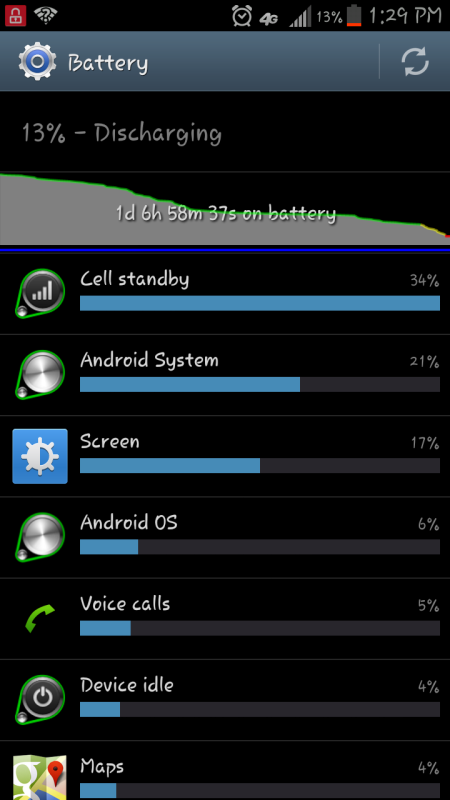
 could be the sim my e1120 drained over 24hrs now it dont
could be the sim my e1120 drained over 24hrs now it dont





