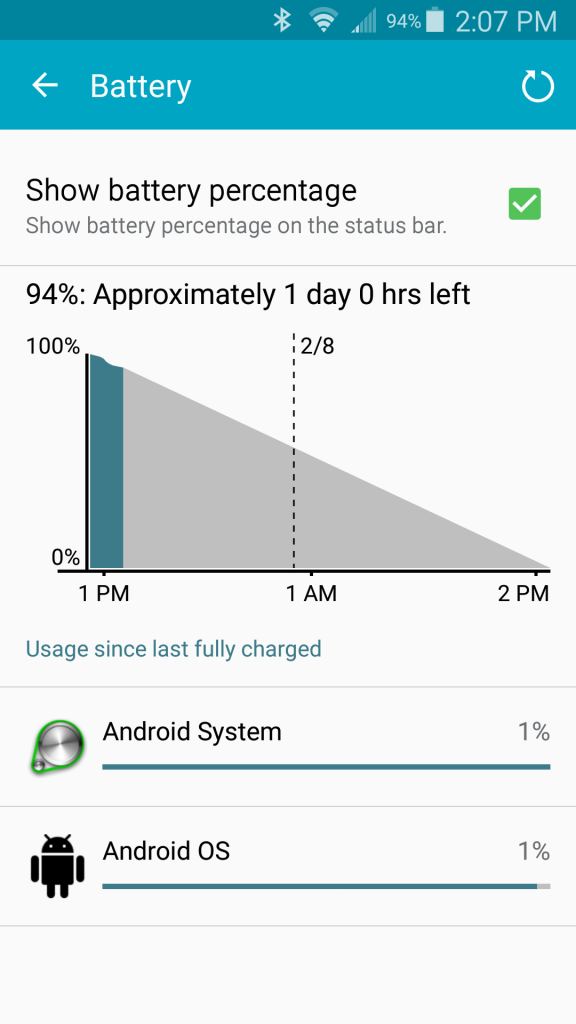o I noticed my battery was going down pretty quickly today. I had no apps open or anything, just replying to a few texts and then my battery info shows this:
 S
S
I don't play games, I only text, instagram, snapchat, kik, music, facebook and sometimes use youtube and call friends. I had this phone for about 4 days and my battery is just now acting up. I'm pretty disappointed right now because it was performing so well. My old phone wouldn't even last 6 hours and I had to deal with it for 2 years, I really don't want to deal with it again.
 S
SI don't play games, I only text, instagram, snapchat, kik, music, facebook and sometimes use youtube and call friends. I had this phone for about 4 days and my battery is just now acting up. I'm pretty disappointed right now because it was performing so well. My old phone wouldn't even last 6 hours and I had to deal with it for 2 years, I really don't want to deal with it again.
Last edited: