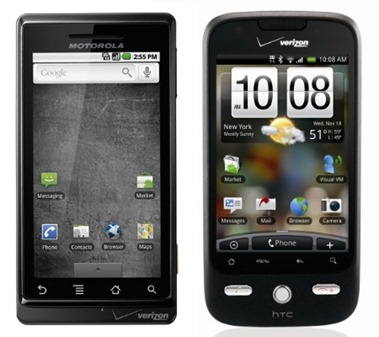I turned off Sense UI on new years. I love my phone now since I feel its way snappier, and I no longer have the issue of accidentally calling people when I really want to hang-up. Sense puts the 'Phone' soft button on the same place on screen as 'Call' and 'End' soft buttons, but now all I have there is the Application tray. Replicas or even better versions of the widgets can be found in the market, and did you really NEED 7 homescreens anyways?? I recommend anyone who is fed up like I was to try disabling Sense UI.
PS: Sense UI is the reason us HTC Desire/Droid Eris users don't have 2.0 yet, since Sense is an HTC thing, not Google, and therefore is not open source. HTC can take their sweet old time porting Sense to 2.0, who knows when we will see it! Boycott Sense UI LOL!!
PS: Sense UI is the reason us HTC Desire/Droid Eris users don't have 2.0 yet, since Sense is an HTC thing, not Google, and therefore is not open source. HTC can take their sweet old time porting Sense to 2.0, who knows when we will see it! Boycott Sense UI LOL!!