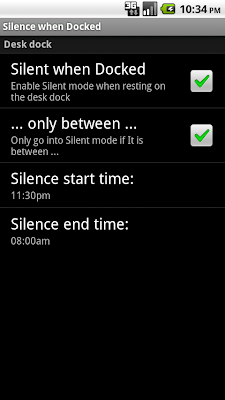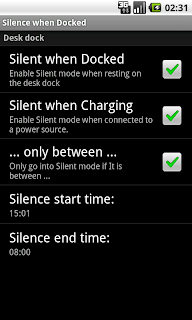I really enjoy using my Droid as an alarm clock while docked. However, I find the notification sounds quite disruptive while I'm sleeping. (since the phone is on the nightstand, essentially right next to my head)
Does anyone know of a way to set the phone so that it enters "silent" mode automatically as soon as it's docked? Yes, I know I could silence it a couple different ways *before* docking it, but I frequently forget to do this, which is typically about the time I receive a dozen emails at 3am. Gah!
"Silent" mode still allows the alarm clock notification to sound, so it seems like the perfect state for the phone to be in while docked.
(or it should at least include a setting for toggling the auto-silence@dock mode)
Does anyone know of a way to set the phone so that it enters "silent" mode automatically as soon as it's docked? Yes, I know I could silence it a couple different ways *before* docking it, but I frequently forget to do this, which is typically about the time I receive a dozen emails at 3am. Gah!
"Silent" mode still allows the alarm clock notification to sound, so it seems like the perfect state for the phone to be in while docked.
(or it should at least include a setting for toggling the auto-silence@dock mode)