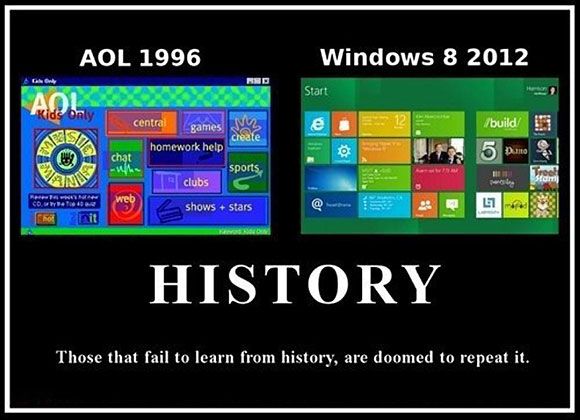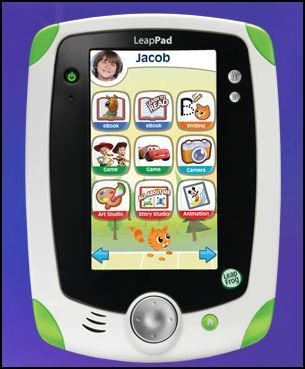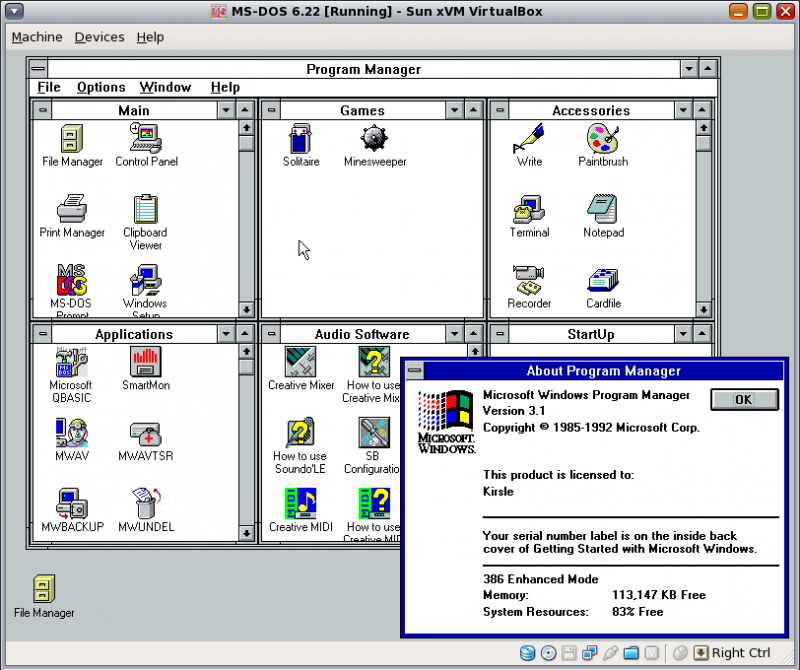High School had some older then-way-obsolete TRS-80 monochrome computers, but usually for the purpose of special ed. i did get to play some Math Football on them once. but not long after that they got replaced with then-new Compaq Deskpro P100MHz models. this also was the first time i experienced broadband speeds, but only via a rather expensive T1 line the school hooked up via token ring. (the year was 1998) the Web then wasn't much, and the latest browser was Netscape Navigator 2.x, and they never upgraded to Windows 95 or 98 during my time there. when i graduated they were still using the dated Windows 3.1
My High school years were one of two times a school was Apple-free. middle school had Tandy 1000s, and high school had a vast assortment of old and new machines. the typing classes had Sanyo XTs, for the purpose of using Mavis Beacon's typing software, the library ran 8088s off a network boot, using Novell Netware 3.x, monochrome monitors and used specifically as an electronic card catalog. an old Zenith XT was spotted a few times in the guidance office, with a fireworks screensaver. i never knew what it was used for. the library internet computers were then-new IBM PS/Valuepoints, a huge variant of the PS/1 and ran similar hardware. graphic arts classes ran CorelDRAW! on 486 machines, and a few half-cocked put together Pentiums. a IBM PS/2 or two were used in Tech Ed to run Sim City's first incarnation, and another used to run the CNC lathe.