-
After 15+ years, we've made a big change: Android Forums is now Early Bird Club. Learn more here.
You are using an out of date browser. It may not display this or other websites correctly.
You should upgrade or use an alternative browser.
You should upgrade or use an alternative browser.
Root [Theme] REVOlution for Droid X Froyo 2.2 R2 (9/14/2010)
- Thread starter Fabolous
- Start date
-
- Tags
- motorola droid x
hello all, im a complete noob so i might be overlooking something simple..i got adb set up, i have the items extracted to the locations that fabolous set above, but when i type this line of code
cp /sdcard/revo/framework-res.apk /system/framework/
i get the error
cp: /sdcard/revo/framework-res.apk: No such file or directory
any help would be appreciated!
Make sure you are in PC Mode with your PC connection. If your SD card is mounted to your PC this phone will not be able to find it
Upvote
0
Halffrozen's clock, and date/weather widget are GREAT!!
Where can I find those??
PS. Awesome instructions, Fabolous its rare these days to find instructions that work flawlessly!
Where can I find those??
PS. Awesome instructions, Fabolous its rare these days to find instructions that work flawlessly!
Upvote
0
Minimal is best.
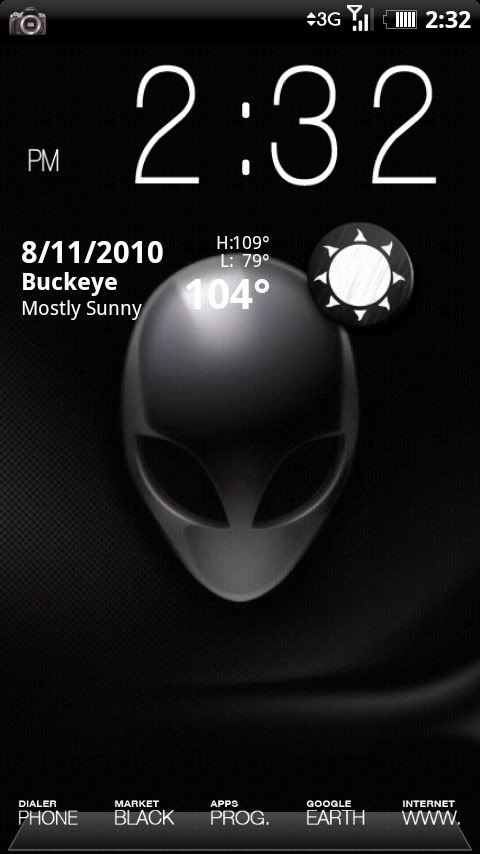
This is gorgeous!
 Where can I find the widgets?
Where can I find the widgets? 
Upvote
0
This is gorgeous!Where can I find the widgets?

Looks like beautiful widgets, HalfFrozen is going to have to tell you the skin though
Upvote
0
I'm having a few problems with this theme. First is that the notification bar doesn't go away when I show the (Sense-style) previews on LauncherPro and ADW Launcher. The second is that the message boxes with radio buttons seem to have a degree of transparency -- is this what's supposed to happen? I'll post a screenshot if need be. Thanks.
Upvote
0
I'm having a few problems with this theme. First is that the notification bar doesn't go away when I show the (Sense-style) previews on LauncherPro and ADW Launcher. The second is that the message boxes with radio buttons seem to have a degree of transparency -- is this what's supposed to happen? I'll post a screenshot if need be. Thanks.
Well I don't think the notification bar is supposed to go away mine doesn't, and yes I think there is suppose to be a certain degree of transparency.
Upvote
0
Well I don't think the notification bar is supposed to go away mine doesn't, and yes I think there is suppose to be a certain degree of transparency.
Ah, so you have both of these issues? (if they are issues)
I'm fairly certain the notification bar goes away when previews are shown on LauncherPro and ADW. The transparency is just a bit of a distraction -- it's just transparent enough to make me think there's something wrong with my screen.
Upvote
0
Ah, so you have both of these issues? (if they are issues)
I'm fairly certain the notification bar goes away when previews are shown on LauncherPro and ADW. The transparency is just a bit of a distraction -- it's just transparent enough to make me think there's something wrong with my screen.
Yeah I don't remember the notification bar ever going away with LP and the previews. And I don't think that that would have anything to do with the theme
Upvote
0
Yeah I don't remember the notification bar ever going away with LP and the previews. And I don't think that that would have anything to do with the theme
Okay, thanks for the help. I'm not sure if these two issues are enough to make me go back to the default -- which hopefully should just be a case of pushing the original framework-res and services.jar back.
Upvote
0
Okay, thanks for the help. I'm not sure if these two issues are enough to make me go back to the default -- which hopefully should just be a case of pushing the original framework-res and services.jar back.
and possibly metamorphing the stock icons back. Did you save those files?(services and framework)
And Fab said he is going to make a way to get back to the "stock" theme
Upvote
0
Try shoot me
Will do, but I'm still scared by any app restarting my phone

Upvote
0
Will do, but I'm still scared by any app restarting my phone
I remember someone having this happen to them before. But that was the only person and nothing has came from it. And it has never happened to me
Upvote
0
One more problem: using drocap 2 restarts my phone. Any ideas?
Raise the voltage or decrease the processor frequency. Reboot = instability. Instability = bad.
Upvote
0
Those looking to get back to stock can use this file:
Back_to_stock.zip
There are extra apps in the MM on purpose, since you can use this with other themes as well (and possibly more things will be themed in future releases of REVOlution)
Use the same instructions as installing this theme.
Back_to_stock.zip
There are extra apps in the MM on purpose, since you can use this with other themes as well (and possibly more things will be themed in future releases of REVOlution)
Use the same instructions as installing this theme.
Upvote
0
What do I do with these Goodies????
How do I use them??
What you're doing is right, you just need to change the SHORTCUT and not the ICON. Doing it this way will allow your custom icons to stay instead of reseting whenever you open an app or rotate your phone
**right member, wrong quote. Lol. This is for your question about changing the launcher pro icons and getting them to stay **
Upvote
0
Would I need Launcher Pro in order to have the "clear glass" dock shown in the first screenshots of the REVOlution theme? I am not much of a fan of Launcher Pro, since it won't let me use my Contact Quick Tasks and it seems to want to shrink all of my custom dock icons down to small sizes (relative to the Stock X Phone and Contacts icons).
I was hoping that there would be a way to alter the dock and dock icons without using a Launcher, possibly through the use of these themes.
P.S.- Was the glass-like Power Control widget that you showed in your picture a part of the theme's alterations, or was it a separate download?
I was hoping that there would be a way to alter the dock and dock icons without using a Launcher, possibly through the use of these themes.
P.S.- Was the glass-like Power Control widget that you showed in your picture a part of the theme's alterations, or was it a separate download?
Upvote
0
I installed the Revolution theme just to see if I could do it. I am still an Android noob, but your instructions were very easy to follow and I had no problem.
Thanks for the great Theme!

Thanks for the great Theme!
Upvote
0
so if i do install this is there a way to take this theme off, revert to original theme? somebody please respond
Upvote
0
When can we expect a 2.2 compatible version?
2.2 is odexed, ew....
I think we'll have to wait until someone puts out a deodexed version.
Upvote
0
Can this work with ADW or does it have to be with Launcher Pro? This is going to be my first theme to install hopefully I don't brick the phone 

Upvote
0
BEST TECH IN 2023
We've been tracking upcoming products and ranking the best tech since 2007. Thanks for trusting our opinion: we get rewarded through affiliate links that earn us a commission and we invite you to learn more about us.
Smartphones
Best Android Phones
See All- Google Pixel 8 Pro Check Price
- Samsung Galaxy S23 Ultra Check Price
- Samsung Galaxy Z Fold5 Check Price
- Google Pixel 8 Check Price
- Samsung Galaxy S23 Check Price
Upcoming
See All
Best iPhones
See All- Apple iPhone 15 Pro Max Check Price
- Apple iPhone 15 Pro Check Price
- Apple iPhone 15 Plus Check Price
- Apple iPhone 15 Check Price
- Apple iPhone SE (2022) Check Price
Upcoming
See AllTablets

Best Tablets
See All- Samsung Galaxy Tab S9 Ultra Check Price
- Apple iPad Pro (2022) Check Price
- Apple iPad Air (2022) Check Price
- Apple iPad Mini (2021) Check Price
- Microsoft Surface Pro 9 Check Price
Upcoming
See AllLaptops

Best Laptops
See All- Apple Macbook Pro Check Price
- Apple Macbook Air (2023) Check Price
- Dell XPS 13 Check Price
- Acer Chromebook Spin 714 Check Price
- Dell Alienware m18 (2022) Check Price
Upcoming
See AllTelevisions

Best TVs
See All- Samsung The Frame TV Check Price
- Samsung Neo QLED 4K QN90C Check Price
- LG G3 OLED Check Price
- LG A2 OLED Check Price
- ROKU Plus Series Check Price
- Samsung S90C OLED Check Price
- SunBriteTV Veranda 3 Check Price
Upcoming
See AllGame Consoles

Best Game Consoles
See All- Nintendo Switch OLED Check Price
- Microsoft XBOX Series X Check Price
- Sony Playstation 5 Check Price
- Microsoft XBOX Series S Check Price
- Nintendo Switch Lite Check Price
Upcoming
See AllWearables

Best Wearables
See All- Oura Ring 3 Check Price
- Apple Watch Series 9 Check Price
- Google Pixel Watch 2 Check Price
- Samsung Galaxy Watch 6 Classic Check Price
- Fitbit Inspire 3 Check Price
- Amazfit Amazfit Band 7 Check Price
- Apple Watch SE Check Price
- Apple Watch Ultra 2 Check Price
Upcoming
See AllSimilar threads
- Replies
- 165
- Views
- 24K
- Replies
- 112
- Views
- 92K
- Replies
- 4
- Views
- 16K

