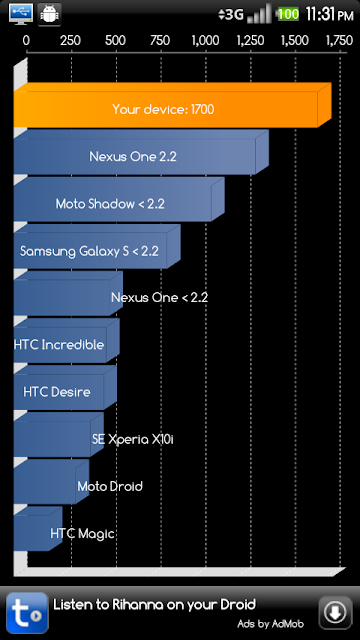-
After 15+ years, we've made a big change: Android Forums is now Early Bird Club. Learn more here.
You are using an out of date browser. It may not display this or other websites correctly.
You should upgrade or use an alternative browser.
You should upgrade or use an alternative browser.
Root [Themed ROM] NexFro 1.0.1 - Android 2.2 FRF57 (WIFI FIXED)
- Thread starter Fabolous
- Start date
-
- Tags
- motorola droid
Yanno, it never occured to me to fix permissions w/ ROM manager. Well, at least that's working now. Now to see if it'll help fix MotoTorch...
EDIT: sigh apparently not.
EDIT: sigh apparently not.
Upvote
0
I haven't fixed any permissions except Titanium backup - but MotoTorch is reported by a whole pile of folks as working now with FRF57 where it was not on the older build.
Not sure what is going on here, but I still suspect something on the phone playing badly with this ROM and that app.
Question - are you using the widget or running the app, b/c I ran the app - haven't tried widget, now that I think about it.
Not sure what is going on here, but I still suspect something on the phone playing badly with this ROM and that app.
Question - are you using the widget or running the app, b/c I ran the app - haven't tried widget, now that I think about it.
Upvote
0
I haven't fixed any permissions except Titanium backup - but MotoTorch is reported by a whole pile of folks as working now with FRF57 where it was not on the older build.
Not sure what is going on here, but I still suspect something on the phone playing badly with this ROM and that app.
Question - are you using the widget or running the app, b/c I ran the app - haven't tried widget, now that I think about it.
Widget. The app should just be the settings.
Upvote
0
ok, random dumb question but i havent been keeping track of my nandroid backups and am not sure which froyo rom i just installed....
Since this where i downloaded his first froyo based rom yesterday what build number is frf57? is that build number 1 when i look in about phone? or did i just install the old android?
Since this where i downloaded his first froyo based rom yesterday what build number is frf57? is that build number 1 when i look in about phone? or did i just install the old android?
Upvote
0
Widget. The app should just be the settings.
App is not just settings - you can turn it on, run a strobe, send Morse code....
let me try widget - just powered phone back on after doing a battery pull b/c my Market kept FCing....
also, which launcher are you using, default or LP or something else?
Upvote
0
First one yesterday was not frf57
The ones in the OP, as well as the update.zip a few posts above are frf57
The ones in the OP, as well as the update.zip a few posts above are frf57
Upvote
0
App is not just settings - you can turn it on, run a strobe, send Morse code....
let me try widget - just powered phone back on after doing a battery pull b/c my Market kept FCing....
also, which launcher are you using, default or LP or something else?
LP. Thing is too sweet. I hadn't tried the app, so I'll do that and see what happens.
EDIT: Yeah, same error message. I'm a sad panda
Upvote
0
Just tried widget too - and it is also working.
With FRF57, I did not wipe data, I just formatted System, Cache and Boot, and did a manual restore of the same 3. The only apps that gave me trouble so far are ChrometoPhone (had to uninstall and reinstall so it would register correctly) and now Market (cleared cache, then powered down and did a battery pull - and now seems to be working).
The whole reason I say it is not the ROM is the same reason that someone else said it was not his phone - if it is the ROM then it should be causing problems across the board - but it works plain as day here.
I can even grab the Digital camera and make a video if you really want to see it in action, 'cause I know folks tend to be like "Pix, or it didn't happen!" - but I ain't no lair, I'm telling it like it is.
With FRF57, I did not wipe data, I just formatted System, Cache and Boot, and did a manual restore of the same 3. The only apps that gave me trouble so far are ChrometoPhone (had to uninstall and reinstall so it would register correctly) and now Market (cleared cache, then powered down and did a battery pull - and now seems to be working).
The whole reason I say it is not the ROM is the same reason that someone else said it was not his phone - if it is the ROM then it should be causing problems across the board - but it works plain as day here.
I can even grab the Digital camera and make a video if you really want to see it in action, 'cause I know folks tend to be like "Pix, or it didn't happen!" - but I ain't no lair, I'm telling it like it is.
Upvote
0
lol... right after i get the 1.0 installed on my phone is that really a new nexfro? is there anything different beside it being installed via update.zip. Is that really any better?
Not too big a diff between 1 and 1.0.1. If you're running the beta though, big diff.
Upvote
0
Just flashed the .zip file, went smoothly , what kernel are you using? I see it is only 800mhz? I'm assuming you did not score 1700 with an 800mhz kernel correct?
haha no, that was at 1.2
The 800MHz kernel is the frf57 kernel. Built by Motorola, I'm assuming...
It's actually quite nice.
Upvote
0
Just flashed the .zip file, went smoothly , what kernel are you using? I see it is only 800mhz? I'm assuming you did not score 1700 with an 800mhz kernel correct?
I got 1060 at 800MHz. I just tried it at 1GHz and got 1280.
Upvote
0
Fab - where is the market fix for protected apps, and if you already ahve a protected app installed does it show in market?
And idea of some popular protected apps that I can check to see if I am missing them or not?
And idea of some popular protected apps that I can check to see if I am missing them or not?
Upvote
0
Hmm. I know this is causing you headache upon headache, but a good test would be to put a virgin ROM (non themed like the FRF57 leak) and after putting it on there, go to the sign up and skip it and then reboot the phone three or four times.
If it still farks up with no apps and no Google account attached, I'd say you have a major hardware issue.
Also, I know you've done battery pulls, but try leaving the battery out for a ridiculously long time - like, say, half an hour or an hour. After that is over, first connect the power cored (to wall charger, not USB) and then insert battery - and let it boot.
Those are all very good suggestions...if I was single I'd be on 'em like spit on a sidewalk, but my wife is already talking about me sleeping in the shed if I don't put down my $*@@&#!! Droid...
 I actually enjoy trouble-shooting problems like this, when I have more time and aren't working 50 hours a week.
I actually enjoy trouble-shooting problems like this, when I have more time and aren't working 50 hours a week. 
Of course, right now after all your trials and tribulations, you're probably thnknig "F it!" and I would not blame you - I would be opting for a ROM that just works right now too. However, if I were you right now, I'd be using SD Lite and putting 2.0 stock, letting it auto update to 2.1 and then taking it to VZW / calling Motorola and asking, nee, demanding a replacement for faulty hardware.
I like the idea of taking it back to stock and building up to 2.2 to see if that makes a difference...if nothing else I could at least isolate it to a likely HW issue as you note...
Thanks for the ideas...we'll see, if I can just get my wife to have a few drinks after work tomorrow night I might get some more free time.

Upvote
0
Just tried widget too - and it is also working.
With FRF57, I did not wipe data, I just formatted System, Cache and Boot, and did a manual restore of the same 3. The only apps that gave me trouble so far are ChrometoPhone (had to uninstall and reinstall so it would register correctly) and now Market (cleared cache, then powered down and did a battery pull - and now seems to be working).
The whole reason I say it is not the ROM is the same reason that someone else said it was not his phone - if it is the ROM then it should be causing problems across the board - but it works plain as day here.
I can even grab the Digital camera and make a video if you really want to see it in action, 'cause I know folks tend to be like "Pix, or it didn't happen!" - but I ain't no lair, I'm telling it like it is.
Yeah I doubt it's intrinsic to the ROM, but perhaps there's a particular hangup that our particular Droids are exploiting. Or maybe the dev is a Red Sox fan. I dunno, I'm usually in over my head w/ this stuff.
Upvote
0
Just cause there's only a handful of people reporting the issue doesn't mean the issue isn't valid. And no one thinks you're Making it up. Just reporting an issue and looking for POSITIVE feedback.  Oh and +1for the mototoech and led flashlight not working.
Oh and +1for the mototoech and led flashlight not working.
 Oh and +1for the mototoech and led flashlight not working.
Oh and +1for the mototoech and led flashlight not working.Just tried widget too - and it is also working.
With FRF57, I did not wipe data, I just formatted System, Cache and Boot, and did a manual restore of the same 3. The only apps that gave me trouble so far are ChrometoPhone (had to uninstall and reinstall so it would register correctly) and now Market (cleared cache, then powered down and did a battery pull - and now seems to be working).
The whole reason I say it is not the ROM is the same reason that someone else said it was not his phone - if it is the ROM then it should be causing problems across the board - but it works plain as day here.
I can even grab the Digital camera and make a video if you really want to see it in action, 'cause I know folks tend to be like "Pix, or it didn't happen!" - but I ain't no lair, I'm telling it like it is.
Upvote
0
Those are all very good suggestions...if I was single I'd be on 'em like spit on a sidewalk, but my wife is already talking about me sleeping in the shed if I don't put down my $*@@&#!! Droid...I actually enjoy trouble-shooting problems like this, when I have more time and aren't working 50 hours a week.

I like the idea of taking it back to stock and building up to 2.2 to see if that makes a difference...if nothing else I could at least isolate it to a likely HW issue as you note...
Thanks for the ideas...we'll see, if I can just get my wife to have a few drinks after work tomorrow night I might get some more free time.
I also did a search in the market, and there are literally a plethora of apps named 'sensor' - I'd run a few of those and see if you're getting goofy results on any of your sensors. Could be used as evidence to support a replacement claim.
Upvote
0
I also did a search in the market, and there are literally a plethora of apps named 'sensor' - I'd run a few of those and see if you're getting goofy results on any of your sensors. Could be used as evidence to support a replacement claim.
Thanks...interesting idea...I've played w/some of those apps in the past.
Upvote
0
BEST TECH IN 2023
We've been tracking upcoming products and ranking the best tech since 2007. Thanks for trusting our opinion: we get rewarded through affiliate links that earn us a commission and we invite you to learn more about us.
Smartphones
Best Android Phones
See All- Google Pixel 8 Pro Check Price
- Samsung Galaxy S23 Ultra Check Price
- Samsung Galaxy Z Fold5 Check Price
- Google Pixel 8 Check Price
- Samsung Galaxy S23 Check Price
Upcoming
See All
Best iPhones
See All- Apple iPhone 15 Pro Max Check Price
- Apple iPhone 15 Pro Check Price
- Apple iPhone 15 Plus Check Price
- Apple iPhone 15 Check Price
- Apple iPhone SE (2022) Check Price
Upcoming
See AllTablets

Best Tablets
See All- Samsung Galaxy Tab S9 Ultra Check Price
- Apple iPad Pro (2022) Check Price
- Apple iPad Air (2022) Check Price
- Apple iPad Mini (2021) Check Price
- Microsoft Surface Pro 9 Check Price
Upcoming
See AllLaptops

Best Laptops
See All- Apple Macbook Pro Check Price
- Apple Macbook Air (2023) Check Price
- Dell XPS 13 Check Price
- Acer Chromebook Spin 714 Check Price
- Dell Alienware m18 (2022) Check Price
Upcoming
See AllTelevisions

Best TVs
See All- Samsung The Frame TV Check Price
- Samsung Neo QLED 4K QN90C Check Price
- LG G3 OLED Check Price
- LG A2 OLED Check Price
- ROKU Plus Series Check Price
- Samsung S90C OLED Check Price
- SunBriteTV Veranda 3 Check Price
Upcoming
See AllGame Consoles

Best Game Consoles
See All- Nintendo Switch OLED Check Price
- Microsoft XBOX Series X Check Price
- Sony Playstation 5 Check Price
- Microsoft XBOX Series S Check Price
- Nintendo Switch Lite Check Price
Upcoming
See AllWearables

Best Wearables
See All- Oura Ring 3 Check Price
- Apple Watch Series 9 Check Price
- Google Pixel Watch 2 Check Price
- Samsung Galaxy Watch 6 Classic Check Price
- Fitbit Inspire 3 Check Price
- Amazfit Amazfit Band 7 Check Price
- Apple Watch SE Check Price
- Apple Watch Ultra 2 Check Price
Upcoming
See AllSimilar threads
- Replies
- 14
- Views
- 15K
- Replies
- 45
- Views
- 19K
- Replies
- 45
- Views
- 13K
- Replies
- 9
- Views
- 2K
- Poll
- Replies
- 277
- Views
- 88K